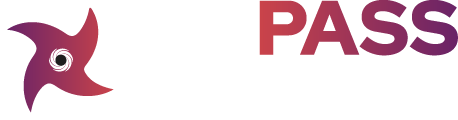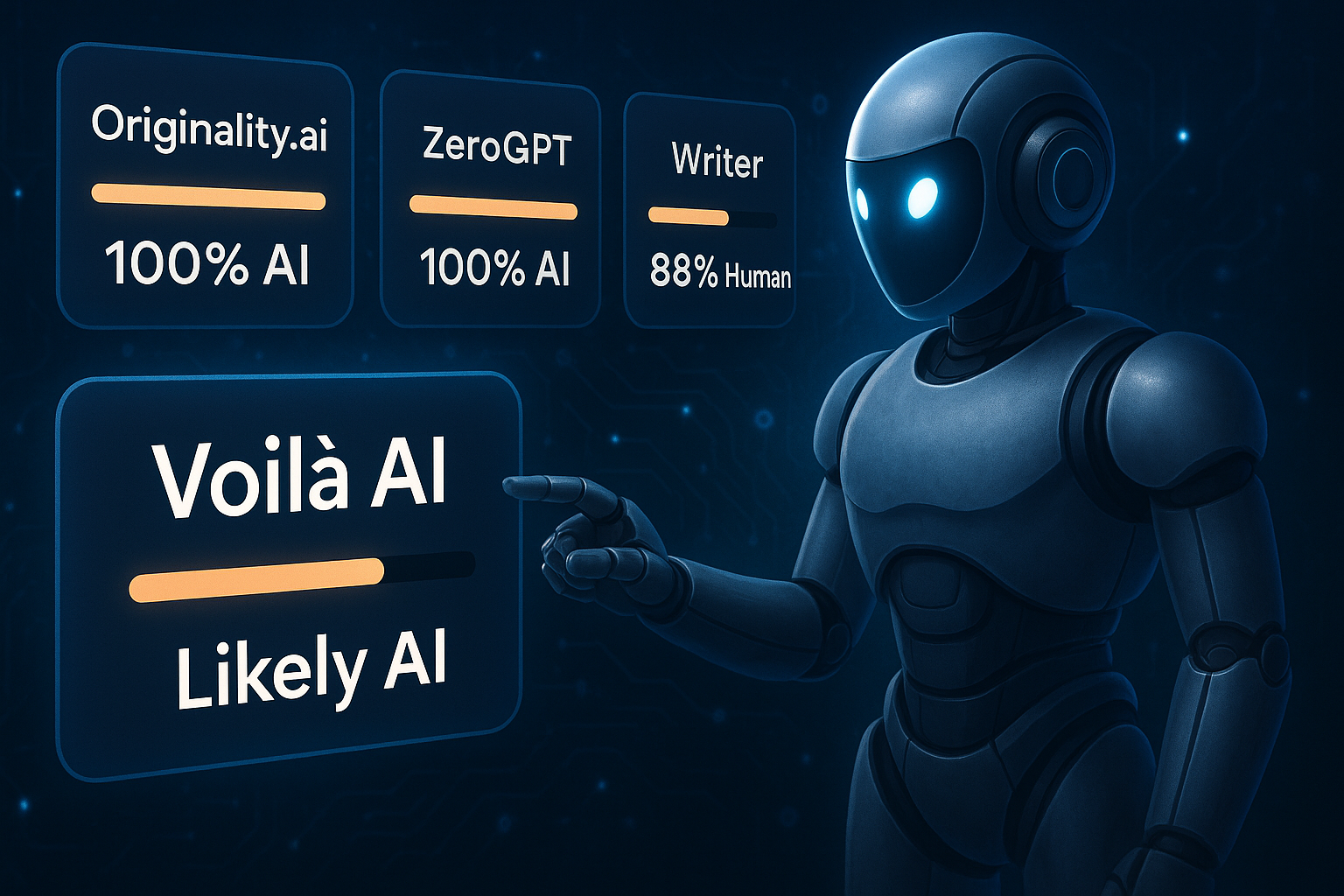
Voilà is a virtual assistant powered by AI, designed to make AI-created text sound more like it was written by a person. It works by making the text flow naturally, similar to human writing.
We decided to try out this AI humanizer to see if it could produce text that might be identified by well-known AI detection tools, such as Originality.ai’s detector, ZeroGPT, and Writer.
In This Article
- What is Voilà?
- Can Voilà make AI text seem human and go unnoticed?
- Outcomes of our AI detector evaluations
What Is Voilà Humanizer?
Voilà is an AI helper that gives users tools to change AI-made writing into text that feels more like it’s written by humans.
In this review, we looked only at the Voilà Humanizer. This tool tries to make AI-created text sound more like it was written by a person, with a smoother and more natural flow.
Why is there interest in Voilà Humanizer?
Even with all the progress in AI creating text that seems human, many AI systems like ChatGPT, Google Gemini, Jasper, and Claude still tend to write in a style that feels very predictable and mechanical. This is a frequent problem with AI writing.
To make AI-generated text seem less robotic, various tools have been developed to “humanize” it.
But do these AI humanizers actually succeed? We decided to test Voilà.
Unlike many other AI humanizers, Voilà provides several tone options through its drop-down menu.
Most AI humanizers let you choose between casual or formal, but Voilà goes further by offering a range of tones like Luxury, Engaging, Direct, Academic, and more, allowing you to adjust the text to fit your audience.
For this test, we selected the default “Neutral” tone.
Does It Work? The Results
The Test:
The purpose of this experiment was to check if AI-generated text, after being processed with the Voilà Humanizer tool to make it appear more human-like, could evade detection by tools such as ZeroGPT, Writer AI, and Originality.ai.
Step 1 – We started by creating a piece of text on a random subject using ChatGPT. This helped ensure that every tool had a fair starting point to compare plainly AI-produced text with the Voilà version, which has been tailored to seem more human-like.
Step 2 – We tested the AI-written text with Originality.ai, ZeroGPT, and Writer AI to see its originality score.
Step 3 – We put the same AI-written text into Voilà Humanizer. Then, we used their process to make it sound more like a person wrote it.
Step 4 – We put the modified AI text into ZeroGPT, Writer AI, and Originality.ai to check if they could identify it as AI-created or not.
The Results
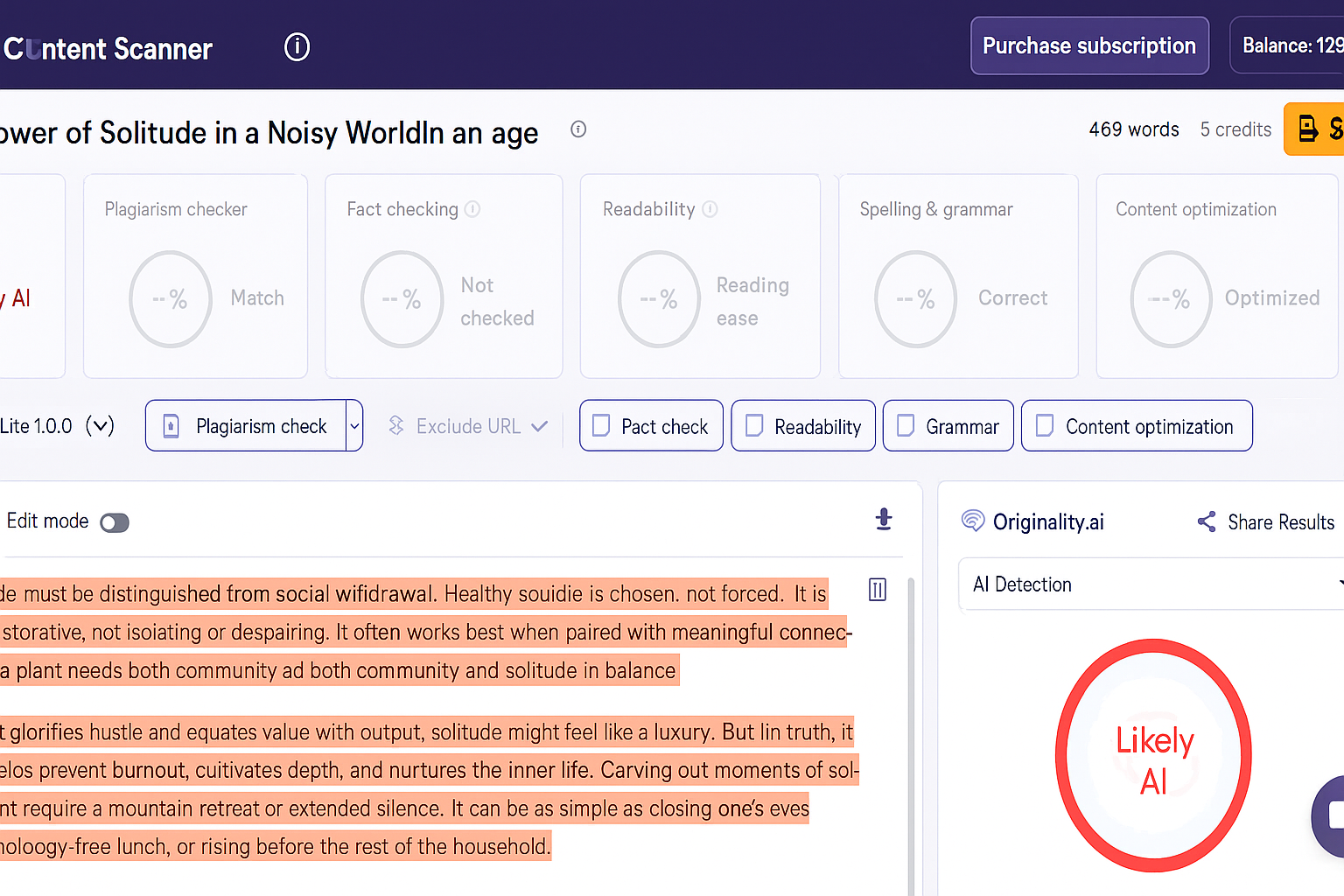
Writer Score
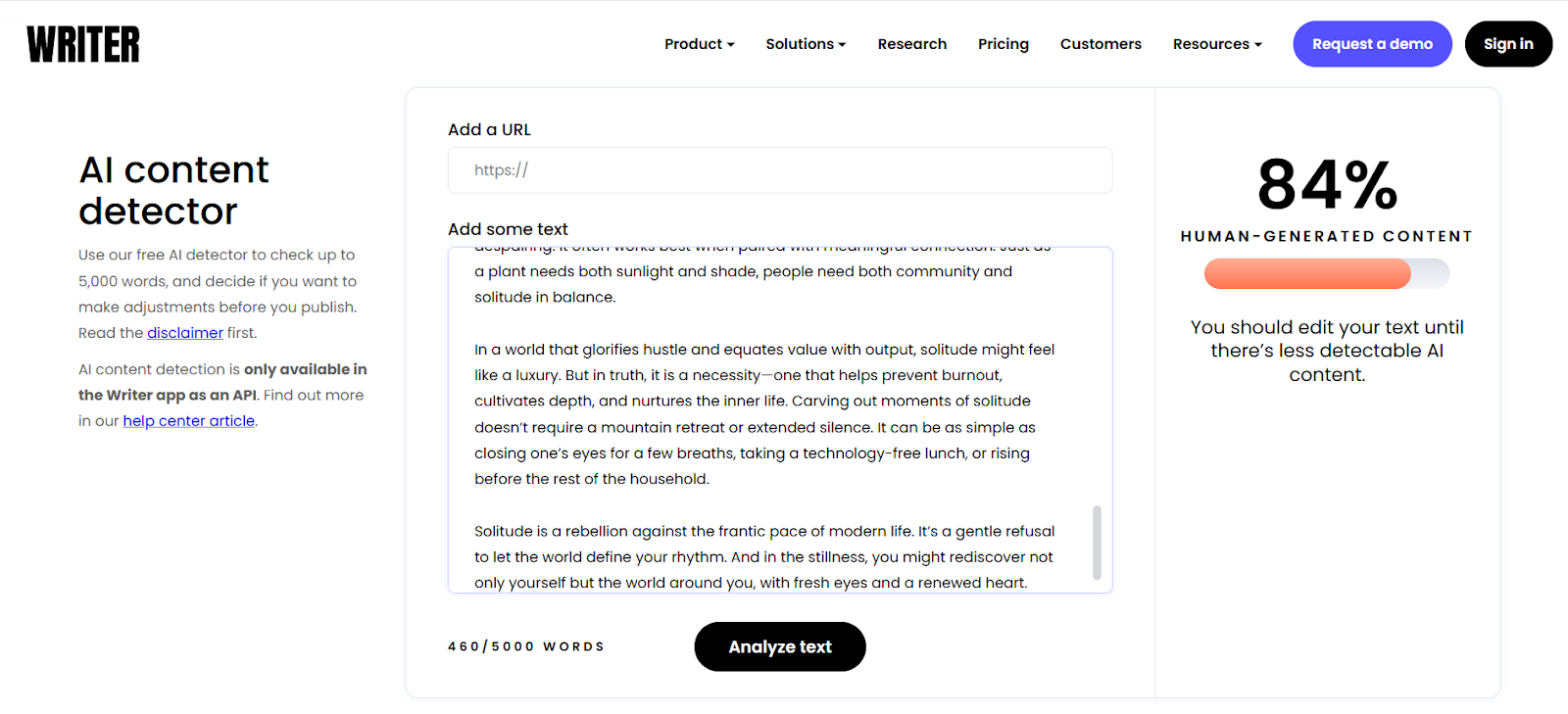
ZeroGPT Score
Original content (AI-generated): 100% AI-generated
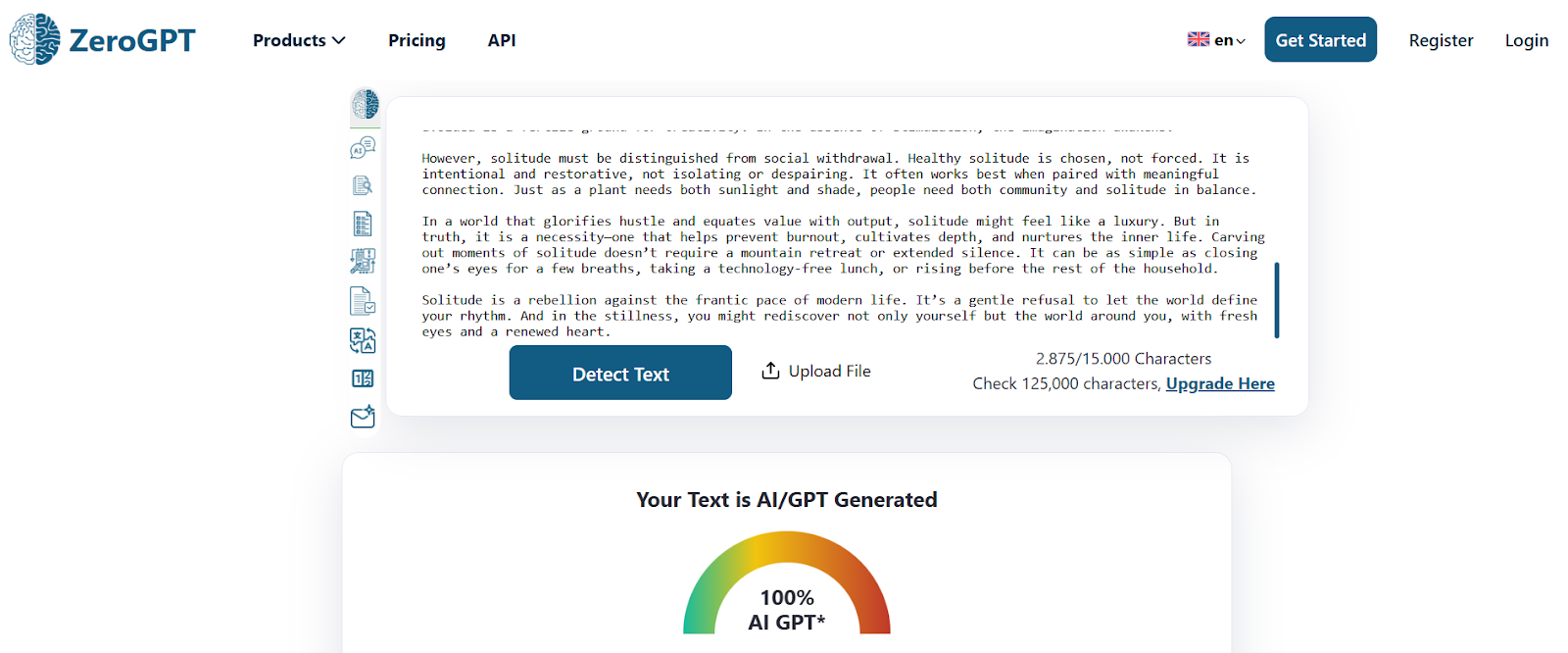
Voilà Humanizer Version: 100% AI-Generated
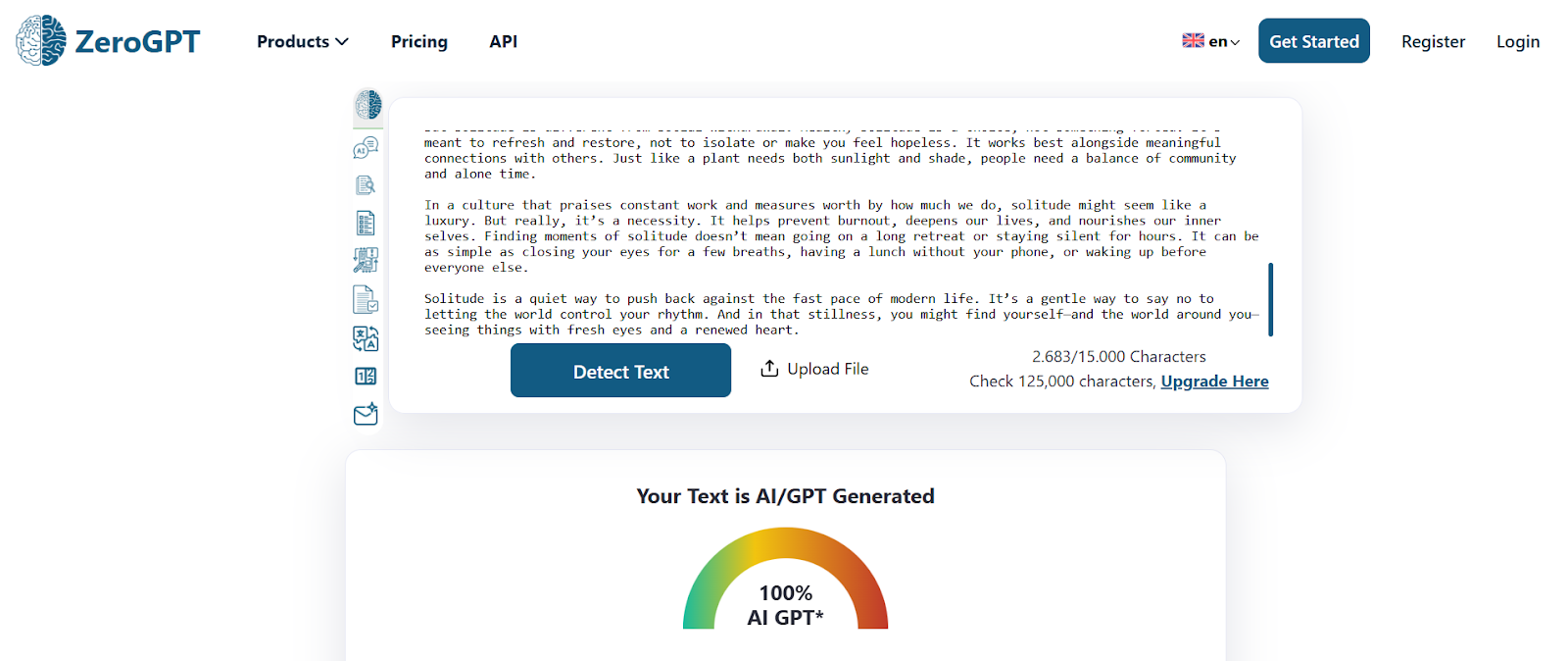
The screenshots reveal that Originality.ai’s top AI detector and ZeroGPT correctly flagged Voilà’s humanized text as entirely AI-made. But Writer couldn’t detect the AI or humanized text as AI-generated.
Final Thoughts
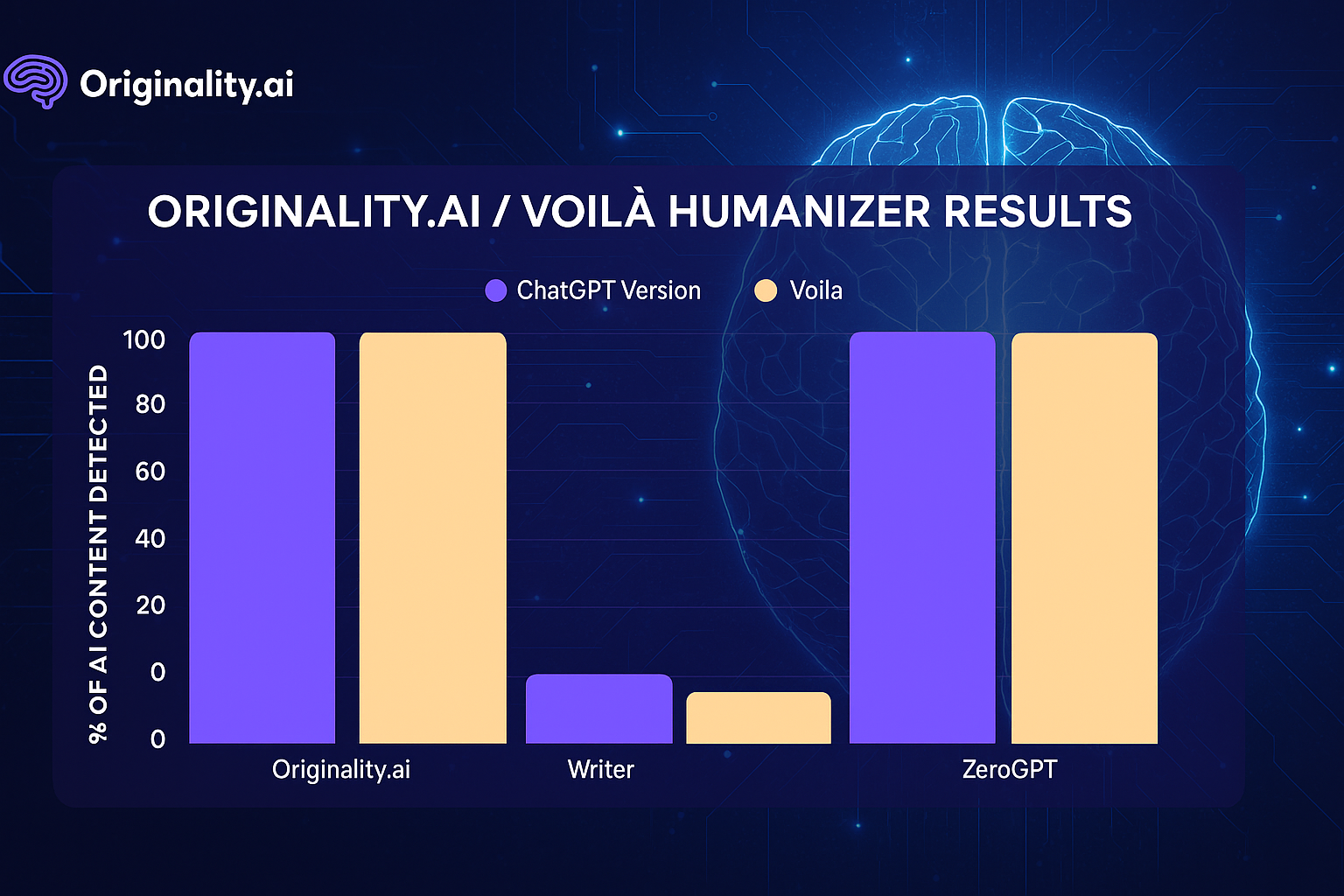
During the exam, Voilà made minor wording adjustments, altering only a few words and rephrasing sentences to be more active or passive as needed.
Moreover, the text altered by Voilà remained identifiable as AI-produced by the highly precise Originality.ai AI Checker.
FAQs About Voilà Humanizer
What is Voilà Humanizer?
Voilà is a virtual assistant powered by AI, offering help with creating, researching, brainstorming, and writing, using cutting-edge AI technology.
You can use this tool on its own, as a browser add-on, or through an app. It’s made to help people summarize texts, enhance their writing, and make AI text sound more human with the humanizer feature.
Yet, our test found that both Originality.ai and ZeroGPT could still spot AI writing even after the text was ‘humanized.’
Can Voilà Humanizer make AI text undetectable?
In our experiments, Voilà couldn’t make AI text seem human enough to go unnoticed. The Originality.ai AI Checker still tagged it as AI with full certainty.
Is Voilà Humanizer free to use?
You can use Voilà without any cost, and there doesn’t seem to be a cap on how many characters or words you can input. But, you have to paste your text because the site doesn’t seem to take files like PDFs or Word documents. You can also choose to adjust the tone to make it either more formal or more casual.