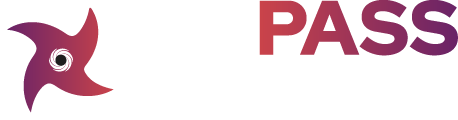Which is better: Sudowrite or NovelAI?
When I began using AI writing tools, I quickly saw their impact on my workflow. Sudowrite, Novel AI, and DreamGen are top choices for creative writers like us. They help craft stories, organize plots, and mimic different styles, becoming essential for anyone dedicated to writing.
Sudowrite provides a strong editor with many features. It’s ideal for those wanting a powerful storytelling tool, though its cost and interface can be daunting.
Novel AI makes writing fiction easy and enjoyable. It has a straightforward interface and solid features but could benefit from more customization and reliability to keep stories consistent.
DreamGen blends the best aspects, serving both serious story writers and role-players. It uses open-source models to create engaging narratives and offers tools for character and plot organization, output customization, and story direction.
In this article, we’ll compare Sudowrite, Novel AI, and DreamGen by features, pricing, and use cases to help you find the best fit for your writing needs.
What is NovelAI?
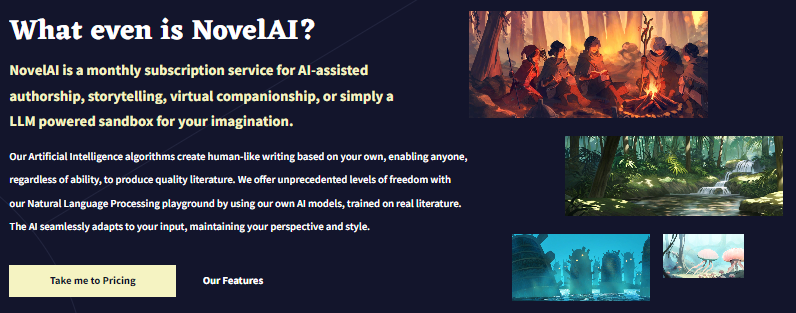
NovelAI is all about making writing enjoyable and captivating. It’s easy to use and great for crafting serious content too. Here’s how to get the best out of it.
Simple Yet Effective UI
Right away, you’ll see how easy NovelAI is to use. Its simple design helps you dive into writing with no fuss. The main writing area is tidy, offering a blank space for your ideas. The sidebar lets you reach other features quickly.
Storyteller Mode
In Storyteller mode, you put in your ideas and prompts. This feature helps you set the scene and lets the AI carry on the story from there. Type in the main editor, and when ready, hit “Generate” at the bottom right. The AI will extend your story, keeping the plot and style you set, making it flow smoothly.
Lorebook for Deep World-Building
The Lorebook is great for big projects. It helps you sort out characters, places, and key plot points. You find it by clicking the “Lorebook” button on the side. This tool is handy for keeping track of everything in your story, making sure it’s all consistent. To add something new, just click “New Entry,” fill in the info, and link it to your text.
Style Emulation Tools
NovelAI offers tools to mimic famous authors’ styles. This is useful if you’re aiming for a certain tone or genre. You choose style options from the dropdown menu near the “Generate” button. Pick an author or style, and the AI will match its output to that.
Writing Quality and Performance
From what I’ve seen, NovelAI keeps writing quality high. The AI creates clear and interesting text, making it a solid choice for any writer. It works fast, usually taking only seconds to continue a piece. Still, it’s good to check and adjust the AI’s work to make sure it aligns with what you want.
Best Practices for Optimal Outcomes
– Be Clear: Start with a clear prompt. Specific details about actions and settings help guide the AI better.
– Update Regularly: Refresh your Lorebook with new characters and plot details as your story grows. This keeps the AI consistent.
– Try Different Styles: Test various styles to find what suits your project best. This can give your writing a unique touch.
- User Interface scored 5.
- Ease of Use scored 4.
- Feature Set scored 4.
- Customization Options scored 3.
- Writing Quality scored 4.
- Feedback Accuracy scored 4.
- Brainstorming Tools scored 3.
- Overall Value scored 4.
What is SudoWrite?
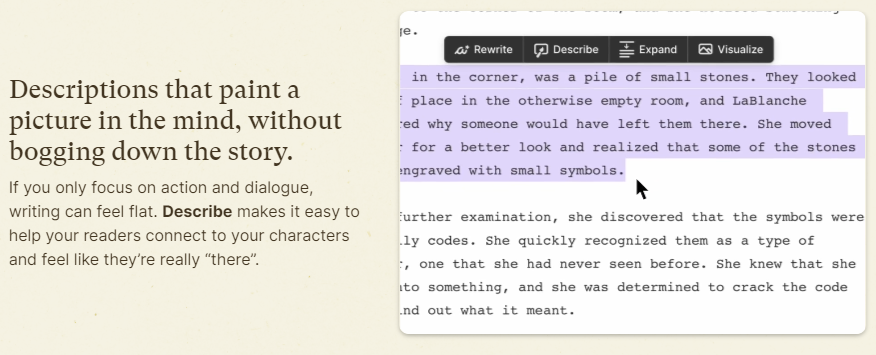
SudoWrite is like ChatGPT but designed for crafting stories. If you’re just starting and know the basics, let’s explore why SudoWrite is helpful and how you can use it best.
Main Features of Sudowrite
Story Engine
Think of the Story Engine as your guide for the whole story. You give a “story bible” with key plot points and characters, and SudoWrite helps you plan by breaking the story into chapters and scenes. It’s perfect for keeping everything organized.
Continue Writing
This is a real help when you’re stuck. Just put your cursor at the end of a sentence, and SudoWrite will continue your scene or paragraph. It’s like having a co-writer who keeps things moving.
Sentence Rewrites
If a sentence isn’t quite right, SudoWrite can change it based on what you want. For instance, you can ask it to “show, don’t tell,” making your writing more vivid. This feature lets you refine your work without starting over.
Description Generations
Turning a simple sentence into a detailed description takes time. SudoWrite can create rich descriptions using all senses or metaphors, adding depth to your scenes. It makes your writing more immersive and saves you time.
AI Feedback
Get suggestions to improve the quality and flow of your writing. This feedback lets you see the big picture and make changes to enhance your story.
AI Brainstorming
When you need ideas, SudoWrite has tools like AI Canvas for mind mapping, name and image creation, and more. These features inspire creativity and help you develop ideas further.
- User Interface: 4
- Ease of Use: 3
- Feature Set: 5
- Customization Options: 4
- Writing Quality: 4
- Feedback Accuracy: 4
- Brainstorming Tools: 5
- Overall Value: 4
Pricing Overview
SudoWrite and NovelAI have unique pricing plans for various users. Let’s examine what each offers, along with the main features and value for your money.
Pricing Plans for SudoWrite
SudoWrite operates on a credit system. Every time you use an AI feature, it takes some credits. The number of credits needed varies with the feature and word count. Managing this can be tricky, so let’s explain it clearly.
-Hobby & Student Plan ($10/month): You get 225,000 credits with this plan. It’s great for beginners or those using SudoWrite occasionally. Writing a short paragraph might cost around 500 credits, so you can write quite a lot each month. But, if you have a big project, you might run out of credits faster.
-Professional Plan ($22/month): This plan gives you 1,000,000 credits, perfect for more dedicated writers. If you write longer pieces or use the tool often, this plan offers more flexibility. A long session might take up 10,000 credits, allowing for many extended writing sessions each month.
-Max Plan ($44/month): With 2,000,000 credits, this plan is for heavy users who need lots of AI support. If you generate large volumes of text regularly, this plan keeps you well-supplied with credits. It’s ideal for writers working on multiple projects.
Pricing Options for NovelAI
NovelAI provides an easy-to-understand pricing structure featuring unlimited AI creations in their paid options. They begin with a limited free trial so users can experience the tool’s capabilities.
– Free Trial: You get 50 AI uses to see what it can do. It’s great for trying out features but doesn’t renew each month. It’s a good way to test the AI’s abilities, but not enough for big writing tasks.
– Tablet Plan ($10/month): This starter plan offers unlimited AI uses, which is a big advantage over paying per use. However, it has a smaller memory limit, so it works best with shorter, easier texts. It’s ideal for casual writing or brief projects.
– Scroll Plan ($15/month): Like the Tablet Plan, this one gives unlimited AI uses but with more memory capacity. This means you can create longer and more complex stories. It’s a solid choice for writers who need more than the Tablet Plan offers but aren’t ready for the highest level.
– Opus Plan ($25/month): This premium plan comes with the most memory capacity, supporting the biggest and most detailed projects. It also offers more for custom model training and creating images. It’s perfect for those who need the most flexibility and power, especially for complex storytelling.
Key Differences and Considerations
When deciding between SudoWrite and NovelAI, think about how you plan to use them and what your project requires.
- How often you use it: If you write a lot, SudoWrite’s Max Plan or NovelAI’s Opus Plan might be needed. For casual use, SudoWrite’s Professional Plan or NovelAI’s Scroll Plan may do the job.
- How complicated your project is: For big, complex stories, NovelAI’s higher plans with more memory help. SudoWrite’s credits give you more control if you want to manage usage closely.
- How easy it is to manage: NovelAI’s paid plans let you create as much as you want, making budgeting easy. SudoWrite’s credit system gives detailed control, but you need to manage it carefully.
Feature Comparison
I’ve found that when using both platforms, SudoWrite gives more direct tools for improving writing, while Novel AI offers a more immersive experience with its interactive features. Both have their strengths, but I lean towards SudoWrite for focused writing enhancement.
Story Engine vs. Story Scenarios
SudoWrite’s Story Engine starts with a “story bible” that I provide. This is a game-changer for outlining my story. It breaks everything into chapters and scenes, which helps me see the whole plot at once. On the other hand, Novel AI has a library of story scenarios, which are basic ideas with a few paragraphs to begin. These are good for quick prompts, but they don’t offer the same detailed planning as the Story Engine. I tend to prefer SudoWrite for thorough outlining.
Continue Writing
Both platforms have a Continue Writing feature. With SudoWrite, I just place my cursor at the end of my sentence and the AI continues the scene or paragraph. This seamless integration feels natural and helps keep my writing flow uninterrupted. Novel AI offers a similar feature, continuing the story based on my text. The performance here is comparable. However, I appreciate SudoWrite’s interface, which makes it easier to position the cursor precisely.
Sentence Rewrites vs. Customizable Editor
SudoWrite’s Sentence Rewrites let me adjust sentences based on specific criteria, like “show, don’t tell.” This is incredibly useful when I want to refine my prose. Novel AI has a Customizable Editor, allowing me to personalize the writing environment. This includes adjusting fonts, themes, and other settings. While the Customizable Editor is nice for setting the mood, I find the Sentence Rewrites feature more practical for improving my writing directly.
Description Generations vs. Lorebook
SudoWrite’s Description Generations can change simple sentences into rich descriptions using all senses or even metaphors. This tool boosts my writing with vivid images. Novel AI’s Lorebook helps me arrange characters and places, keeping my story consistent. Both are handy, but for quick writing boosts, Description Generations wins.
AI Feedback vs. Text Adventure
SudoWrite gives AI Feedback, offering tips to improve the quality and flow of my writing. This feedback is great for editing and keeping my story interesting. Novel AI’s Text Adventure mode is unique, offering an interactive storytelling experience. While Text Adventure is fun, I find AI Feedback more helpful for making writing better.
AI Brainstorming vs. Image Generation
SudoWrite’s AI Brainstorming includes tools like AI Canvas for mind mapping, name and image creation, and more. This is perfect when I’m stuck and need ideas. Novel AI offers Image Generation, helping create visuals for my writing. While both have their strengths, I often use AI Brainstorming to spark my creativity.
Discovering Features in SudoWrite
– Story Engine: You can find this in the main menu under “Story Planning.”
– Continue Writing: Put the cursor at a sentence’s end and pick “Continue” from the toolbar.
– Sentence Rewrites: Select a sentence, then right-click to choose “Rewrite.”
– Description Generations: Click a sentence, then hit “Generate Description” in the context menu.
– AI Feedback: Available from the main toolbar under “Feedback.”
– AI Brainstorming: You’ll find this under “Brainstorming Tools” in the sidebar.
Discovering New AI Capabilities
-Continue Writing: To keep going, click “Continue” in the editor.
-Story Scenarios: Check “Scenarios” in the main menu.
-Lorebook: Access it from the sidebar under “Lorebook.”
-Text Adventure: Find it in the “Modes” menu.
-Customizable Editor: Click the settings icon in the toolbar.
-Image Generation: It’s under “Extras” in the main menu.