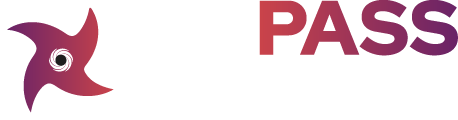AI tools are rapidly becoming vital for academic writers in their research, writing drafts, and refining papers. Whether you’re a student racing against a deadline, a PhD researcher managing numerous citations, or a professor needing help with formatting, AI offers speed, structure, and support. One tool gaining traction is SciSpace (previously Typeset), a platform aimed at making academic writing easier.
But here’s the big question: Can SciSpace’s AI actually produce research papers? More importantly, can its work pass the AI detection tools that universities and journals use?
Let’s dive into this SciSpace review, see how its features function, test it with a genuine academic paragraph, and discover how Walter Writes AI helps make AI-written research more human-like in clarity, flow, and credibility.
Introduction – The Rise of AI in Academic Writing
Why AI Is Being Used for Research Papers
Academic writing feels tough. You’re handling big ideas, heavy sources, and tight rules. AI tools, like SciSpace, help ease the load by assisting with:
- Speed – Creating an initial version swiftly
- Grammar & Clarity – Improving the formal style and scholarly progression.
- Idea Expansion – Helping with organization and changes
However, there are also dangers involved:
- Papers created by AI might not be very original or detailed in their subjects.
- AI tools such as Turnitin AI and GPTZero can sometimes identify content.
- Ethics questions related to who writes, openness, and being honest in academics.
It’s crucial to not only utilize these tools but also grasp how to use them wisely and improve their results to make them more human-like.
What Is SciSpace? Overview of the Platform
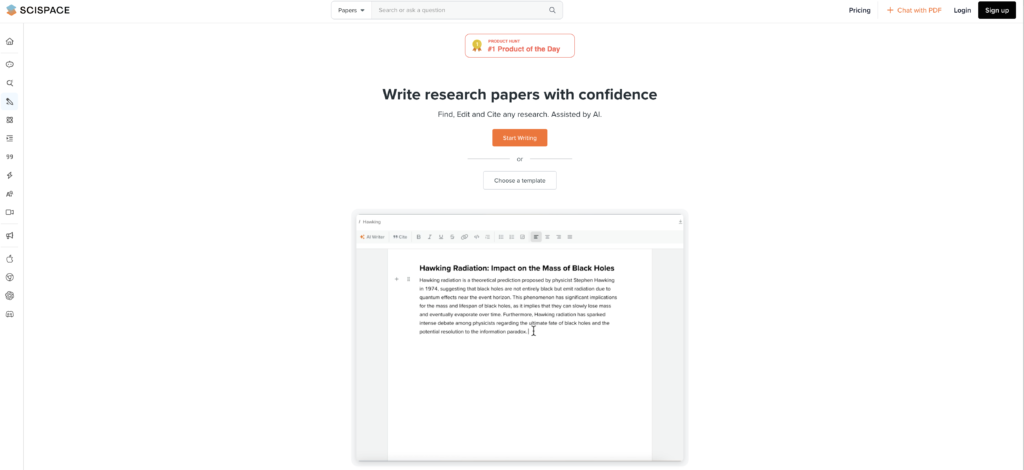
Company Background & Mission
SciSpace, once known as Typeset, was designed to make academic publishing easier. What does it aim to do? It wants to make research simpler to reach, more cooperative, and easier to handle. This is especially true for students and scholars dealing with citation rules, formatting guides, and editorial notes.
The platform aims to make processes smoother:
- Scholarly source exploration
- Research-based composition
- Proper citation and document styling
- eam-based research and publishing
Who Is It For?
- Individuals crafting papers, dissertations, and book analyses
- Researchers and academics writing articles for journals that are peer-reviewed
- Organizations that handle various writers and their works
The range includes areas like science, engineering, medicine, law, and the humanities.
Key Tools & Features of SciSpace
SciSpace isn’t just a document editor; it’s a complete set of AI-powered tools designed for academic work. Here’s a quick look at what’s offered:
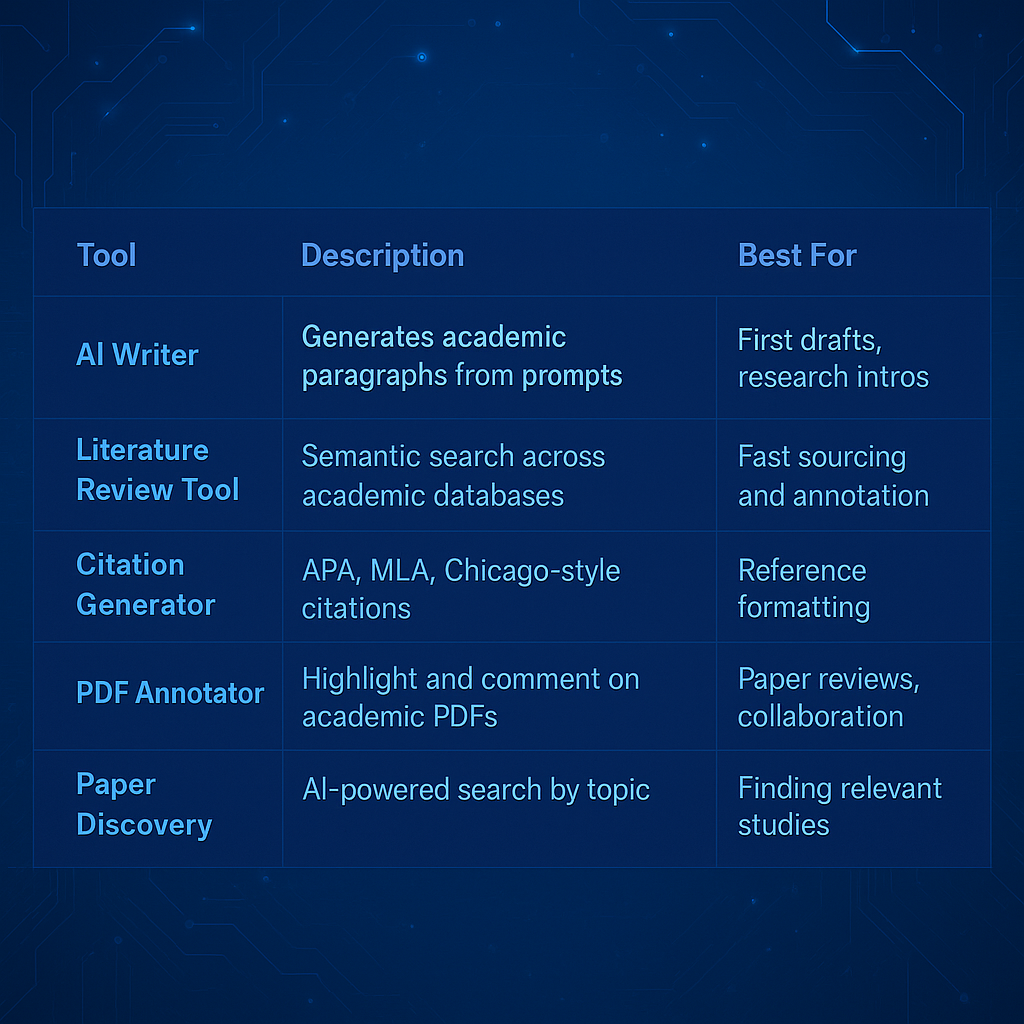
SciSpace AI Writer – The Research Paper Generator
This tool is the main feature of the platform. You type in a research question, and the AI creates a paragraph or section with a formal academic style. It’s helpful for:
- Overcoming writer’s block
- Creating organized content fast
- Keeping a scientific tone
Though it’s not flawless:
- Some results seem mechanical or shallow.
- You should verify the facts and tailor the information.
- It might not cover deep specifics of each field.
Literature Review & Paper Discovery Tools
SciSpace lets you explore scholarly databases with semantic search, which is more effective than keyword search. It provides annotated previews and enables citation export with just one click.
Quite a time-saver for:
- Going through different papers
- Putting together a research case fast
- Arranging the sources
Plagiarism & Citation Assistance
The platform has a citation tool that works with big styles like APA, MLA, Chicago, and IEEE. It also looks for copied text, but it’s not as strong as Turnitin’s plagiarism checker. Still, it’s useful for keeping things neat and consistent.
Sample Prompt & Output
We put SciSpace’s AI writer to the test with this prompt: “Explain how climate change affects biodiversity.”
Here’s a glimpse of what the AI came up with:
“Climate change has greatly affected biodiversity across the globe. Warmer temperatures and changing rainfall patterns have caused habitat destruction and heightened extinction threats for many species. Phenology changes, like plants blooming earlier and shifts in migration, show ecosystem-wide changes. Without quick action, the decline in biodiversity might become permanent.”
Did It Pass AI Detection Tools?
The outcome? Every tool identified the text as probably AI-created, with Originality.ai giving it a 94.3% AI rating.
Even though it was technically correct, the wording and tone seemed a bit too formal—missing the natural flow and subtlety of human expression.
- GPTZero
- Originality.ai
- Walter Writes AI Detector
SciSpace Pricing & Plans
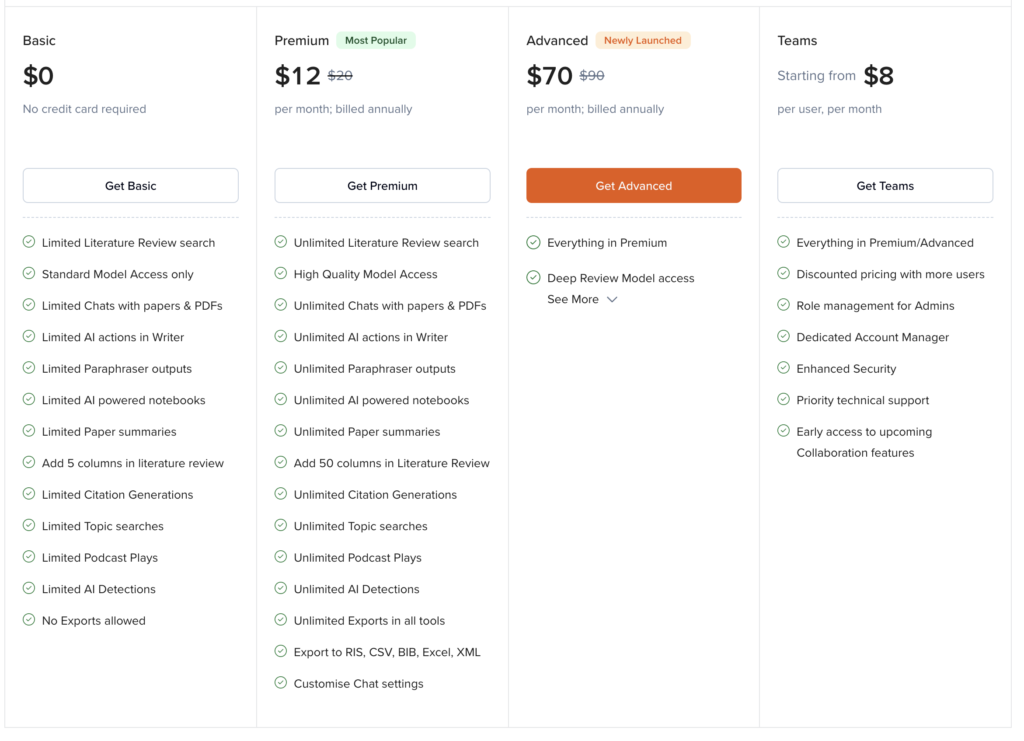
Turning AI-Written Research into Human-Like Prose
Walter Writes AI steps in at that point. It tweaks the AI’s work—making the tone better, adding variety, and giving the sentences a more natural flow, all while keeping the scholarly quality intact.
- Improves how sentences are put together to avoid stiff patterns.
- Enhances the flow and makes the language feel more human.
- Enhances clarity and reduces AI detection rates
- Make sure you keep your references and terms the same.
SciSpace is great for students and researchers. It helps them, but some worry about detection or tone.
A Side-by-Side Rewrite Comparison
Let’s rework that SciSpace paragraph using human-like language to avoid AI detection. Here’s the rephrased version:
The impact of climate change on global ecosystems is huge. With rising temperatures and altered rainfall, many animals and plants are finding it hard to cope. This leads to habitat changes and increased risks of extinction. We notice shifts in seasons too, like plants blooming sooner or animals migrating differently, indicating larger ecological changes. If we don’t act quickly, these losses might be permanent.
- Tone – Accessible and engaging, while maintaining academic rigor
- Structure – Improved sentence diversity
- Detection Score – The AI detection score went from 94.3% down to 22.7% on Originality.ai.
Pros & Cons of Using SciSpace for Academic Writing
The Pros
- It cuts down the time needed to format and organize sources.
- Great for creating the beginning parts or plans of research.
- Provides tools for citing, annotating, and finding information through meaning-based searches.
- Sharing PDFs makes teamwork simple.
The Cons
- AI-generated text can usually be identified by many AI detection tools.
- Paragraphs might not have much depth or imaginative ideas.
- Before submitting for academic review, further refinement is necessary.
- Concerns arise when used without clear disclosure.
Tools such as Walter Writes AI are crucial for refining the final draft.
FAQs
Is SciSpace suitable for all academic disciplines?
SciSpace helps with research in many fields, like sciences, medicine, humanities, social studies, and law.
Can Walter Writes AI ensure my paper passes AI detection tools?
Walter Writes AI helps make text seem more human by changing how sentences are built and choosing words that sound natural. It can’t promise to avoid all detection, but it makes it much harder to spot.
Are these tools free to use?
SciSpace provides some features for free, but advanced tools need a paid subscription. Walter Writes AI gives a free option too and has budget-friendly plans for both students and professionals.
Conclusion – Should You Use SciSpace for Academic Work?
SciSpace is a great tool for academic work, especially when starting to write, reviewing literature, and organizing. Its AI writer can create well-structured and relevant content quickly. However, like most AI tools, it requires some tweaking to make it sound more human and avoid detection.
Combining SciSpace with Walter Writes AI offers an ideal blend: rapid content creation with polished, human-like writing.
Want to enhance your academic writing? Try Walter Writes AI to make your research papers sound natural, professional, and undetectable.