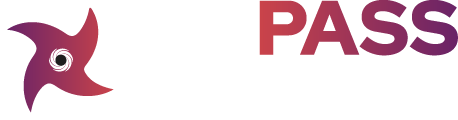I Tried it for 14 days, Here’s
What I Found [3 Pros, 5 Cons]
You’re probably wondering if Plagiarismcheck.org really detects everything or if it’s just another tool with big claims. I dug in, using it daily and analyzing every feature for this honest review.
I’ll break down the three things Plagiarismcheck.org excels at and also reveal its five biggest flaws.
Curious about the cost of Plagiarismcheck.org? I’ve got the actual pricing details and how it compares to others.
Deciding between Plagiarismcheck.org and its competitors? I’ll present some solid alternatives as well. And yes, I’ll answer the big question—is Plagiarismcheck.org legit?
If you skip this, you might miss tips that could save your grade or job. I’ve tried, tested, and even made mistakes so you don’t have to.
So, grab a snack and dive in—this isn’t your usual dull Plagiarismcheck.org review; it’s the stuff you really want to know.
Here are some quick links to what you’ll find in this blog:
- Plagiarismcheck.org Review Summary
- 3 Things Plagiarismcheck.org Does Well
- 5 Big Mistakes Plagiarismcheck.org Makes
- What Does Plagiarismcheck.org Cost?
- What are Some Plagiarismcheck.org Alternatives?
- Is Plagiarismcheck.org Legit? – The Final Word
Plagiarismcheck.org Review Summary
If you’re short on time, here’s a brief 2-minute recap of this blog:
3 Things Plagiarismcheck.org Does Well
- AI Detection: This tool checks if AI wrote sections of your content, saving you from verifying on multiple sites.
- Source Links: When it spots similar text, it highlights where your content might originate, simplifying the process of correcting issues.
- Easy Uploads: You upload your entire document at once, avoiding the hassle of copying and pasting fragments.
- Discover the top features of Plagiarismcheck.org below.
5 Big Mistakes Plagiarismcheck.org Makes
- Poor Customer Service & Refund Headaches: If you need help or want a refund, you might struggle. The support team rarely replies, and even if they do, getting genuine help or a simple refund isn’t likely.
- Expensive Plans & Vanishing Credits: You’re paying for an expensive subscription, but unused credits vanish each month. You pay for things you never use.
- Confusing Website & Not User-Friendly: Once you’re logged in, you might still be confused. The instructions aren’t clear, so if you’re new, you can easily feel lost or stuck.
- Pays to Check Even One More Page: Every time you want to look at one more page, you have to pay. Even for tiny things, they charge you again. It seems like they’re just trying to take your money each time you use it.
- Fake Looking Photos on Their Website: The folks on their site aren’t genuine! They use AI-made faces for ads, which seems sketchy and makes you question their trustworthiness.
What Does Plagiarismcheck.org Cost?
- Basic Plan – For $5.99 each month, you receive 20 pages to check for plagiarism and 100 pages for AI. This is the most affordable option, but these limits can be quickly reached if you have many things to review.
- Light Plan – For $9.99 each month, you receive 50 pages for checking plagiarism and 250 for AI. It’s a decent option if you only need to review some assignments occasionally, but be mindful of the limits.
- Standard Plan – For $25.49 each month, you can check 150 pages for plagiarism and 750 pages for AI content. If you’re not reviewing a lot of documents, that price seems high. However, it’s a good deal for those who need to check more pages.
- Premium Plan – The best plan costs $45.49 each month. You get 300 pages for checking plagiarism and 1500 pages for AI. This is great if you have many reports or files to check. However, it can be expensive.
- If you’re thinking about getting Plagiarismcheck.org, consider this: if you use all your credits each month, it might be a good buy. But since the page limits don’t carry over, I’m not a fan—any unused credits just vanish.
3 Things Plagiarismcheck.org Does Well
- AI detection:
- You don’t have to go to many sites since it checks AI and plagiarism all at once.
- You can save a lot of time and reduce stress if you manage a lot of content daily.
- Some users say it’s useful when articles blend AI writing with copy-pasting because both are issues these days.
- Source links:
- You receive links to the specific sites with corresponding text, helping you see precisely what needs to be altered.
- This is really useful for fixing unintentional plagiarism because it helps you identify the mistakes.
- Some folks think it helps a lot with big tasks, like writing papers or doing assignments.
- Easy uploads:
- You simply put your entire document in—no need to copy and paste small bits separately.
- To ensure your document’s structure remains intact, everything stays organized and avoids confusion.
- People appreciate the process being easy, especially students or those needing to quickly review many pages.
Here’s a user talking about how Plagscan helped them:
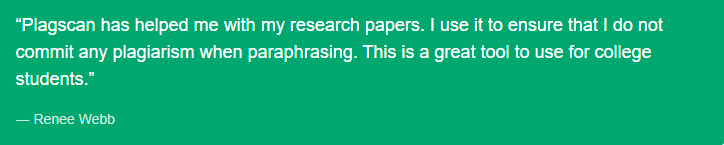
Plagiarismcheck.org Review – Where Does It Seriously Mess Up?
Alright, let’s dive into the top five issues you might face when using Plagiarismcheck.org:
- Poor Customer Service & Refund Headaches
- If you need help, get ready to be frustrated. Replies take a long time, and even then, useful answers are rare.
- Whenever you try to get a refund or cancel something, it turns into a big hassle. From what I’ve experienced, it seems like they slow everything down to hold onto your money.
- People say it’s “a scam” since the team doesn’t show up and getting refunds is tough. That’s not what you expect with a paid tool, right?
- Expensive Plans & Vanishing Credits
- You spend a lot on a plan, but if you don’t use your credits that month, they’re gone. You pay for scans and features you never use.
- When you need just a bit extra, like one more page, you have to pay again. It feels like you’re always wasting money.
- People feel cheated because they can’t carry over unused credits or get extra allowances. It’s simple: use them, or they disappear.
Here’s a review by Gary Sangary about their experience:
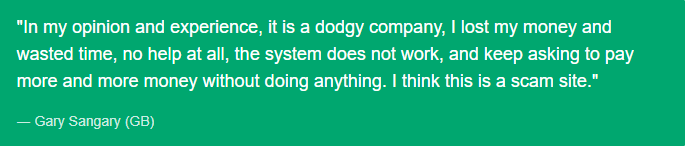
- Confusing Website & Not User-Friendly
- After logging in, you still look at the screen unsure of the next step. The design is messy, and the instructions don’t clarify much.
- When you’re just starting out, it’s really easy to feel lost. I recall being confused from the beginning because nothing directed me well, and it felt more like a commercial than a helpful tool.
- Finding basic steps on a paid site shouldn’t be hard, but it is. Many users mention this in their reviews.
- Pays to Check Even One More Page
- Each time you visit another page, even if it’s just one, they charge you again. It doesn’t matter if you exceeded the plan’s limit by only one page—it always costs extra.
- It was frustrating during testing since you can’t do a quick extra check without paying more. It feels unfair and too limiting.
- Many users online say this site feels like a scam because it often charges for small extras, like a trap waiting to spring.
- Fake Looking Photos on Their Website
- The pictures on the site? They’re fake! They use AI-made faces to advertise, which seems deceptive right away.
- It’s funny because they’re promoting AI detection, but they’re using fake AI-generated faces to improve their reputation. I saw this, and it immediately made me trust them less.
- It feels suspicious and makes you question their legitimacy, especially with other users online mentioning more questionable things.
Here’s a review by Brady Bean talking about their issues with accessing the service:
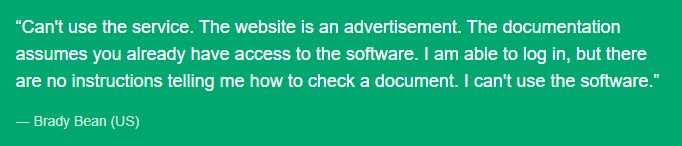
If you’re looking for a service that’s free from subscription limits and keeps your bought credits available forever, give AIDetectPlus a try. You can even test it for free with up to 1000 words!
That’s the end of this detailed review. Want to discover more options besides Plagiarismcheck.org? Let’s start by checking out the pricing details!
What Does Plagiarismcheck.org Cost?
Let me explain the pricing at Plagiarismcheck.org. It’s not as budget-friendly as you might expect. Here’s the real deal—and reasons you might reconsider before joining:
Basic Plan ($5.99/month)
- For $5.99 each month, you receive 20 plagiarism checks and 100 AI detection pages.
- Reading 20 pages doesn’t take long. If you’re a student or working on tasks, you’ll use them up fast. Then, you’ll need to buy more.
- If you don’t use your credits this month, they disappear. Your money is wasted—no rollovers, no refunds.
- I tried this and lost credits because I got busy. You pay rent for pages you don’t even look at.
Light Plan ($9.99/month)
- You receive 50 pages for plagiarism checks and 250 pages for AI checks monthly. It’s a larger amount, but it’ll set you back almost ten dollars each month consistently.
- Unused credits vanish again, just like before. It’s frustrating because they don’t roll over if you don’t use them constantly.
- I’ve seen that the tool keeps billing you monthly for the same service, and the costs pile up fast. It’s like paying for a gym you never visit.
Standard Plan ($25.49/month)
- Each month, it costs $25.49. You get 150 pages for plagiarism checks and 750 pages for AI processing.
- If you’re not using it a lot, like not writing big reports every week, you’re wasting money.
- I used this plan when I had many essays to write. Even so, I didn’t use up all my credits. Paying each month for something I wasn’t fully using felt silly.
Premium Plan ($45.49/month)
- The priciest option costs $45.49 each month. It includes 300 checks for plagiarism and 1500 pages for AI use.
- If you skip a month or require fewer checks, that’s unfortunate. There’s no option to pause or save—any unused credits simply vanish.
- I really don’t get why someone would pay nearly $50 each month for checks that disappear if unused. It’s just not worth it, unless you’re a big company. Even then, there are better offers out there.
A Few Extra Things to Know
- All these plans come with features like an AI detector that works in English and Spanish, a citation tool, a grammar checker, and round-the-clock support. However, what you’re really doing is paying a monthly fee to maintain access, mainly covering the credit limits each month.
- They offer many ways to pay, like PayPal and credit cards, but getting your money back is tough. Refunds happen only in certain cases, and you have to go through a lot of steps.
- You can stop whenever, just make sure it’s before the new month begins, or you’ll be billed again. Also, you can’t keep unused checks for future use.
- To get special pricing, schools and businesses need to reach out for a quote. But, given how pricey the normal plans are, I doubt those deals will be much better.
You end up spending loads of money each month without realizing it, especially if you don’t use those credits often. There are much smarter options available that won’t drain your finances.
Why AIDetectPlus Is the Smarter Choice
- AIDetectPlus offers a one-time payment option with no monthly commitments. It starts at $5 for 5,000 words, covering both plagiarism and AI detection. The credits remain available until you decide to use them.
- You can look anytime you like. Don’t stress about wasting cash on unused credits or rushing to finish checks by month’s end.
- You can access tools for plagiarism and AI detection, along with humanization features, all in one place and at a lower cost. There’s no need for ongoing monthly payments forever.
- You just pay for what you use, and your credits stay with you. There aren’t any strange billing or refund surprises. It’s straightforward and fair, exactly how it should be.
- Check it out at AIDetectPlus.com. Don’t waste money on Plagiarismcheck.org if it’s doing the same job every month.
What are Some Plagiarismcheck.org Alternatives?
#1 – Plagiarismcheck.org vs AIDetectPlus
- Both Plagiarismcheck.org and AIDetectPlus can find AI and copied content. However, they offer very different results.
- Plagiarismcheck.org helps identify if text seems AI-generated and pinpoints potential sources of copied content. It’s convenient because you can upload your document, and it quickly reviews everything in one go.
- AIDetectPlus is a versatile tool. It helps you spot AI, check for plagiarism, and even make text sound more natural or correct any copied content—all in one spot.
- Where is AIDetectPlus Better?
- You can try it for free without a credit card. You only pay once for credits that last forever. No surprise bills, no extra fees for checking another page, and your credits don’t go to waste if you don’t use them immediately.
- It’s designed for all—whether you’re a student, marketer, or teacher.
- AIDetectPlus helps make your AI or copied text sound genuine and smooth, without restricting word count. The revised content is always clear and free from odd grammar errors.
- Honestly, the support team is really quick and helpful. If you’re stuck, I reply fast and actually assist—no ghosting.
- Plagiarismcheck.org is useful for quickly scanning a document for sources and AI. However, it can be pricey, the site can be confusing, and unused credits vanish monthly.
#2 – Plagiarismcheck.org vs Turnitin
- Both Plagiarismcheck.org and Turnitin are tools for spotting plagiarism. They do this in slightly different ways and are suited for various purposes.
- Plagiarismcheck.org is designed for those needing a fast and simple way to verify their work, such as students, freelancers, or anyone writing beyond the classroom setting.
- Turnitin is mainly used by schools and teachers. You’ll find it in classrooms when students submit their homework and papers.
- Where is Turnitin Better?
- Turnitin works great for teachers and large schools. It offers detailed reports on plagiarism and checks for AI content, following academic guidelines.
- It links to things like online classes and homework tools. So, if you’re a teacher or work at a school, it handles nearly all needs.
- Plagiarismcheck.org works best if you’re looking to quickly check your document without any extra features. It’s great for easy uploads and fast results.
- Curious about the top and not-so-great features of Plagiarismcheck.org? Dive into my analysis.
#3 – Plagiarismcheck.org vs Duplichecker
- Plagiarismcheck.org and Duplichecker both look for copied content, but they’re designed for different users.
- Duplichecker is really simple and free for basic checks. If you need a quick look at something you wrote or a blog post, it works well and doesn’t require you to sign up.
- Plagiarismcheck.org is a paid tool with extra features. It can tell if AI likely wrote your text and provides real source links for copied parts.
- Where is Duplichecker Better?
- Duplichecker is simple and free. You don’t have to sign up or deal with hassle. Just copy, paste, and check—it’s that easy. It’s great if you want fast results without spending money.
- It’s really quick. Perfect if you only need to check if something’s copied and aren’t looking for detailed reports or additional tools.
- Where is Plagiarismcheck.org Better?
- It detects robotic-sounding text and provides links to the specific websites it matched. This is useful if you need more than a simple check.
- Curious about what makes Plagiarismcheck.org stand out? Check out the details below.
Is Plagiarismcheck.org Legit?
Quick reply – Unfortunately, not quite!
Here’s the explanation:
- Miserable Customer Service: Honestly, if you face an issue—or, worse, need a refund—getting a straight answer is tough. Whenever I reached out, it was like talking to a void. Customer support is pretty much missing, and real help is scarce if you’re in a bind.
- Overpriced Plans & Disappearing Credits: The plans cost a lot for what they offer, and any credits you don’t use disappear every month, even though you’ve paid for them! I ended up paying for pages I never even saw. That’s really not okay.
- Clunky, Confusing Experience: The website is super confusing. After I logged in, I needed time to understand it. The instructions aren’t helpful, and everything feels much harder than necessary, especially for newcomers. It made me feel annoyed instead of sure.
Lucas Carlisle shares their thoughts on the experience in this review:
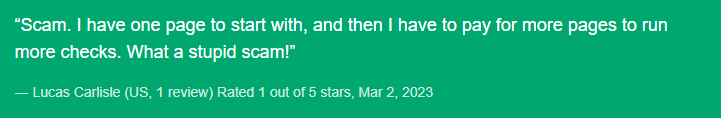
What are the alternatives?
Really, AIDetectPlus solves the main problems that make Plagiarismcheck.org frustrating. This is why it simplifies everything:
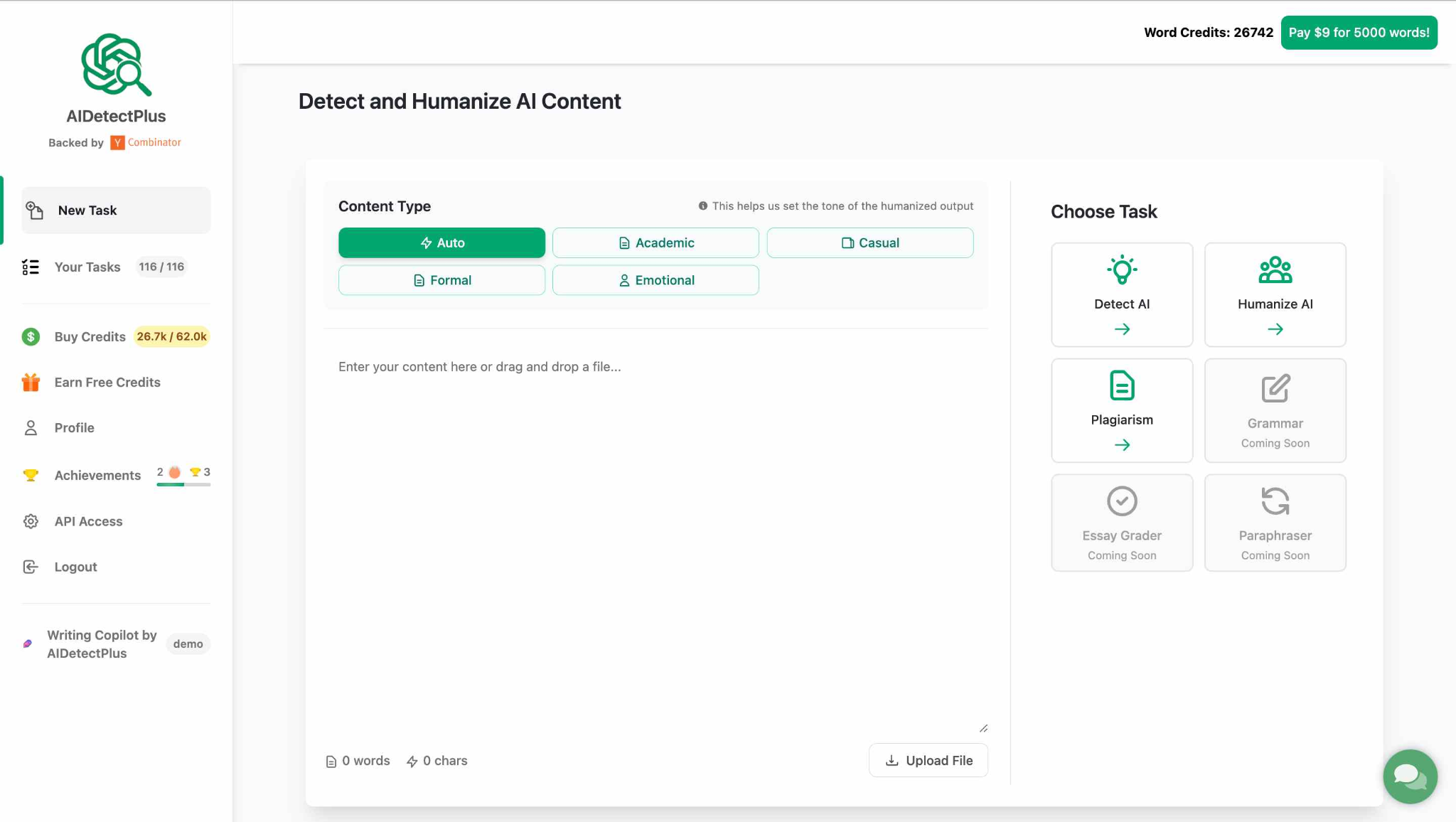
To begin, you get to test it without cost—1,000 words, no hidden credit card tricks. That’s only the beginning:
- Super Smart Plagiarism Scans: The tool looks through lots of sources and tells you which sentences are the same. It’s really fast and helps you correct errors right away.
- Credits NEVER EXPIRE: When you buy credits from AIDetectPlus, they remain yours. You only spend more if you need extra, ensuring no waste.
- Actually Helpful Support: The support team consists of real people who respond quickly. I never waited long, and they solved my issues instead of ignoring me like Plagiarismcheck.org did.
- Best Tools for Everyone: No matter if you’re a student, teacher, or blogger, AIDetectPlus offers unique plagiarism tools tailored for you. Simply browse the menu above to choose the one that fits your needs.
That’s it from me! I hope you now understand Plagiarismcheck.org and see there are better choices. If you’re curious about why AIDetectPlus runs so well, check out their site or begin a free trial for 1000 words. You don’t need a credit card or phone number—just enter your email and get started instantly!