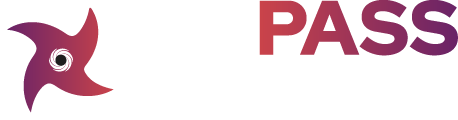I Tried it for 14 days, Here’s
What I Found [3 Pros, 5 Cons]
Are you trying to see if Plagiarism Checker X is worth your time? I’ve spent hours testing it for this review, so you’ll get honest feedback.
I’ll explain three things Plagiarism Checker X does well, but also point out five big mistakes it makes.
Worried about the price? I’ll tell you what Plagiarism Checker X costs, so you won’t waste your money.
Plus, if you want to know about alternatives, I’ve found the best options and will answer if Plagiarism Checker X is legit.
If you skip this blog, you’ll miss the details, surprises, and real truth behind all the reviews out there.
I’ve used Plagiarism Checker X for days, read many review comments, and gathered info you won’t find elsewhere.
Take a minute, grab your favorite snack, and let’s jump in!
Before we begin, here’s a quick table of contents for this blog:
- Plagiarism Checker X Review Summary
- 3 Things Plagiarism Checker X Does Well
- 5 Big Mistakes Plagiarism Checker X Makes
- What Does Plagiarism Checker X Cost?
- What are Some Plagiarism Checker X Alternatives?
- Is Plagiarism Checker X Legit?
Plagiarism Checker X Review Summary
If you’re short on time, here’s a brief 2-minute rundown of this blog:
3 Things Plagiarism Checker X Does Well
- Easy to Use: Many folks find the tool easy to use. You won’t need to deal with complicated settings or feel confused while using it.
- Colored Reports: The tool shows reports in colors, making it easy to spot copied or similar parts, so you won’t struggle with hard-to-read charts.
- Side-by-Side Comparison: You can quickly compare two documents using the side-by-side and crosscheck features. This is useful when you need to check your new work against your old material.
- More details on the benefits of Plagiarism Checker X are provided below.
5 Big Mistakes Plagiarism Checker X Makes
- Terrible Customer Support: If you try to ask for a refund or cancel your subscription, it’s tough. They make it hard to get your money back and often ignore your emails.
- Wastes Your Money on Credits: Plagiarism Checker X charges for an expensive plan, and any unused credits each month just disappear. You pay for things you don’t even get to use.
- No Mac Support: If you have a Mac, you can’t use this tool. It’s only for Windows. Mac users need another option or to change devices each time.
- Super Slow With Long Files: When you have to go through large files, get a snack and be patient. Scanning lengthy documents can take forever, and it might even cause your computer to freeze or slow down.
- Annoying Pop-ups & Graphics: The app has lots of bright images and too many ads, which makes it confusing and tough to find what you need.
What Does Plagiarism Checker X Cost?
- Basic Plan – This option won’t cost you anything, so you don’t spend money. The downside? You’re only allowed a small word count and a few searches each day. It does work with over 20 languages, but it’s mainly for very light use.
- Professional Plan – For a single payment of $39.95, you can access endless words and a license for one user. It also includes neat features like checking Word and PDF files and online similarity checks. However, updates are only available for one year, which is a downside if you want to get new features later.
- Business Plan – This option costs $147.95 as a one-time fee. It allows up to five people to use the tool and includes priority support along with branding reports. It might be helpful if you have a team, but to be honest, it seems a bit expensive for what it offers.
- If you’re thinking about getting Plagiarism Checker X, it’s probably not worth it unless you only need a simple free tool. Most useful features require payment, and updates aren’t unlimited.
Here’s the lowdown on Plagiarism Checker X costs. If you’re curious to know more, check out my thoughts and opinions below.
Plagiarism Checker X Review – What Does it Get Right?
Here’s what you notice first if you ask people around:
- Easy to use
- The app is simple. Open it, and you’ll see everything you need right there.
- You won’t struggle with tricky buttons or endless menus—everything appears straightforward and easy, even if it’s your first attempt.
- It’s said that you can quickly check for plagiarism, with results appearing almost instantly after you click.
- Colored reports
- Reports use colors to quickly show what might be copied, helping you notice problems right away.
- Even if you’re not a tech expert, the colored highlights make it easy to spot what needs fixing.
- Many users mention that these reports help you see where your writing could be similar to others’.
- Side-by-side comparison
- To compare your recent work with an earlier piece, you can open both simultaneously in the app.
- Folks appreciate that it stops you from mistakenly reusing your past work, particularly if you often cover similar subjects.
- You can look at up to 5 documents at the same time, but you can’t include more than that in one attempt.
User shares their experience using the tool:
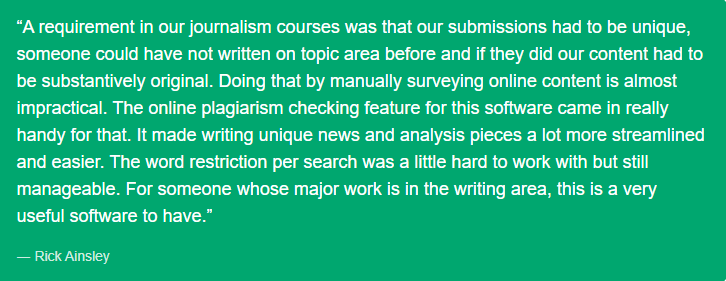
Plagiarism Checker X Review – 5 Big Reasons You’ll Wish You Never Tried It
- Terrible Customer Support
- When you need help or a refund, it’s tough luck! Most emails just get ignored, and replies from the team are rare. It’s really frustrating when you’re stuck.
- Even if you bought a “lifetime” license, you have to pay again for updates. Support doesn’t really help if you run into problems with this.
- When I contact their customer service, it feels like I’m just going around in circles. It’s almost as if they want me to give up and disappear.
- Wastes Your Money on Credits
- Each month, you pay for a plan. If you don’t use all your credits, they vanish. The next month, you get new credits, and the old unused ones are lost forever.
- After you upload your file, you might learn that finishing the check costs extra. This can feel misleading and makes the tool pricier than you initially thought.
- Even if you have a “lifetime” license, you still need to pay for updates or additional checks. This takes extra money for things you believed were already covered.
Here’s a summary by Samadori Honoré B. talking about the challenges during the maintenance phase:
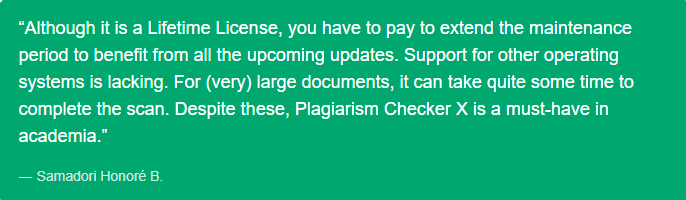
- No Mac Support:
- If you use a Mac, this software won’t work for you. It’s built just for Windows, so you need another device to use it.
- Switching from Windows to Mac and finding out you can’t use a tool you bought is frustrating. You end up having to search for a whole new checker because of it.
- Using someone else’s computer or setting up Windows on a Mac just to run a basic plagiarism check can be quite frustrating.
- Super Slow With Long Files:
- If you scan a large file, be ready for a long wait. It really struggles with lengthy files and can even freeze your computer completely.
- Many users report that the app either freezes or shows errors, even with a strong internet connection. This often requires restarting the device, leading to wasted time.
- When things slow down, it can be a hassle for fast checks on work or school tasks. It makes everything feel more stressful.
- Annoying Pop-ups & Graphics:
- The tool is full of bright graphics and pop-ups, which makes it tough to find what you need. It feels messy whenever you open it.
- You need to go through lots of ads, which is distracting. It doesn’t seem professional and just makes it harder to navigate.
- I often find myself spending too much time sorting through the clutter to find what’s real. The many colors don’t help; they only add to the confusion.
Here’s a summary of Surbh G.’s thoughts on how easy the tool is to use and what problems it has:
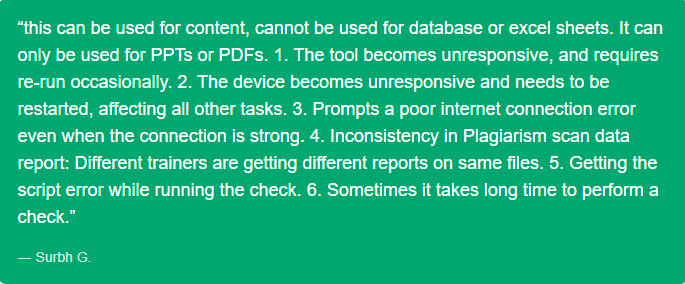
If you want a service without a subscription where your credits don’t expire, try AIDetectPlus. There’s also a free trial to check up to 1000 words here.
That’s the end of our detailed review. Want to look at other Plagiarism Checker X options? Let’s check the prices first!
What Does Plagiarism Checker X Cost?
Let’s dive into the costs of Plagiarism Checker X. They have a few plans, and at first, they all seem straightforward. But it’s crucial to understand what you’re paying for so there are no unexpected surprises. Here’s my honest breakdown:
Basic Plan (Free)
- You can use this tool for free, but it has many restrictions. You can only check a few words at a time, and there’s a limit on how many searches you can do daily.
- You can use more than 20 languages, which is great. However, if you have a serious task or project, you might face limits due to the low word count and daily caps.
- When you’re using short sentences, that’s fine. But if you want to review a real paper or even a blog post, this “free” plan will limit you.
Professional Plan ($39.95, One-Time Payment)
- With nearly forty dollars spent at once, you gain access to endless words, online similarity checks, and text comparisons. Plus, it works with Word and PDF files. Sounds good, doesn’t it?
- Here’s the real deal: if you’re just someone who checks a paper now and then, spending a lot of money upfront for something you might not use much feels like a lot.
- Here’s the deal: they claim it’s for life, but the catch is you only get a year of maintenance and support. After that, if things break, don’t count on much help unless you pay more.
- If you want a refund, it’s tough luck. There’s no clear policy, so you’re stuck after paying.
- It’s only for one person. So, if you have a group or just one more friend who wants to use it, you’ll need to pay extra.
Business Plan ($147.95, One-Time Payment)
- It’s only for one person. So, if you have a group or just one more friend who wants to use it, you’ll need to pay extra.
- It seems great for businesses, but you’re really spending a lot at first. Plus, the “priority support” is just for a year. After that, unless you pay more for upkeep, you’re on your own.
- Let’s be honest: most teams don’t really need those extra business features. While branding reports are nice, you can easily create a report for free using Google Docs.
- You don’t pay every month, but when you need an upgrade, more seats, or help after a year, you face a big bill.
- Once they charge your card, it looks like there’s no clear way to get your money back.
Here’s what I want you to think about…
- Plagiarism Checker X seems affordable at first with a one-time license fee, but the initial cost is high, and you might spend more later on support or repairs.
- After a year, you’ll need to pay again for maintenance. I’d feel more secure if there was a clear refund or cancellation policy, but there isn’t.
- Compare this to something like AIDetectPlus:
- You can begin with just $5, and it’s a one-time charge — not $40 or $150!
- Your credits don’t run out. You can use them anytime, without the yearly rush or needing to pay more for extra help.
- You can find AI detection, plagiarism checks, and humanization all together here. It offers much more than Plagiarism Checker X.
- Honestly, from what I’ve noticed, AIDetectPlus offers better support and flexibility. If you’re curious about the differences, take a look at the full comparison below to understand why I, along with many others, made the switch.
What are Some Plagiarism Checker X Alternatives?
#1 – Plagiarism Checker X vs AIDetectPlus
- Both tools detect plagiarism and duplicated content, yet they cater to different audiences.
- Plagiarism Checker X is mainly used to spot straightforward copy-paste issues. It offers colorful reports and allows file comparisons, but it’s fairly simple and best for quick checks.
- AIDetectPlus dives much deeper. It not only detects typical plagiarism but also identifies AI-created text and can make your writing appear unique. Moreover, it operates directly in your browser, eliminating the need for downloads.
- Where is AIDetectPlus Better?
- You get all tools with AIDetectPlus: a smart AI detector, a plagiarism checker, and a humanizer in one place.
- You can start with a free trial without needing a card. You buy credits once, and they last forever. No monthly fees, so you won’t worry if you don’t use it.
- It’s designed for all, whether you’re studying, blogging, or teaching.
- There’s no restriction on how much text you can insert, and the transformed text is very polished—free from clumsy grammatical errors.
- The support is genuinely great. If you’re stuck, I respond fast and assist you. That’s an area where Plagiarism Checker X has trouble.
- Where is Plagiarism Checker X Better?
- If you need a fast and bright plagiarism check on Windows, it’s okay. But, it won’t work on Mac. For more advanced needs, I would recommend using AIDetectPlus.
#2 – Plagiarism Checker X vs Turnitin
- Both Plagiarism Checker X and Turnitin are useful for finding plagiarism, yet they excel in different areas.
- Plagiarism Checker X is easy for everyone, whether you’re a student, blogger, or just someone who wants to quickly check their work. It works offline and doesn’t require any complicated sign-ups.
- Turnitin is mainly designed for educational institutions and instructors. It’s a robust tool often used in universities to evaluate essays, identify plagiarism, and even detect AI-generated content. It’s quite formal and typically requires a school purchase for access.
- Where is Turnitin Better?
- Turnitin is mainly for schools and teachers. It checks for plagiarism thoroughly and gives detailed reports that schools prefer. It has everything needed for academic purposes.
- Additionally, it seamlessly integrates with classroom platforms, making it easy for teachers to handle assignments.
- Plagiarism Checker X works well when you need a quick and simple way to check one or two papers for plagiarism. There’s no need to be in a school setting, and you won’t have to deal with any complicated setups.
- For more information, take a look at the complete review of Plagiarism Checker X below.
#3 – Plagiarism Checker X vs Grammarly Plagiarism Checker
- When you use these, they both check for plagiarism, but they seem quite different.
- Plagiarism Checker X works on Windows only. It has cool features like colored reports and side-by-side views. It’s best for those who need a fast check and are comfortable with Windows.
- Grammarly’s Plagiarism Checker works directly in your browser. It’s part of Grammarly’s writing platform. It not only checks for plagiarism but also helps improve your writing by offering suggestions for clearer expression.
- Where is Grammarly Plagiarism Checker Better?
- Grammarly does more than check for plagiarism. It also corrects grammar, fixes spelling mistakes, and adjusts the tone of your writing. You can use it on any device.
- It’s a great tool for students, bloggers, or anyone who writes often and needs simple, all-in-one assistance online.
- If you want fast and easy scans on your Windows computer, Plagiarism Checker X works well. It offers colored highlights and side-by-side document views. However, that’s about all it offers.
Is Plagiarism Checker X Worth It?
Simple answer – Really, no!
Let me explain more:
- Awful Customer Support: If you try to get a refund or cancel, it’s a hassle. They don’t respond to emails and make it so difficult that you just quit. Believe me, I’ve experienced it—it felt like yelling into emptiness.
- Your Money Disappears With Unused Credits: You spend money on lots of credits each month, but they vanish if unused. No rollovers, no refunds—just wasted money.
- Useless for Mac Users & Slow With Big Files: Have a Mac? That’s unfortunate—you can’t use it because it’s Windows only. Even on Windows, scanning lengthy files can take ages, and it might just freeze entirely. It’s incredibly frustrating.
Jan van Niekerk from GB shares his review
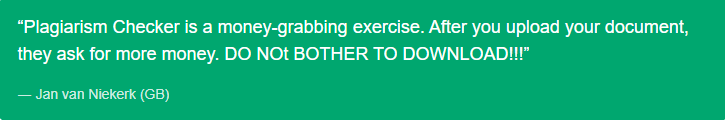
So, what should we do?
I have to admit, AIDetectPlus really solves all the issues with Plagiarism Checker X. You might wonder how.
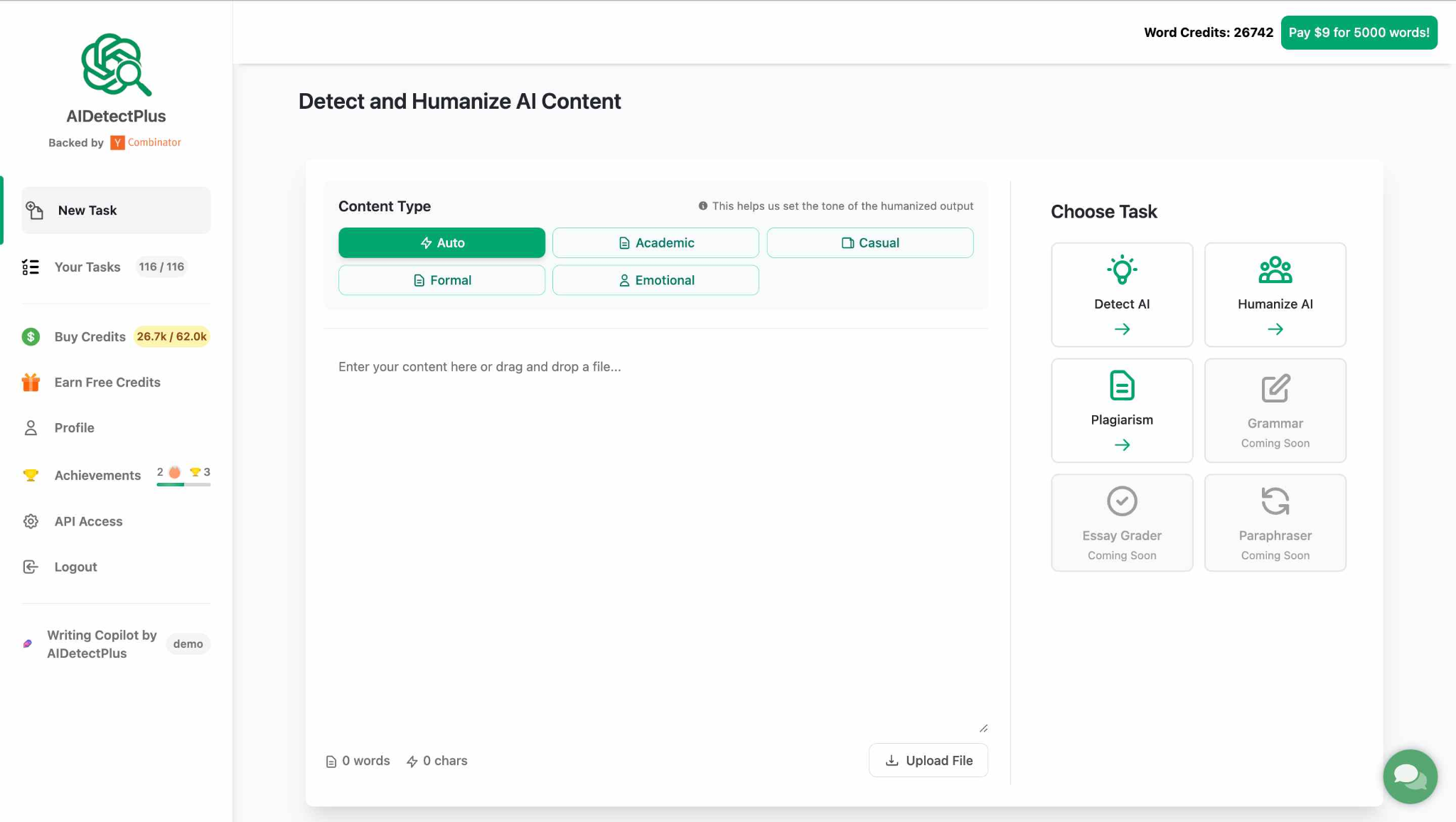
To start, you receive a genuine 1000-word free trial with no obligations. However, the most exciting aspect is yet to come:
- Super Smart and Fast Plagiarism Checks: AIDetectPlus scans a vast number of sources quickly, spotting matches in moments. If it highlights something, you can correct it immediately. It operates smoothly without glitches or delays.
- Credits Never Expire: You purchase credits once, and they remain with you until you decide to use them. There’s no monthly vanishing; your money stays with you.
- Real Human Support: I always receive responses from genuine people who care, not overlooked emails or automated replies. Whenever I’ve sought help, they were always prompt and friendly.
- Tools for Every Need: No matter who you are—student, teacher, or blogger—AIDetectPlus has tools for you. Simply open the menu and choose what suits your needs.
Got it! That’s all I discovered while using Plagiarism Checker X. Hopefully, this keeps the hassles away! If you’re curious about AIDetectPlus, you can visit their website or begin your free trial for up to 1,000 words. No need for a credit card or phone number—just enter your email, and you’re all set!