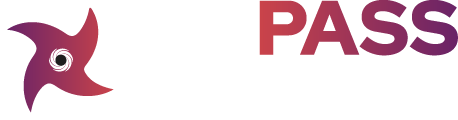I Tried it for 14 days, Here’s
What I Found [3 Pros, 5 Cons]
You’re curious about Plagaware but unsure if it’s the right fit. I’ve been using it a lot, and I’ve got honest opinions to share in this review.
I’ll explain three things Plagaware excels at—you might be surprised by a couple.
But don’t worry, I’m not holding back. I’ll discuss five major flaws Plagaware has in detail.
Of course, you likely want to know the cost before deciding. I’ll explain Plagaware’s pricing clearly.
And if you’re still not convinced, I’ll mention some Plagaware alternatives you might consider.
To wrap up this review, I’ll tackle the big question: Is Plagaware legit?
Don’t skip this blog, or you’ll miss some surprises. I’ve used Plagaware daily and looked into other users’ experiences to give you the full picture—no sugarcoating.
Ready? Get your snacks, settle in, and let’s see if Plagaware is worth your time.
Check out the quick links below if you want to jump to any section:
- Plagaware Review Summary
- 3 Things Plagaware Does Well
- 5 Big Mistakes Plagaware Makes
- What Does Plagaware Cost?
- What are Some Plagaware alternatives?
- Is Plagaware Legit? – The Final Verdict
Plagaware Review Summary
Here’s a short summary of the blog if you’re pressed for time:
3 Things Plagaware Does Well
- Detailed Plagiarism Reports: You receive reports that highlight the tiniest pieces of copied material, so if you’re concerned about overlooking anything small, this might help you spot it immediately.
- Customizable Settings: You can tweak settings to skip quotes or parts of your document, saving time. However, learning advanced options might need some practice.
- Data Privacy: Your documents are safe and won’t be misused, so there’s no need to worry. Just know, reaching customer support might require some patience.
5 Big Mistakes Plagaware Makes
- Customer Service is Super Slow: Getting a refund or canceling your plan? Be prepared for a long wait. The support team rarely replies, and when they do, it’s not very helpful.
- Wastes Your Money on Unused Credits: Plagaware ties you to expensive plans, and unused credits vanish monthly. It’s like wasting your money on things you never use.
- Interface Feels Old and Clunky: When you try out an app that feels clunky or old-fashioned, that’s the experience with Plagaware. The dashboard isn’t slick or intuitive.
- Advanced Features Are Hard to Figure Out: Trying anything more than the basics can be tricky. It feels confusing to get used to advanced things, and it’s not really meant for someone who likes to keep things simple.
- Flags Normal Stuff as Plagiarism: It can be frustrating when Plagaware flags common phrases as copied, especially when you’re using them in simple writing.
What Does Plagaware Cost?
- Packet S – This option is priced at 12.99€ and provides 100 ScanCredits, meaning you can scan 100 pages. It breaks down to 0.13€ per page. This is the most affordable way to test Plagaware, but it won’t last long, making it suitable for smaller projects.
- Packet M – The book costs 24.99€ for 250 pages. This means each scan costs around 0.10€. It’s a good deal if you have many to check, but it can still add up quickly if you have a lot of papers.
- Packet L – If you need to scan a lot, you can get 500 ScanCredits for 39.99€. This lowers the cost to 0.08€ per page, which helps save money if you have many pages to scan. However, paying nearly 40€ at once could be difficult for some people.
- Packet XL – You get a lot here: 1500 pages for 89.99€, which means each scan costs just 0.06€. It’s a good deal if you have lots of things to scan, but spending almost 90€ at once can be pricey for many.
- If you’re thinking about buying Plagaware, I’d suggest holding off. The credits deplete quickly, and there’s no option for a monthly subscription. It can feel like you’re not getting your money’s worth if you don’t use them all.
PlagAware Review – What Does it Get Right?
- Detailed plagiarism reports
- You receive very clear reports that can detect even small pieces of copied text, including those that other tools might overlook.
- PlagAware shows you where it finds similarities, making it simple to see what’s not original.
- Sometimes, people say it marks usual phrases as duplicated, so you might need to verify some outcomes.
- Customizable settings
- You can configure PlagAware to skip things like quotes or parts, which speeds up your checks significantly.
- The simple parts are straightforward, but the more complex choices might need some time to understand, particularly on your first try.
- You can save time by skipping parts that aren’t interesting to you.
- Data privacy
- Users trust PlagAware because it doesn’t save or misuse their files.
- You feel at ease because you control who can share your documents.
- If you need support, be aware that it might take some time for them to respond.
Here’s someone sharing how PlagAware was beneficial to them:
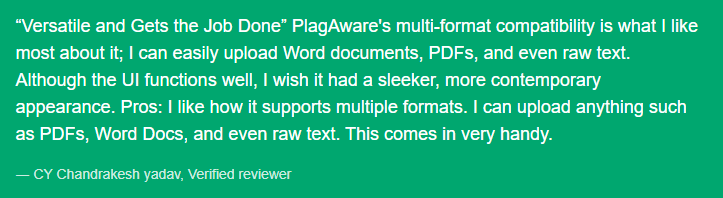
5 Big Mistakes Plagaware Makes (Let’s Dive Deeper)
- Customer Service is Super Slow
- If you reach out to Plagaware support, be prepared for a long wait before you hear back. Whenever I contacted them, the response time was much slower than expected.
- Often, the answers you receive don’t really solve your issue. You may find yourself just sitting there, hoping for something useful, but honestly, you seldom get much actual assistance.
- When you try to cancel or get a refund, it becomes even more frustrating. You end up waiting longer and dealing with more problems while your money remains stuck.
- Wastes Your Money on Unused Credits
- Here’s the thing—if you don’t use the credits you buy each month, they just disappear. I really dislike wasting money like that, and with Plagaware, it happens a lot.
- You get stuck with an expensive subscription, and if you don’t review many documents, you’re just wasting money. Eventually, that hurts.
- The website doesn’t alert you when your unused credits vanish, making it easy to forget and miss them again.
Here’s a review by JS Jasmeet Singh about customer support:
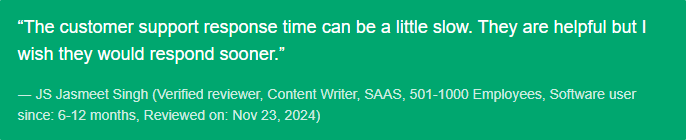
- Interface Feels Old and Clunky
- The dashboard feels outdated and clunky. Logging in makes me think I’m back on a dull, ancient website.
- The dashboard feels outdated and clunky. Logging in makes me think I’m back on a dull, ancient website.
- When you open Plagaware, it doesn’t feel easy. Sometimes, it just makes your day more stressful.
- Advanced Features Are Hard to Figure Out
- Plagaware gets tricky when you try to use more than the simple features. I tried it for some time but couldn’t figure it out quickly.
- The instructions for complex tasks aren’t clear. You need to search a lot to figure out how to use them, which wastes time.
- Many people keep it simple since figuring out the advanced stuff seems like a lot of extra effort.
- Flags Normal Stuff as Plagiarism
- It’s really frustrating when Plagaware flags common, everyday phrases as copied content. Even typical lines from emails have been marked before.
- This occurs more frequently than expected, and you end up using additional time to verify if you really made an error.
- I need to keep checking the flagged words. It’s annoying because all you want is to finish your work, not argue with the tool.
Here’s a review by CB Cardi B discussing some problems:
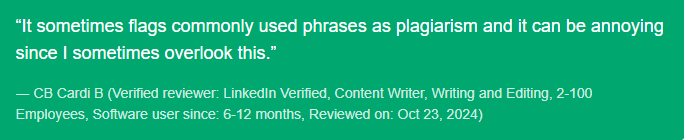
If you want a service that doesn’t require a subscription and keeps your credits from expiring, try AIDetectPlus. You can also test it free for up to 1,000 words right here.
That’s the end of our full review. Want to check out other Plagaware alternatives? But first, let’s look at the pricing information!
What Does Plagaware Cost?
I’ll be upfront with you—Plagaware comes with a hefty price tag. It operates on “ScanCredits,” which determine how many pages you can check for plagiarism. The more credits you purchase, the lower the cost per page, but it’s still not cheap. Plus, you need to pay in advance.
Packet S – 100 Pages (12.99€)
- For those considering reviewing a handful of documents, the smallest option is available. It includes 100 pages for 12.99€, which breaks down to 0.13€ per page.
- Let’s face it, 100 pages can disappear quickly. If you’re a student or have several documents to review, it piles up faster than you’d think.
- After you finish your 100 page credits, you have to pay more. There’s no monthly subscription. If you buy too many and don’t use them, you likely won’t get a refund.
- It’s kind of frustrating that you can’t get your money back if you buy a pack and don’t use everything. So, you have to be really cautious to order only what you need.
Packet M – 250 Pages (24.99€)
- You can get 250 pages with Packet M for 24.99€, making each page cost just 0.10€.
- If you have to check for plagiarism in a large paper or several assignments, Plagaware will guide you in that direction.
- Here’s my problem: you have to pay everything at once, even if you’re unsure you’ll need that many pages. And if you don’t use them? No refunds.
- Whenever I used this, it felt like I might lose money if I didn’t use all my credits. They don’t roll over to a new package. It’s use them or lose them.
Packet L – 500 Pages (39.99€)
- Buying 500 pages for 39.99€ breaks down to 0.08€ per page. This is the only actual “discount” you receive for purchasing in bulk, and it might not even be a worthwhile deal.
- This bundle is mostly for those who use a lot. But, you have to pay a lot upfront, and you’re left with the credits until you use them or, unfortunately, they go to waste.
- I’ve found that if I didn’t manage my usage or misjudged my needs, I’d end up losing money on unused credits, because Plagaware doesn’t refund or transfer them.
- You don’t have much choice – you either spend too much on extras, or you keep buying new packs again and again.
Packet XL – 1500 Pages (89.99€)
- For those who use a lot, there’s Packet XL. It offers 1,500 pages for 89.99€, making each scan just 0.06€, the cheapest rate from Plagaware.
- For nearly 90€, you’re paying quite a bit at first, so you need to be really certain you’ll use all those pages.
- I once gave it a shot, and halfway through, I figured out I could’ve spent less by choosing a smaller pack because there’s no way to get money back for any credits you don’t use.
- The “deal” is only a bargain if you use all the pages. If you have extras, that’s unfortunate—it ended up costing me more.
What really bugs me about Plagaware is why I wouldn’t suggest it to most folks.
- Whenever you get ScanCredits, you have to pay first. If you don’t spend them, they’re gone. There’s hardly any wiggle room.
- Refunds? No chance. After you pay and use any credits, you’re stuck. So make sure you figure out how many pages you need, or you’ll waste money.
- If you only need to look at or make a few documents more human every few months, it’s probably best to go somewhere else. Believe me, the costs can rise quickly, especially when you think about other easier and cheaper choices out there.
If you’re looking for a simpler and cheaper option, give AIDetectPlus a try. Here’s why:
- AIDetectPlus allows you to examine and refine your content for only $5. It’s a one-time fee, not a monthly charge—really simple. (Source)
- Your credits on AIDetectPlus don’t run out. You can use them anytime, even months or a year later.
- You just get more credits when necessary. There’s no worry of losing, no money wasted, and much less stress.
- I found AIDetectPlus to be much more affordable than Plagaware. It’s also easier to use. If you’re tired of spending too much, this is a smart choice.
- To see how AIDetectPlus compares with Plagaware, take a look at the detailed comparison here.
What are Some Plagaware alternatives?
Sure! Below is a comparison section for Plagaware vs AIDetectPlus, matching your HTML style and conversational tone exactly.
#1 – Plagaware vs AIDetectPlus
- If you want to find plagiarism, both Plagaware and AIDetectPlus can assist, but they operate in quite different ways.
- Plagaware offers detailed reports and plenty of settings to adjust, but it might seem a bit outdated and tricky to use, especially if you’re after something straightforward and fast.
- AIDetectPlus is simple and easy to navigate. It lets you check for AI content, scan for plagiarism, and use the humanizer/plagiarism remover, all in one place.
- Where is Plagaware Better?
- If you need super detailed reports or like to tweak advanced settings, Plagaware has you covered. But if those things aren’t super important to you, it might seem a bit awkward to use. AIDetectPlus is generally quicker and easier for most people.
- Where is AIDetectPlus Better?
- You have everything you need—AI detector, plagiarism checker, and humanizer—together. You don’t have to switch between sites.
- You can try it for free without needing a credit card. Your credits last forever, and you just pay for what you use. With Plagaware, you have to sign up, and unused credits disappear, so it seems like your money is wasted.
- The design is sleek, up-to-date, and simple, even if you’re not into technology. Plagaware isn’t as easy to learn.
- Their support team responds quickly and effectively resolves issues. In contrast, Plagaware’s assistance is slow and not very useful.
- You can upload files without worrying about word limits, and the humanizer will keep your grammar and spelling intact.
- There are unique resources available for students, marketers, and teachers.
#2 – Plagaware vs Turnitin
- Both Plagaware and Turnitin look at your work for copied content, but they cater to different audiences.
- Plagaware is great for people like us who want to check our reports or blog posts. It’s very thorough, and you can adjust many settings if you like, but the website seems a bit outdated.
- Turnitin is what schools pick for big essays and assignments. Teachers like it since it spots cheating, offers cool tools, and even detects AI-written content.
- Where is Turnitin Better?
- Turnitin is great for teachers and schools. It checks lots of papers and gives detailed plagiarism reports. Plus, it connects easily with school websites and classroom tools.
- When you submit homework or a thesis, you’ll likely encounter Turnitin. It’s very strict, and teachers rely on it heavily.
- Plagaware can be useful if you want to test your writing and see what gets flagged. It offers good privacy for users who need it and lets you skip over things like quotes. Generally, it works well for those who want detailed control over what is considered plagiarism.
#3 – Plagaware vs Duplichecker
- Plagaware and Duplichecker both check for plagiarism. But, they’re designed for different users.
- Duplichecker is great if you’re after something quick, easy, and free. Just copy your text, paste it, and it’ll show if anything looks off.
- Plagaware is great for those who want in-depth reports. It offers many settings to adjust, but it requires more time to learn.
- Where is Duplichecker Better?
- Duplichecker is simple to use and completely free. You don’t have to register or spend any money for basic checks, making it ideal if you need something fast and aren’t interested in extra features.
- It’s really fast, and you can easily understand it without a manual. Perfect for students or bloggers who want something simple.
- Plagaware stands out if you need a detailed report and value privacy. It’s also useful when you want to customize settings to suit your preferences.
Is Plagaware Legit?
Short answer – To be honest, not quite!
Here’s why I wouldn’t suggest it:
- Customer Service is a Nightmare: If things mess up, get set to wait endlessly. Their support rarely responds, and when they do, it’s not very useful. Believe me, I’ve tried, and it’s just frustrating!
- You Lose Money on Unused Credits: Every month, you pay for credits, right? If you don’t use them, they disappear! It seems unfair, especially if you aren’t always scanning lots of documents. I’ve lost a lot of money like this with Plagaware, and it’s really frustrating.
- Dashboard Feels Outdated and Annoying: Using Plagaware feels like dealing with outdated software. It’s not easy to use, and understanding the advanced tools can be quite confusing—even for a professional reviewer! Also, it often marks regular sentences as plagiarism, which quickly becomes frustrating.
Subhash Yadav shared thoughts on their policy problems in a review.
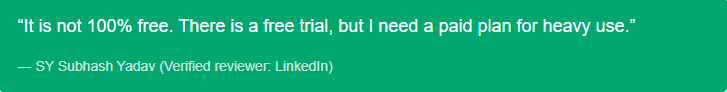
Curious about what to try next?
In my opinion, AIDetectPlus solves all the issues that made me consider leaving Plagaware. Here’s why:
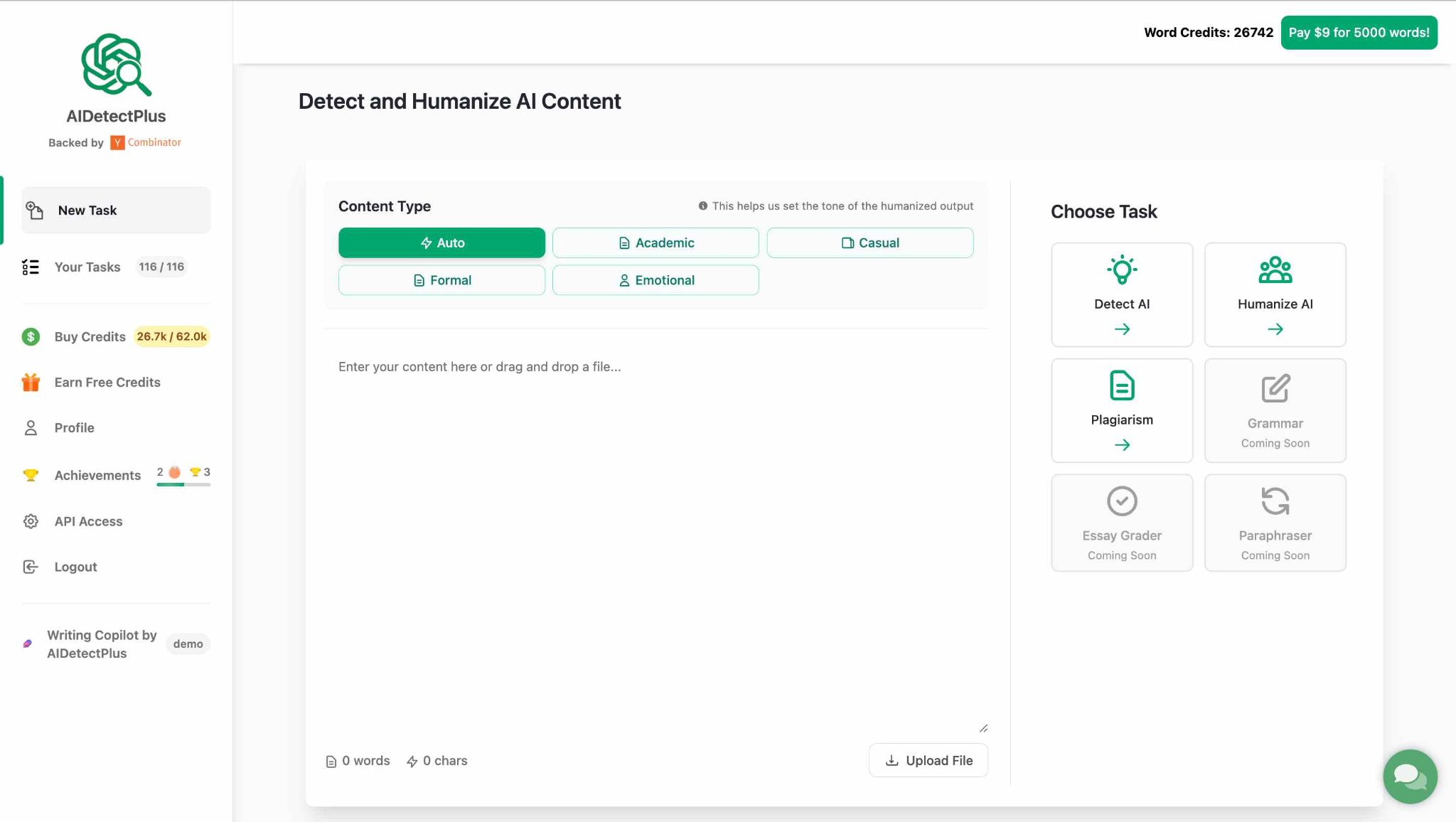
To start, you receive a genuine free trial with 1000 words—no sneaky fees or gimmicks. But truthfully, what truly convinced me was this:
- Smart, Reliable Plagiarism Scans: The tool scans countless sources and reveals precise matches in context. It’s fast, identifies actual problems, and assists you in resolving them immediately.
- Credits NEVER EXPIRE: You own the credits you purchase permanently. Didn’t use them this month? No problem. They’ll be ready for you whenever you return.
- Support That Actually Cares: You chat with real folks who reply quickly, often in just a few hours. No bots, no long waits—only a genuine team ready to assist you.
- Plagiarism Tools for You: If you’re a student, teacher, or blogger, there’s a special checker made just for you. It’s really simple to locate in the menu up top.
Here’s the scoop! This review should have given you a clear picture of Plagaware and the reasons I opted for AIDetectPlus. Curious? Visit AIDetectPlus’s website or take advantage of their 1000-word free trial. No need for a credit card or phone number—just an email and you’re good to go!