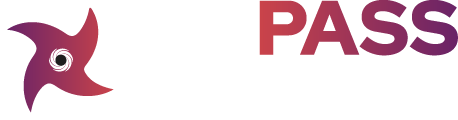HideMyAI stands out as a remarkable tool for transforming text made by ChatGPT, making it hard for AI detectors to spot. Let me share how it performed for me with some examples.
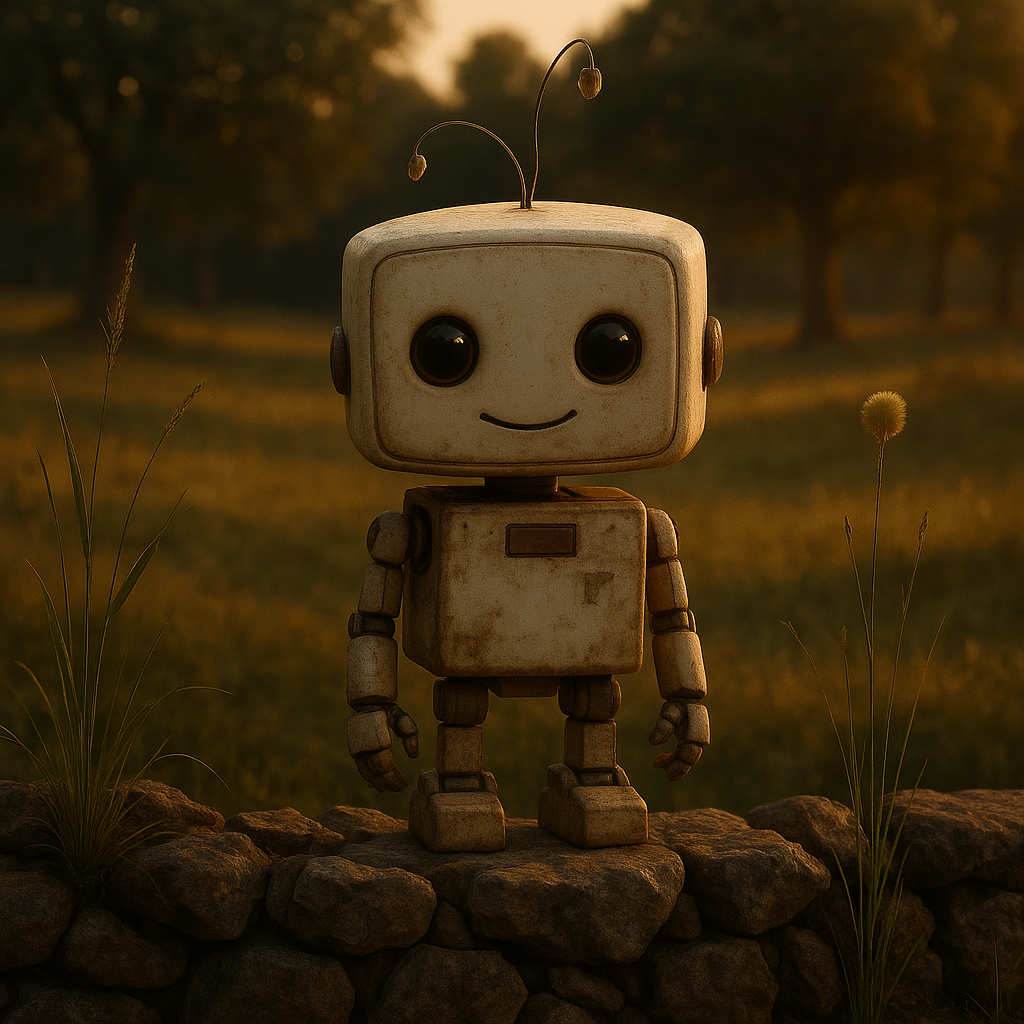
The buzz about generative AI is genuine. As more folks use it to craft cover letters, create scripts, and even decide the best time to take their dog for a stroll, venture capitalists see it as a potential trillion-dollar industry within the next two decades.
On the other hand, AI detectors like Originality, GPTZero, and CopyLeaks aim to identify AI-made content.
Why is that? To distinguish between human and machine, fight plagiarism and misinformation, and stop AI from creating things that don’t exist (known as AI hallucination).
My personal take on AI detectors is mixed. I often find they wrongly tag human writing as AI-generated. But I understand their role—to a point. Some students have been ‘caught’ using tools like ChatGPT when others like TurnItIn accused them of cheating.
Why would someone want to bypass these detectors? Because they might flag your work regardless. You might use ChatGPT to help with parts of your writing but want it to look like a human wrote it (something ChatGPT sometimes misses).
You don’t want your work marked as AI, right? Nor do you want accusations of plagiarism when you’ve tried your best. Here comes HideMyAI!
With its keen eye for detail, HideMyAI lets you tweak AI-created or AI-aided content to dodge all top AI detection tools.
How HideMy.ai Works
You got some text from ChatGPT or another AI tool. What’s next? Just copy a bit or the whole text into the tool. Hit “Hide My AI” below the box, and soon you’ll have content that looks human-written.
At the end, you’ll spot names of a few AI detectors like Originality, Turnitin, CopyLeaks, ZeroGPT, and ContentScale, with circles next to them. These quickly indicate if the tweaked content can likely dodge detection, making it seem like something you wrote yourself.
I first asked ChatGPT to craft a 100-word summary on what AI might bring in 5 to 10 years.
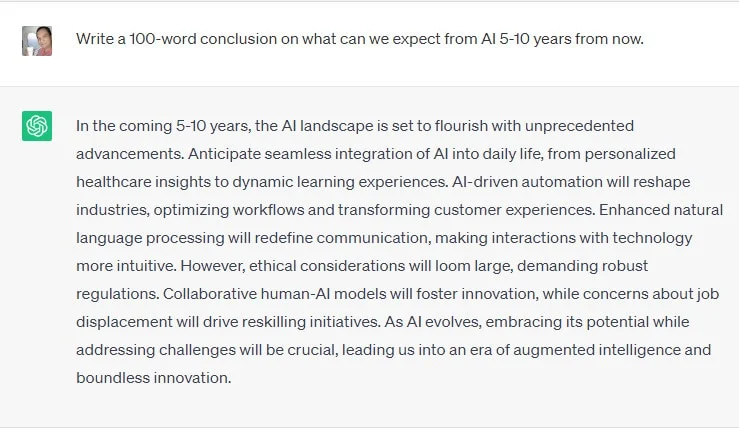
Let’s dive into the tool!
At the lower part of the output section, you’ll notice a lineup of top AI detection tools, each marked by a gray circle. After HideMyAI rephrases your AI-created text, these circles will change to green, yellow, or red. This indicates the likelihood of being detected by one of these tools. You’ll find various modes you can adjust as well.
To check your remaining credits, simply click the View Limit/Usage button situated at the top right corner of your screen.
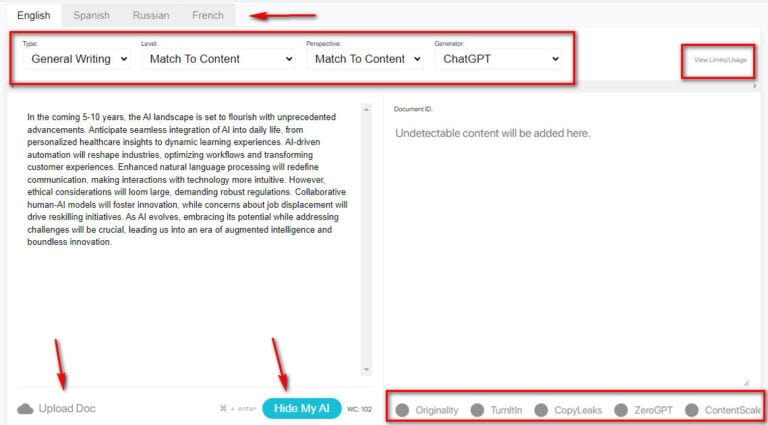
After logging in, head to your dashboard. There, you’ll see your documents, subscription info, payments, and remaining credits. It’s nice that documents are saved automatically. You can delete them, but copying requires highlighting. Hopefully, they’ll improve this feature soon.
When you click on the Tool button, you’ll find the paraphraser. It lacks options for type, level, and perspective, and there’s only one way back—using your browser’s “back” command. This can be frustrating, so instead of using the tool button, try clicking the HideMyAI logo at the top left of your screen.
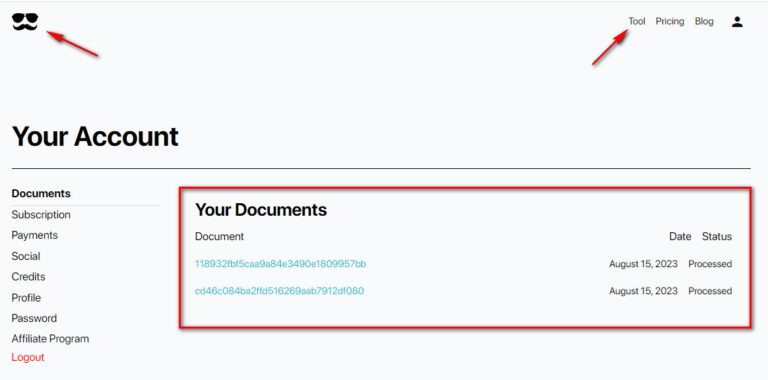
HideMyAI Key Features
HideMy.ai is designed with a single core function—transforming AI-generated text into something that seems crafted by humans and can slip past AI detectors. The tool offers seven distinct writing styles: general, essay, news, blog post, cover letter, marketing copy, and email.
Users can also pick from eight writing proficiency levels, ranging from content match to professional, casual, grade school, secondary school, undergraduate, masters, or PhD.
Additionally, you can switch perspectives, choosing between first, second, or third person.
Lastly, you can select from options like ChatGPT, OpenAI Playground, Jasper, or Other. However, in my opinion, these choices don’t make much difference. The outputs look quite similar regardless.
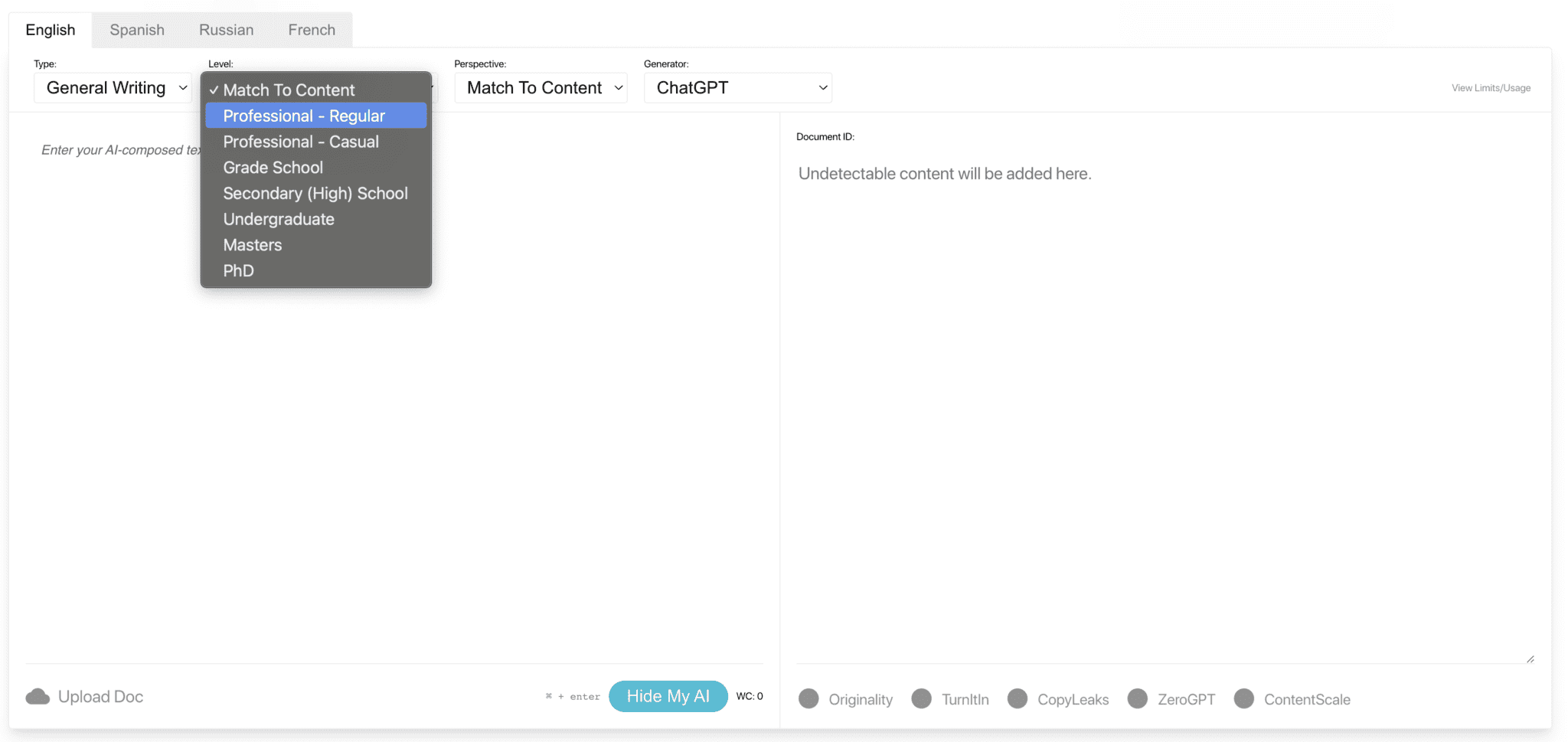
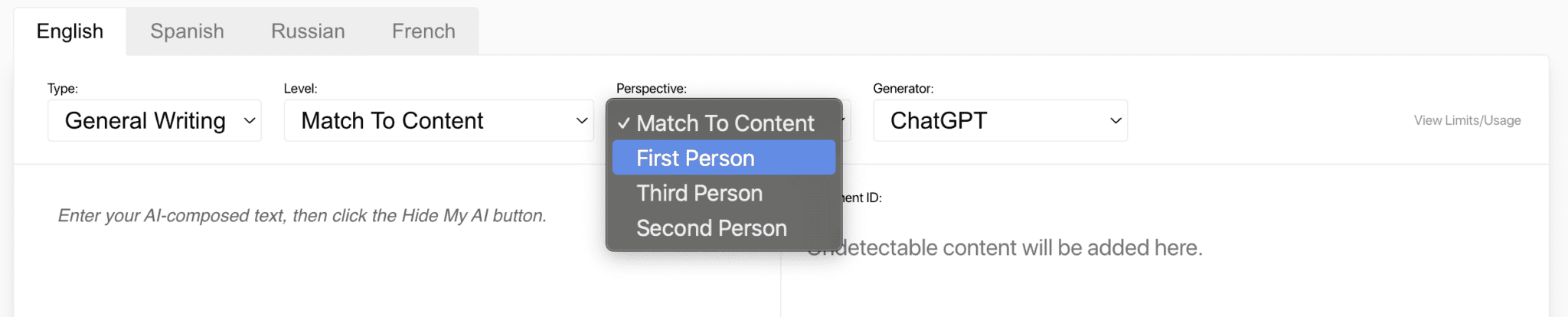
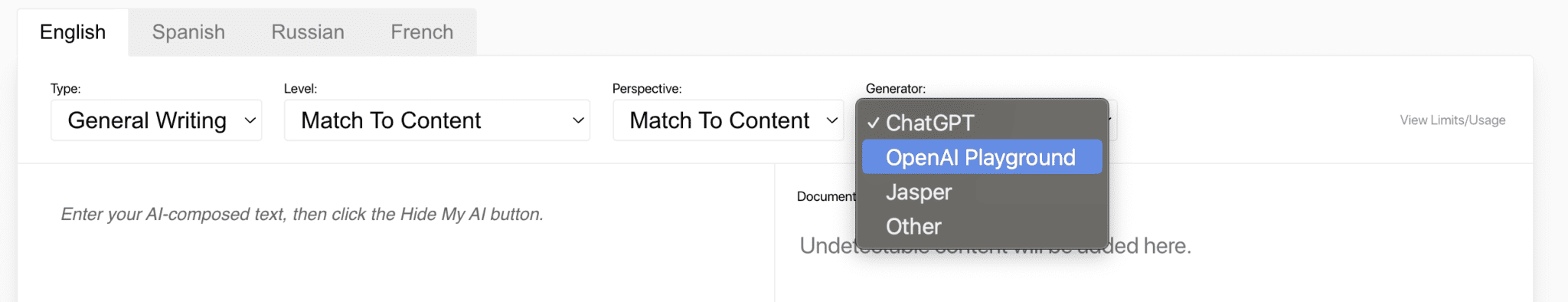
How Good Was My Result?
I tried out the tool by putting in the AI text I made with ChatGPT. I ran the test twice. For the first try, I picked News Article, Professional – Casual, and Second Person.
The results were all green, suggesting it would likely pass AI detection. That’s pretty amazing. After that, I checked it with three AI detection tools – Originality AI, Content at Scale, and GPTZero. Wow! It passed all of them easily! I honestly believe Originality is one of the toughest detectors.
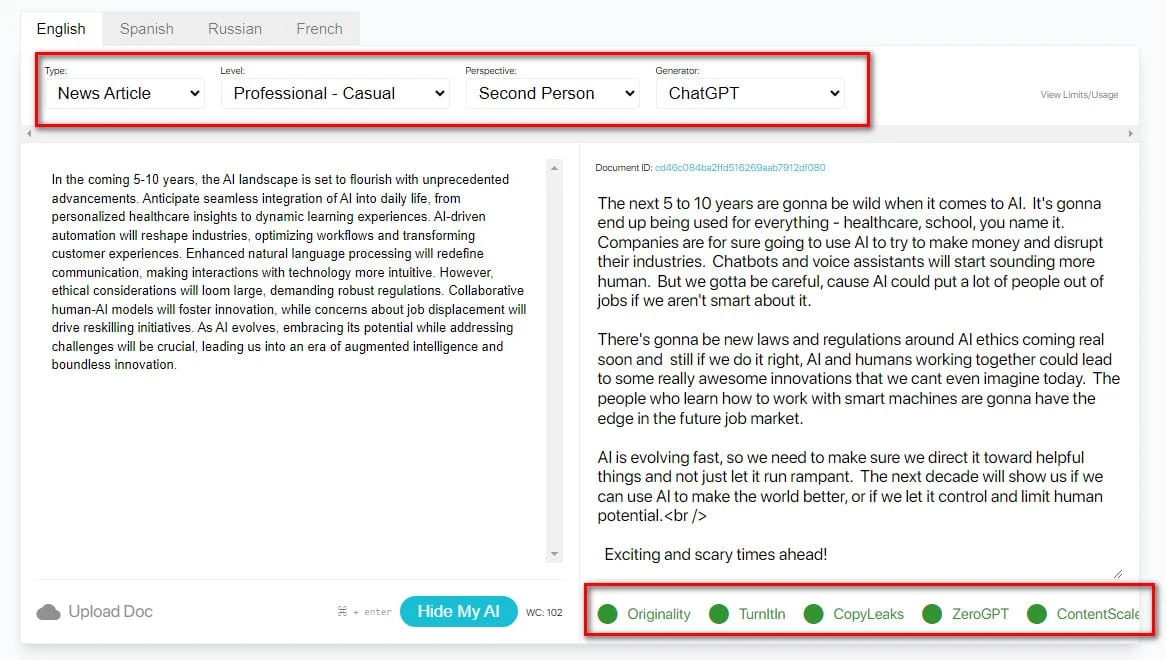
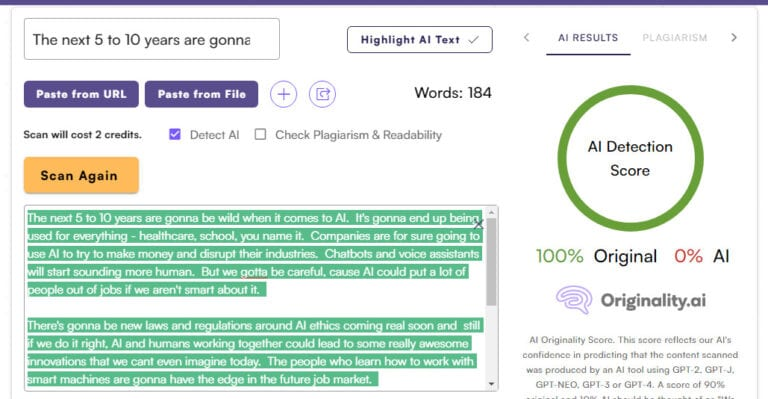
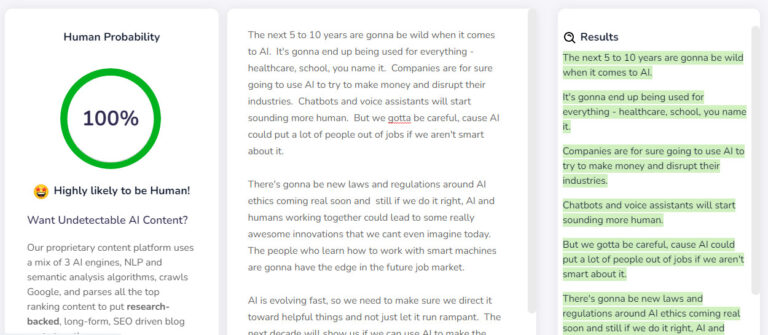
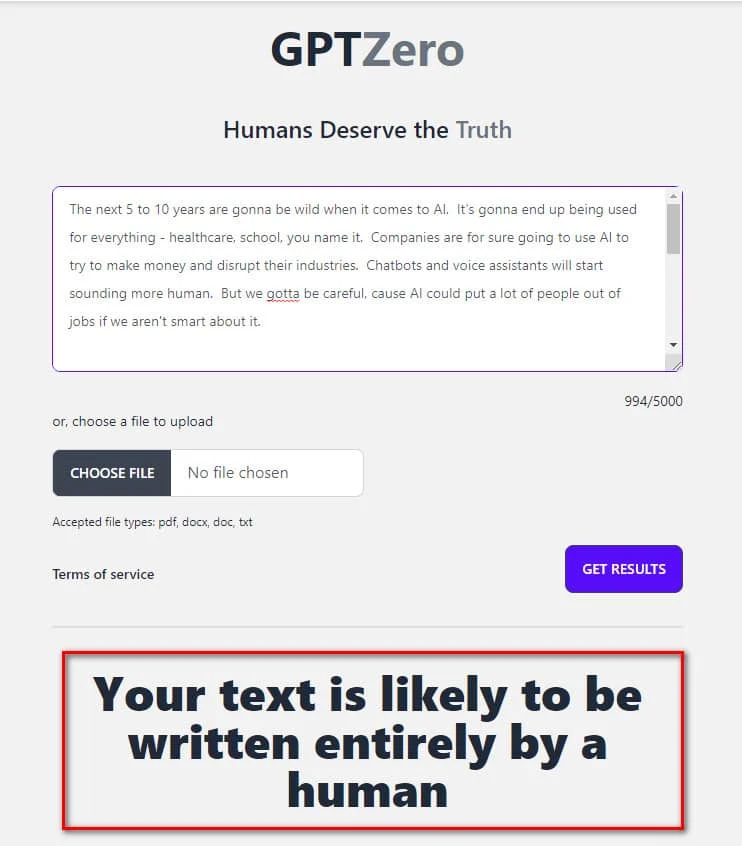
For my second test, I picked a blog post, a master’s level, and a third-person point of view. Just like the first sample, the output passed all three AI detection tools with flying colors. It was quite surprising, mainly because the content actually made sense.
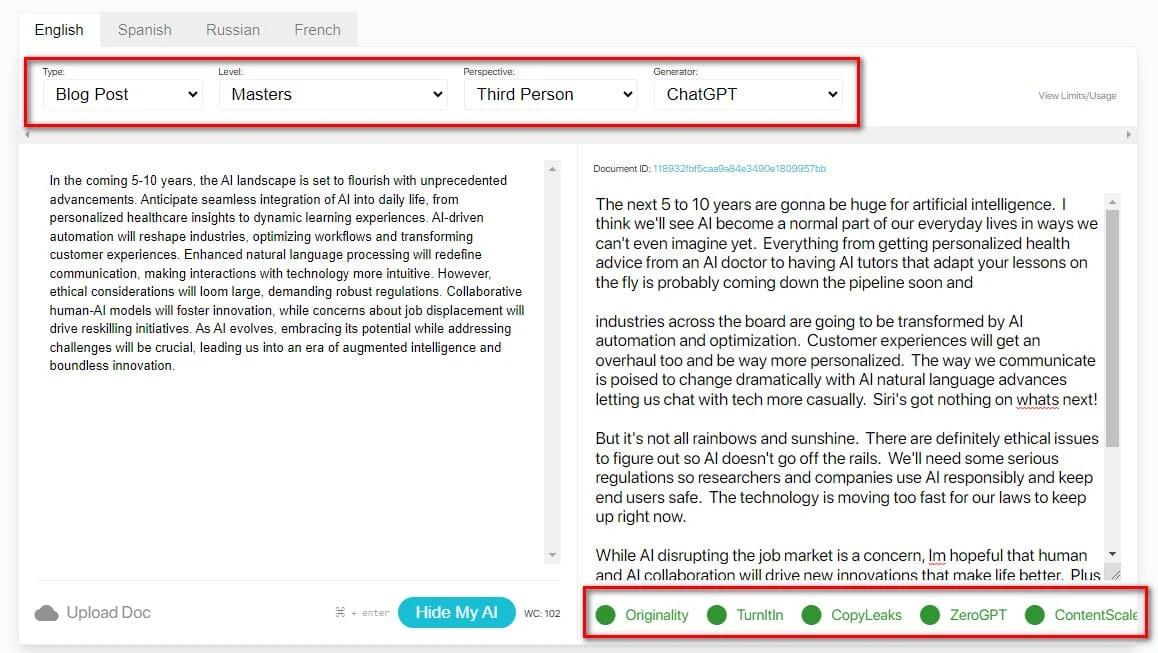
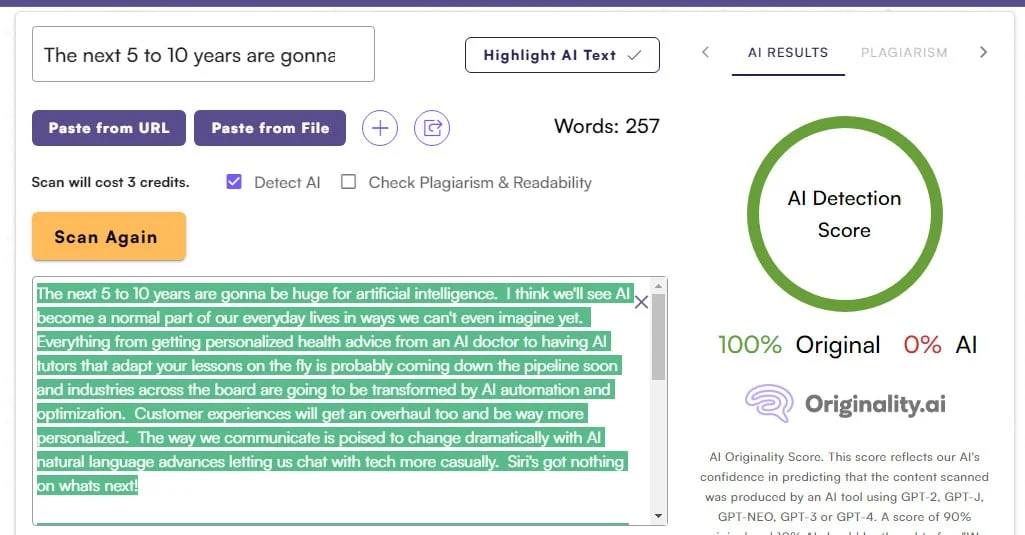
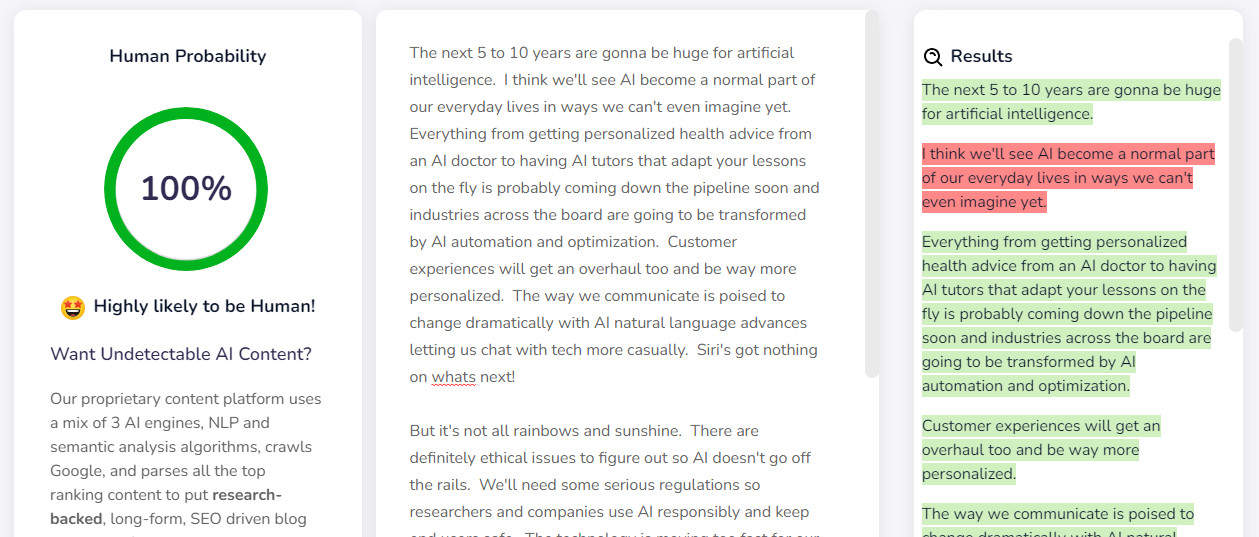
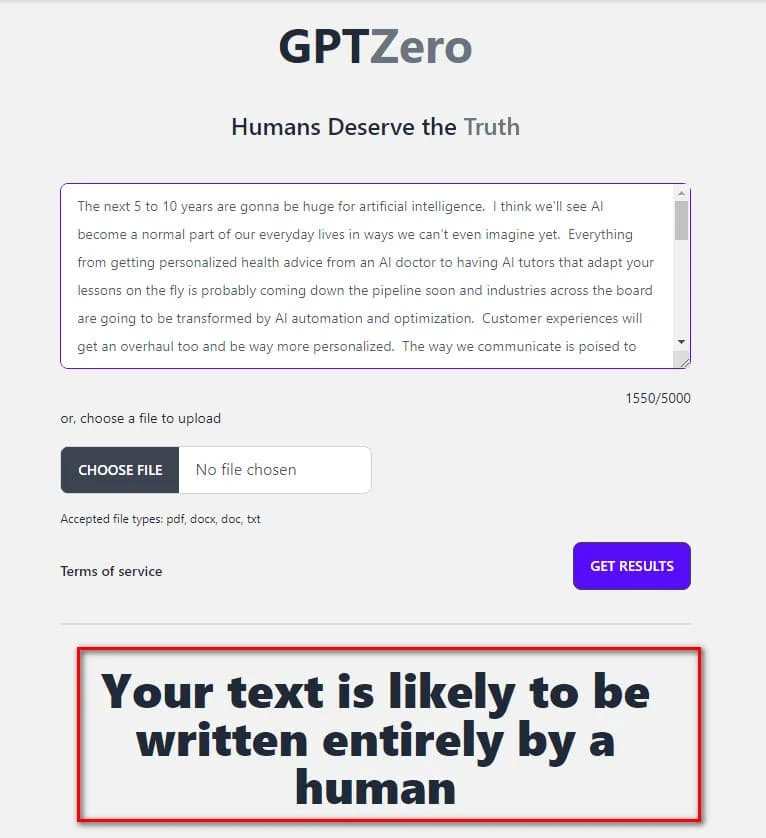
I’m really amazed that HideMy AI can slip past AI detection tools. What’s even more impressive is that it managed this without losing the true meaning of what I wrote.
But I did see that the tool didn’t always stick to my instructions. If you look closely at both outputs, they both use “I” and “We,” showing they were written in first person. I had asked HideMyAI to use second and third person. Could it be a bug? Or just a bit of bad luck?
HideMyAI Pricing
Try HideMyAI for free with 300 credits, where one credit equals one word. If you want more, you can buy extra credits at a low cost, starting at $10 for 5,000 words.
If you plan to use this tool often or need to rewrite lots of content, consider upgrading to the Pro plan. It starts at $8.25 a month and includes a 10,000-word limit. While there’s no money-back guarantee, they will refund credits for content detected as AI-generated. Just inform them.
HideMy.AI Pros and Cons
Pros
- You receive more words or credits during the free trial than with other AI tools for content rewriting or paraphrasing.
- If an AI detector flags your modified content as AI-generated, you can reclaim your credits.
- Includes other languages like Spanish, Russian, and French
- To avoid AI detection tools, keep your writing’s essence intact.
- The software has many features but comes with a simple and minimalistic user interface.
- Budget-friendly
- Mass upload capability
- Auto-saves results
Cons
- Free access is limited
- May deviate from specific instructions
- Detected AI content results in issuing credit refunds, not cash.
Undetectable AI
Tools like HideMyAI and Undetectable AI offer ways to rephrase AI-generated content in various styles. Users can select among nine writing purposes, five levels of readability, and three human-like modes, which include More Readable, Balanced, and More Human. These tools aim to transform AI text into top-notch content that effectively evades AI detection systems.
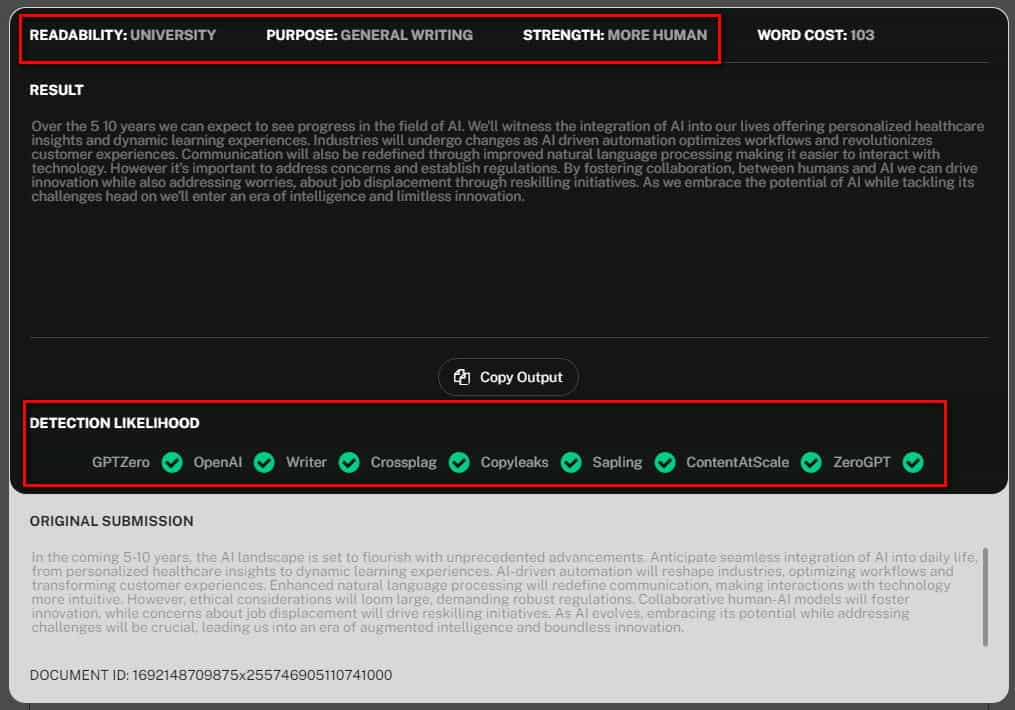
QuillBot
QuillBot rebuilds text word by word. It’s more of a paraphrasing tool than a full AI content rewriter like HideMyAI. But since it’s free and easy to use, it’s a great choice if paraphrasing meets your needs. It stands out with features like Plagiarism Checker and Citation Generator, which aren’t found in other AI rewriting tools.
Additionally, the output includes colored text, and the tool suggests replacements when you hover over words. A Rephrase button appears, letting you automatically swap words. You can also change your selection if you wish. For more on how the other features work, see our detailed QuillBot review.
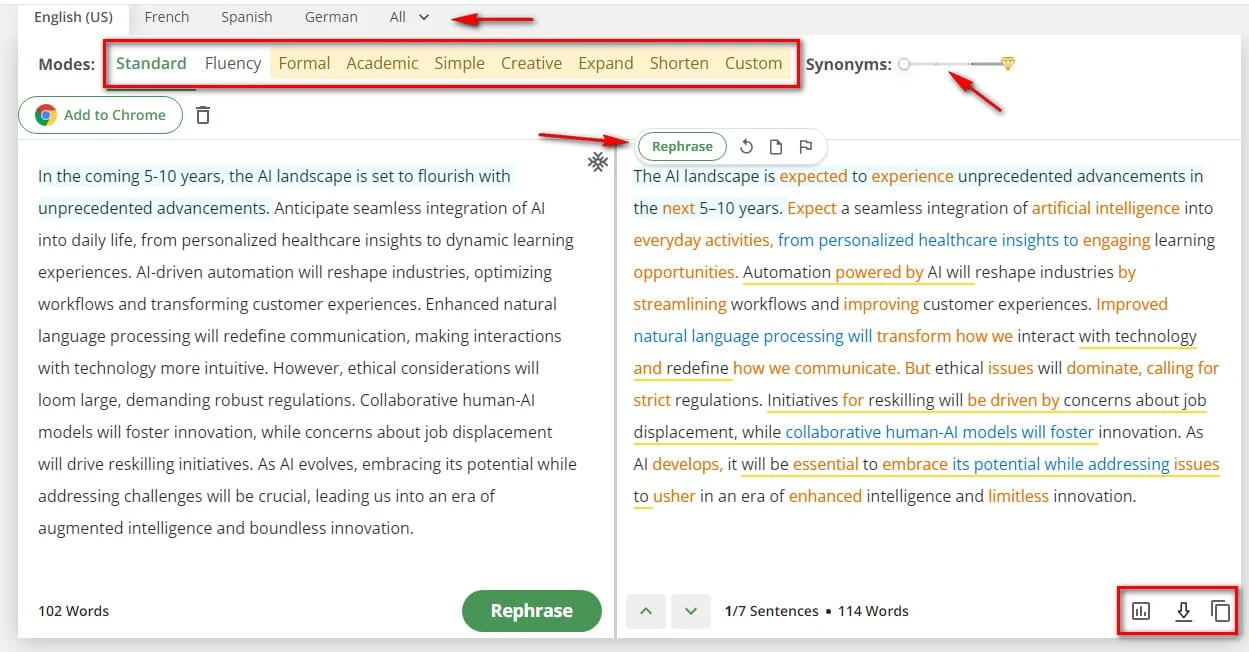
Paraphraser
Paraphraser.io is a free and premium paraphrasing tool, much like the others I’ve talked about. It includes a rewriting tool, grammar checker, text summarizer, and a plagiarism checker. What sets Paraphraser apart is that it’s open-source and provides a WordPress plugin, handy for bloggers.
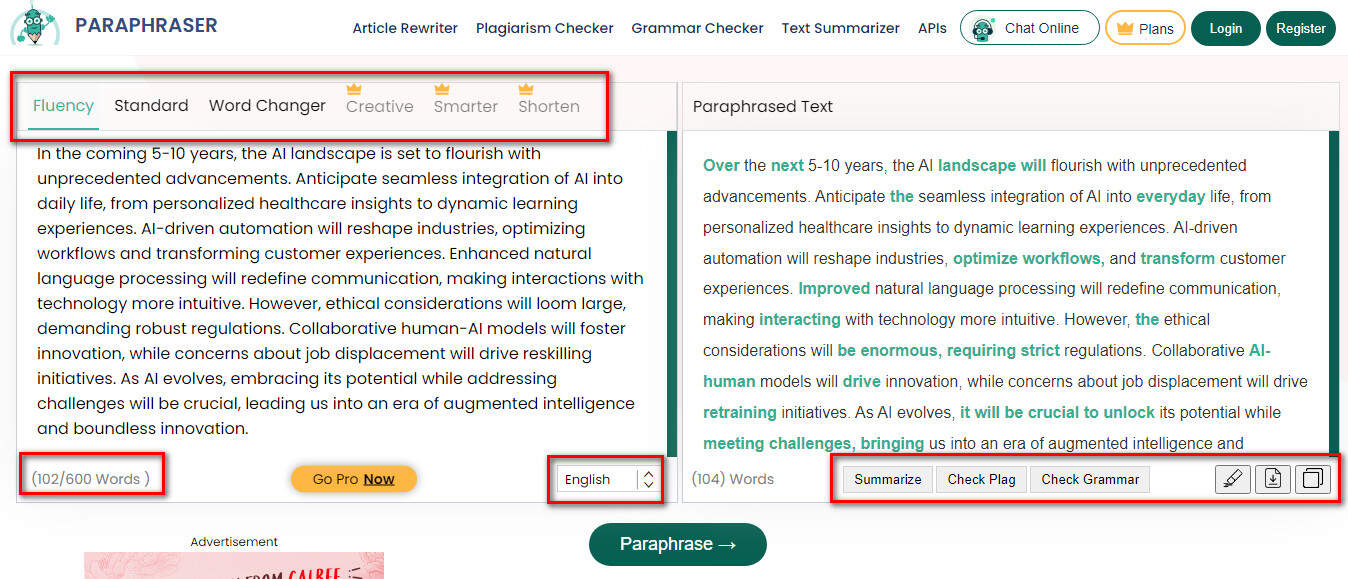
ChatGPT
Let’s not overlook ChatGPT! It’s probably the most well-known for creating AI content. However, when it comes to reworking text, not really.
Unlike HideMyAI, where you can tweak the writing style and type easily, ChatGPT needs specific prompts to effectively reshape AI-generated content.
In my experience, I simply ask it to rephrase things for me, setting boundaries like word count or using first-person perspective. While it does an okay job at rephrasing, it’s not as flexible as HideMyAI. Plus, it won’t fool AI detection tools since it’s essentially AI!
The Final Verdict
The first time I used HideMyAI, it was clear it could reword anything to avoid detection. The customization features are amazing, offering instant feedback and showing how your writing fares with detectors.
You can keep tweaking and personalizing the output to make the bypassing function work better. Additionally, you can add your own style by rephrasing parts or editing the final text as you prefer.
Even though sometimes CopyLeaks can spot its rephrased text, I found that any detection was usually due to my customization choices. I’d definitely recommend trying it!