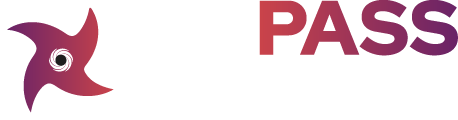When you think of writing tools, two big names pop up: Grammarly Premium and ProWritingAid. They both have strong features to boost your writing, but how do they stack up against each other? This article dives deep into these tools, looking at their features, ease of use, integrations, and overall effectiveness so you can choose which one suits you best.
- 1. Features and Functionality
Both Grammarly Premium and ProWritingAid provide many tools to enhance writing. Yet, they differ in some key ways.
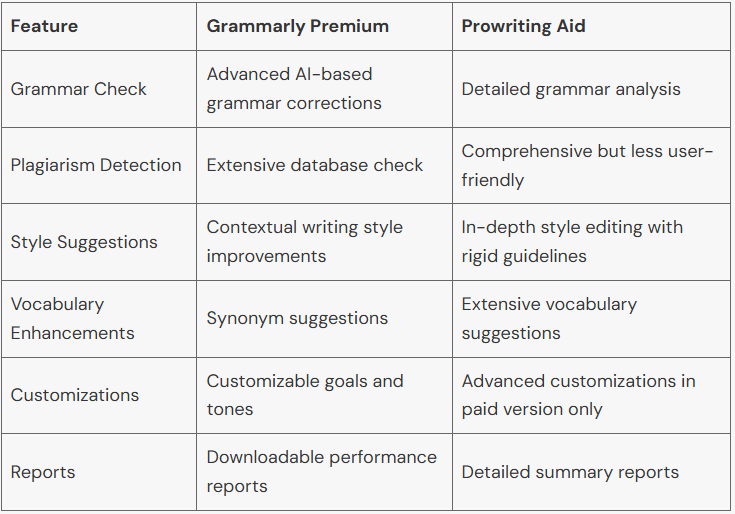
Grammarly Premium shines by giving instant grammar and style fixes with an easy-to-use design. ProWritingAid, meanwhile, dives deeper with detailed analysis and long reports but might be trickier to navigate.
2. Usability
Creating a good user experience matters a lot for writing tools. Grammarly Premium has a simple and tidy look, which makes it easy to view and use its tips. It works well with many platforms like Google Docs, Microsoft Word, and most web browsers.
ProWritingAid also connects well with other platforms and has a detailed layout. But, because it offers many features and deep analysis, it might feel a bit much for beginners. Users might need more time to learn and use everything it offers.
3. Plagiarism Detection
Checking for plagiarism is important for writers. Grammarly Premium has a solid plagiarism checker. It looks at your text and compares it with many web pages and academic works. This helps make sure your writing is original.
ProWritingAid also checks for plagiarism. Some users find it hard to use, though. It’s thorough, but its interface can be tricky. People often need to watch tutorials to learn how to use it well.
4. Integrations
Both tools can plug into many platforms to boost how you work:
Grammarly Premium: Works with Google Docs, Microsoft Word, several web browsers, and apps like Slack and WhatsApp. This helps you check your writing smoothly across different places.
ProWritingAid: Links up with Scrivener, Google Docs, Microsoft Word, and other platforms. It also lets you handle many texts at once, which is great if you have a lot to edit.
5. Customization Options
Users can tweak tools to fit their writing needs:
Grammarly Premium: Lets you set goals, tones, and audience preferences, even for free. This gives users tips that match their context better.
ProWritingAid: Has lots of customization options, but many need a paid plan. This lets you set writing goals and styles for different documents.
6. Detailed Comparison
Here’s a close look at how each tool works in main areas:
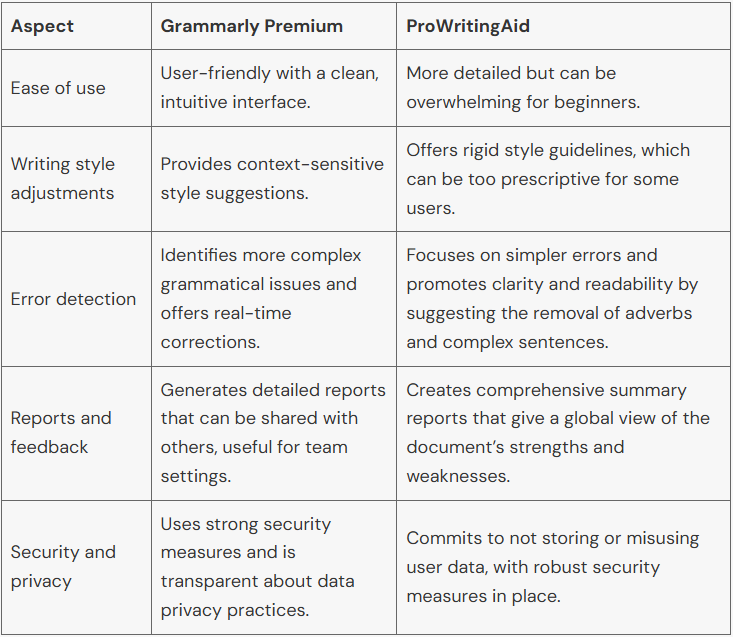
Conclusion
Deciding if Grammarly Premium or ProWritingAid is right for you depends on what you need and like. Grammarly Premium is easy to use and gives quick fixes and works with many apps. It’s great for people who want fast help on different sites.
ProWritingAid is better for those who want to dig deep and don’t mind spending time on its many features. It gives detailed reports and lets you customize a lot, making it great for serious writers who want thorough feedback.
FAQs
Which tool is better for academic writing? Both tools help, but Grammarly Premium is great for school writing. It checks for copying and fixes grammar as you type.
Can I use these tools offline? Grammarly Premium mostly functions online, but it has a desktop app. ProWritingAid needs the internet for many features, yet its desktop app lets you use some tools offline.
Are there free versions available? Both Grammarly and ProWritingAid have free versions, but with fewer features. If you want things like checking for plagiarism or getting detailed style tips, you’ll have to go for their paid versions.
To choose the right tool for your writing, know what each one does well and where it falls short.