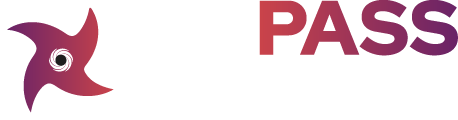Read this article if…
Ever wondered if Grammarly Plagiarism Checker really catches everything? I’ve spent quite a bit of time with it and I’m ready to share all the details in this review.
I’ll explain the 3 things Grammarly Plagiarism Checker excels at and the 5 major flaws you should know.
Curious about the cost? Don’t worry—I’ll cover the pricing so you’re not left guessing.
Not sure if it’s the best tool out there? I’ll also introduce some top alternatives to Grammarly Plagiarism Checker!
And if you’re wondering whether Grammarly Plagiarism Checker is legit or just another overhyped tool, I’ll give you the honest answer.
Skipping this review might mean missing out on crucial tips and some money-saving advice.
I’ve used Grammarly Plagiarism Checker on real projects and gone through loads of user experiences to bring you the truth.
Grab a drink, get comfy, and let’s dive in together!
Here’s a quick table of contents so you can jump to what interests you:
- Grammarly Plagiarism Checker Review Summary
- 3 Things Grammarly Plagiarism Checker Does Well
- 5 Big Mistakes Grammarly Plagiarism Checker Makes
- What Does Grammarly Plagiarism Checker Cost?
- What are Some Grammarly Plagiarism Checker Alternatives?
- Is Grammarly Plagiarism Checker Legit? – The Final Verdict
Grammarly Plagiarism Checker Review Summary

If you’re in a hurry, here’s a fast 2-minute recap of this blog:
3 Things Grammarly Plagiarism Checker Does Well
- Easy to Use: The design is straightforward, making it easy to navigate, and folks appreciate not needing advanced tech skills to use it.
- Readability and Fact Checking: In addition to looking for copying, you can also check how readable something is and whether the information appears correct. This helps find basic errors.
- Sharing Detailed Reports: To share your findings with others, you can send them these clear, detailed reports that explain the results, saving time.
- Grammarly’s Plagiarism Checker has several strengths, which are highlighted below.
5 Big Mistakes Grammarly Plagiarism Checker Makes
- Poor Customer Service: If you want a refund or to cancel, it feels like you’re trapped. It’s tough to find someone to assist, and you might keep paying even if you don’t want the service anymore.
- Wasted Credits: You’re spending quite a bit on a subscription, but if you don’t use your credits by month’s end, they disappear. It’s like wasting money when those leftover credits don’t roll over.
- Lack of Academic-Grade Assurance: For academic papers or professional writing, Grammarly might not meet all originality standards.
- Not Great for School Work: If you’re working on major school projects or professional papers, Grammarly might not hit the high standards required, which could cause issues for you.
- Struggles With AI & Human Content: There are times when Grammarly makes mistakes. It might say human writing is copied, or it might not recognize AI writing. This means you can’t always rely on its feedback about your text.
What Does Grammarly Plagiarism Checker Cost?
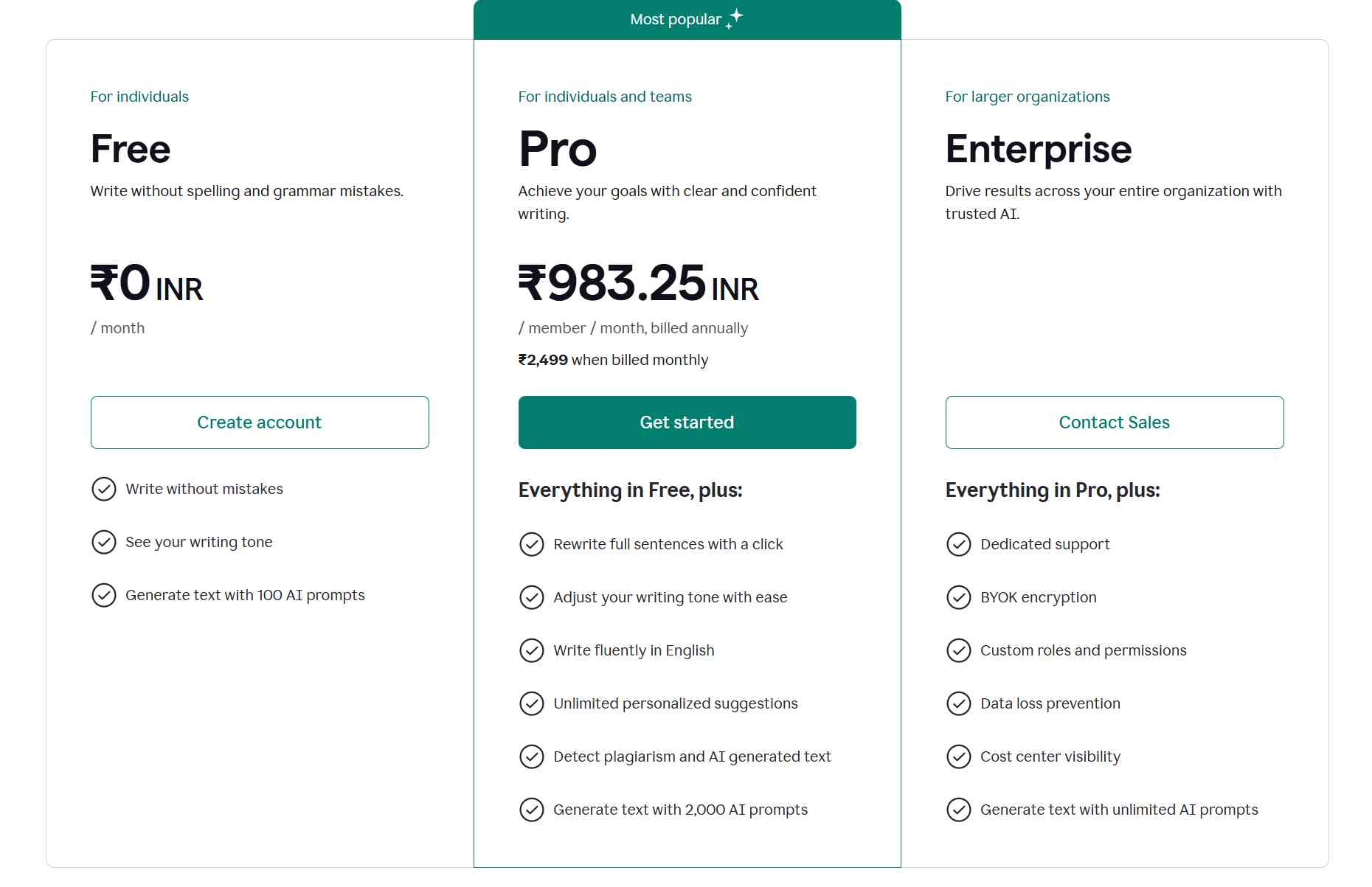
- Free Plan – The Free plan doesn’t cost anything (₹0/month). It offers basic grammar and spelling checks, along with feedback on your writing tone. You can also use 100 AI prompts. However, it doesn’t include a plagiarism checker, which might be a limitation if you need that feature.
- Pro Plan – The Pro plan includes useful features like checking for plagiarism and spotting AI-generated text. If you choose the yearly payment, it costs ₹983.25 per month. But if you opt for a single month, it’s pricier at ₹2,499. You get unlimited writing suggestions and 2,000 AI prompts, but it’s not the most budget-friendly option, especially for students or occasional use.
- Enterprise Plan – When you’re part of a large team, there’s the Enterprise plan. The price isn’t fixed, so you’ll need to chat with sales to find out. It includes all the Pro plan features, plus extras like dedicated support, advanced encryption, roles, data prevention, and unlimited AI prompts. It might be valuable for big firms, but it’s a bit much if you’re just writing papers by yourself.
- If you’re considering Grammarly’s Plagiarism Checker, it’s worth thinking about what you truly need. The free version doesn’t include plagiarism checks, and the paid options might feel expensive for the benefits they offer. So, unless you need those advanced features, it might not be the best choice.
Here’s a brief overview! If you’re curious and want more information, keep going for an in-depth look at Grammarly Plagiarism Checker—its strengths, weaknesses, and my genuine opinions on its use.
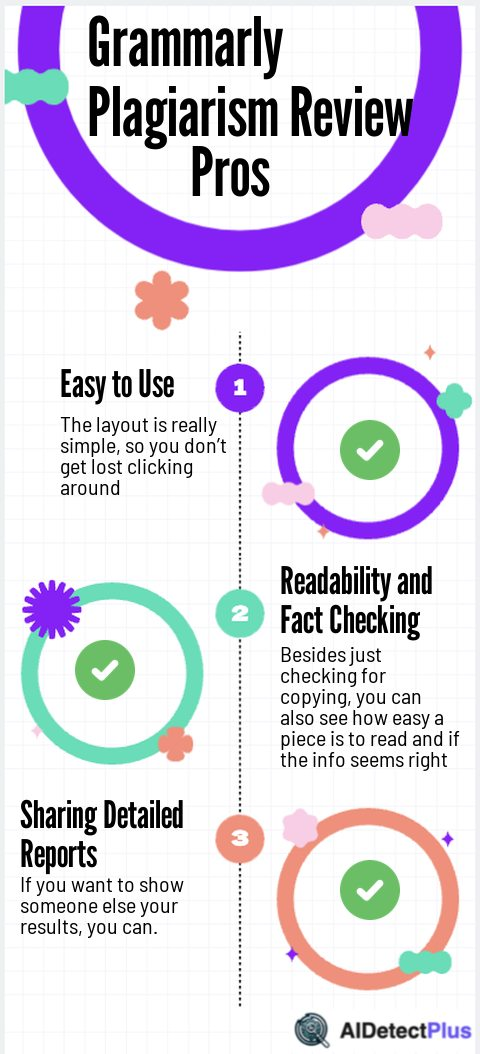
People usually mention three things (and you might notice them too):
- Easy to Use
- The design is tidy and straightforward, making buttons easy to find.
- Just click, upload your document, and begin. There’s no complicated setup or strange menus to deal with.
- You don’t have to know computers or tech to get it, people say.
- Readability and Fact Checking
- Check if your writing is clear or difficult to understand, and spot any copied sections.
- You have a fact-checking tool. It finds incorrect info, not only copied content.
- You can catch plagiarism and small errors before you send it.
- Sharing Detailed Reports
- You can provide clear reports, allowing teachers or teammates to see what’s been copied.
- The reports simplify everything, reducing disagreements about what the tool discovered.
- It helps you save time, particularly when you need evidence for school or work.
Here’s a user sharing their thoughts on the Grammarly Plagiarism Checker:

5 Big Mistakes Grammarly Plagiarism Checker Makes

- Poor Customer Service
- Trying to get a refund or cancel your Grammarly subscription can be a real hassle. You send an email to support, but finding someone who will actually assist you is extremely difficult.
- Let’s be honest – when you’re in a pinch, you want fast help. But with Grammarly, your funds might be held up for weeks. That can be really frustrating, especially if you needed assistance right away.
- It seems you could still be billed even after canceling. That’s not right. Canceling or getting a refund should be straightforward, without any hassle.
- Wasted Credits
- You’re essentially paying for those plagiarism checks temporarily. If you don’t use your credits by the end of the month, they vanish. There’s no option to carry them over, even if you contact support.
- It seems unfair, doesn’t it? You spent your hard-earned cash thinking you’d get your money’s worth, but any checks you don’t use just disappear. That’s not what you expect from a tool meant to boost your productivity.
- I’ve missed out on some credits since Grammarly doesn’t let them accumulate. Each month, it’s a hassle to use them all so I don’t lose what I’ve paid for.
Here’s a review from an author addressing content accuracy issues:
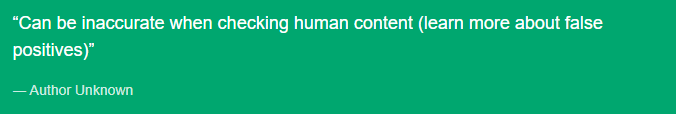
- Lack of Academic-Grade Assurance
- Grammarly overlooks sources from academic journals, research databases, and institutional repositories that aren’t in its index.
- Paraphrasing or rewording can sometimes hide copied ideas or structures, making detection difficult.
- Grammarly’s reports aren’t recognized by universities or journals to confirm originality in formal submissions.
- Not Great for School Work
- If you’re working on school projects or professional publishing, Grammarly might not always meet the high standards needed. It may seem like it’s got you covered, but that’s not always the case.
- People often face issues when their university, professor, or editor requires a more dependable tool for thorough analysis. Grammarly isn’t strict enough for major academic tasks.
- If you’re looking for peace of mind with schoolwork, don’t rely solely on Grammarly. Their originality checks aren’t designed for serious academic needs.
- Struggles With AI & Human Content
- Grammarly sometimes struggles to spot AI-generated text versus your own writing. It might not catch AI content and could mistakenly label your original work as copied, which isn’t helpful when you need accuracy.
- I’ve seen Grammarly mark my own unique writing as “plagiarized.” But sometimes, it doesn’t catch AI-written content, which is a big issue given how much AI writing exists today.
- Sometimes, you end up questioning if every report is right. It hurts when your main task is to verify original work, and you can’t trust it.
- This is a review discussing matches that overlap.
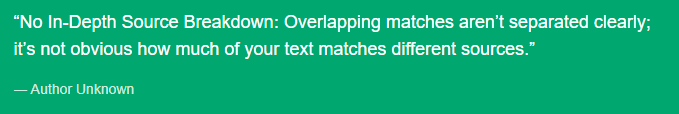
If you’re after a service with no ongoing fees and credits that stay forever, take a look at AIDetectPlus. You can try it out for free with up to 1000 words by clicking here.
Here’s the end of our detailed look. Want to find other choices besides Grammarly Plagiarism Checker? Let’s check out the pricing first!
What Does Grammarly Plagiarism Checker Cost?
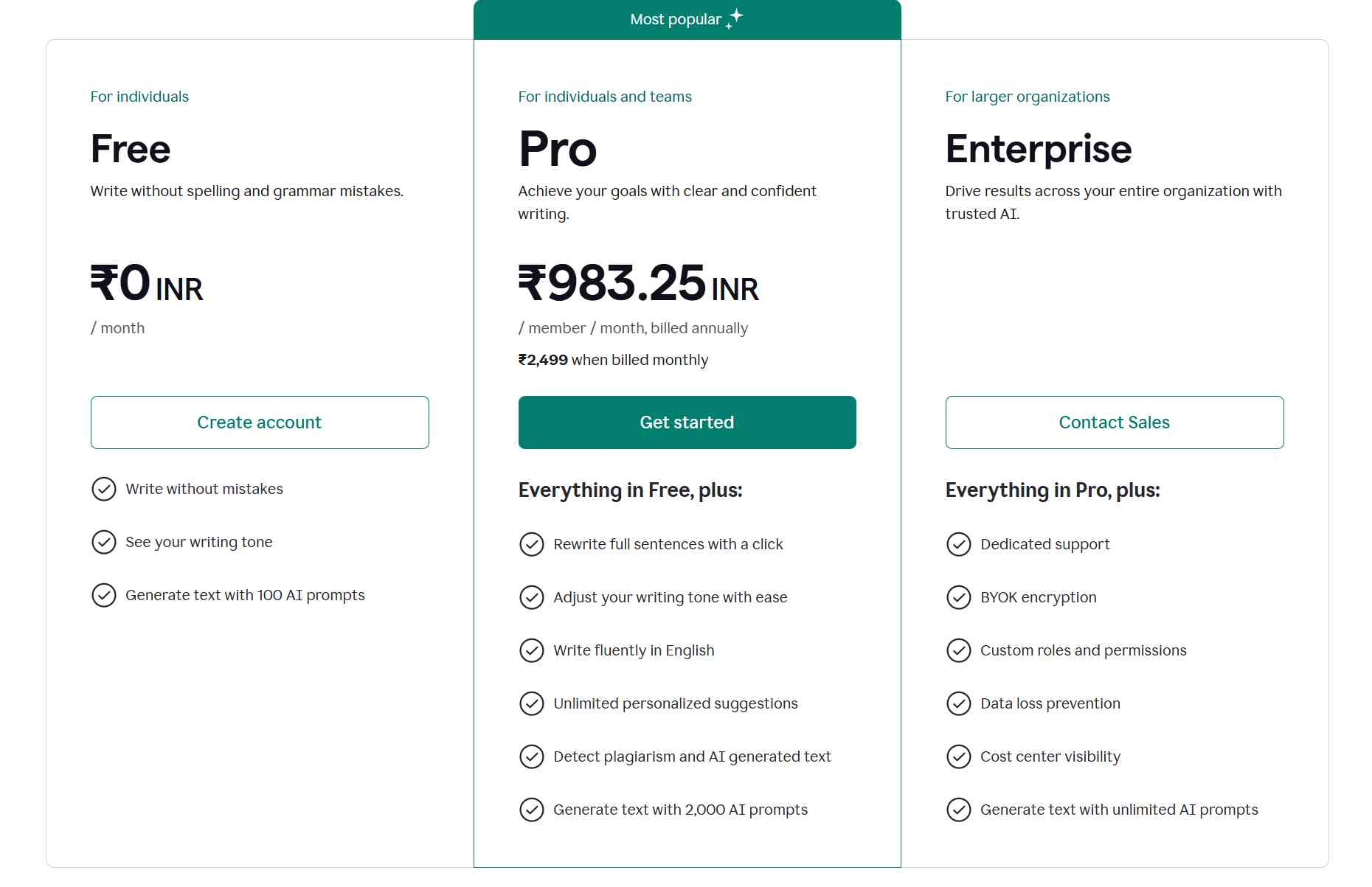
Grammarly’s offers might seem impressive initially, but let me explain them. I’ve used these plans, and I’m not sure everyone really understands what they’re agreeing to!
Free Plan (₹0/month)
- The Free Plan offers the basics. It checks grammar and spelling, shows your writing tone, and lets you use 100 AI prompts to create text.
- You don’t get plagiarism checks or advanced features. It’s like having only part of a tool.
- If you want to see if your work is original, you’ll likely need to pay. The free version only checks spelling and grammar, that’s all.
Pro Plan (₹983.25/month billed annually OR ₹2,499/month billed monthly)
- If you choose not to pay for the whole year upfront, the cost can increase significantly, which can be quite puzzling.
- If you go with the monthly plan, it’s ₹2,499 each month just to review your writing. Choosing to pay for the entire year at once brings it down to ₹983.25 a month, but that’s still quite expensive, in my opinion.
- With just a click, you can rewrite sentences and adjust your tone. However, most folks are mainly interested in checking for plagiarism.
- Here’s the deal: Every month, you have 2,000 AI prompts, and you pay for the same stuff each time. If you don’t use them, they vanish. No carry-over – if you pay but don’t use all your credits, they’re lost. This really bugged me because sometimes I was too busy to use my credits, but I still had to pay.
- If you cancel halfway through the month or year, you won’t get any money back. You simply lose what you paid for the time you don’t use. It seems really unfair.
Enterprise Plan (Custom Pricing – Contact Sales)
- The plan includes many business-focused features like special support, encryption, custom roles, and ways to prevent data loss.
- You can have as many AI prompts as you want, but there’s a catch. You need to request them, which often means they’re pricey. It’s usually more than what most individuals or small businesses can comfortably afford.
- I’ve watched groups get a quote before, and it’s tough on smaller budgets. You’re stuck with another recurring bill, and the moment you stop paying, those features vanish.
- If you pay or renew by mistake, you face the same issue as with the Pro plan. Getting your money back is tough. Grammarly mostly decides on refunds themselves, so you probably won’t see a refund.
Here’s my honest take after all this…
- Grammarly Plagiarism Checker seems appealing, yet it’s like paying monthly for credits and features. Even if unused, they vanish along with your cash! It’s costly and a bit annoying.
- If you’re fed up with being charged repeatedly for the same item, a better deal is available.
- AIDetectPlus offers a full toolkit for checking and removing plagiarism for just $5 as a one-time payment. It includes AI detection and humanization in one place, so you don’t need to switch between tools.
- The best thing? Your credits last forever! Spend $5 for 5,000 words and use them anytime—next week, next month, or even next year. Buy more only if you need extra.
- If you’re looking for a straightforward and budget-friendly tool to check for plagiarism, AIDetectPlus is the one I’d recommend. You can directly compare it with Grammarly below!
What are Some Grammarly Plagiarism Checker Alternatives?
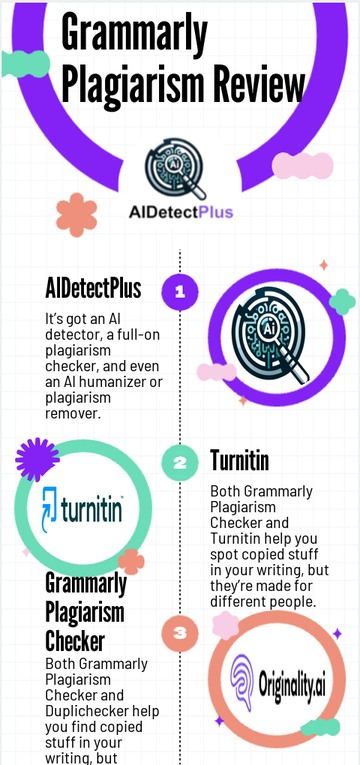
#1 – Grammarly Plagiarism Checker vs AIDetectPlus
- Grammarly and AIDetectPlus both scan for plagiarism, yet they cater to distinct audiences and purposes.
- Grammarly’s Plagiarism Checker is really simple to use for a quick check within your writing tool. It also offers advice to make your writing clearer, and you can share straightforward reports with others.
- AIDetectPlus is a complete tool for those who really want to spot AI or copied content. It’s perfect for students, bloggers, freelancers, and marketers who are serious about solving these issues, not just identifying them.
- When does Grammarly’s Plagiarism Checker excel?
- If you’re looking for a fast way to spot simple errors and make your writing smooth, Grammarly is easy to use. However, if avoiding issues with plagiarism or AI-detected content is important, you’ll likely need more than what Grammarly offers.
- Where is AIDetectPlus Better?
- AIDetectPlus offers great value. It checks both plagiarism and AI content. You can also rewrite or humanize text instantly without needing other tools.
- You can try it for free without needing a credit card, and your credits don’t run out. You only pay when you use it, so there’s no lost money if you forget to check monthly.
- It’s designed for everyone—students, marketers, and teachers.
- The reports are easy to understand and there’s no word limit. Your work won’t get flagged by error or overlooked.
- I’m quick to respond if you need help. But getting a fast reply from Grammarly when there’s an issue? That’s tricky (I’ve been there!).
#2 – Grammarly Plagiarism Checker vs Turnitin
- Grammarly’s Plagiarism Checker and Turnitin both find copied content in your writing, but they are designed for different users.
- The Grammarly Plagiarism Checker is very easy to use. Whether you’re a blogger, a student, or just writing for fun, you can get started quickly and check your work without any hassle.
- Turnitin is designed for educational use. If your school requires you to submit essays via Turnitin, that’s the platform you’ll need to use. It’s mainly for significant assignments or college-level papers.
- Where is Turnitin Better?
- Turnitin works well for teachers and classrooms because it provides detailed reports on plagiarism and detects copied assignments with strict guidelines.
- Teachers find it handy for handing out and gathering assignments, which saves them lots of time organizing. Plus, it works well with the school’s online learning system.
- Where does Grammarly’s Plagiarism Checker excel? It’s incredibly fast and very simple. If you need to check a blog post, an email, or a short piece on your own, Grammarly’s tool makes it easy and quick.
#3 – Grammarly Plagiarism Checker vs Duplichecker
- Both Grammarly Plagiarism Checker and Duplichecker spot copied content in your writing, but they really fit different users.
- Duplichecker is easy and free. No account needed! Just paste your text to see results quickly—ideal for checking a blog or homework occasionally, with no fuss.
- Grammarly’s tool is more advanced. It not only checks for text that you paste in, but also tells you if your writing is clear and if your facts look correct. The catch? You need to pay for the plagiarism checker, and it’s not very cheap. The free version doesn’t include plagiarism checks.
- Where is Duplichecker Better?
- Duplichecker is a simple, no-cost tool. Visit the site, paste your text, and get results fast. It’s straightforward, perfect if you don’t need detailed plagiarism analysis.
- It’s quicker for quick checks, and you won’t get bogged down with making accounts or dealing with features you may not want.
- Why is Grammarly’s Plagiarism Checker Useful? If you’re already using Grammarly for grammar and spelling, and occasionally need a plagiarism check along with writing tips, it’s convenient to have it all together. However, for a quick and free check to see if your work is copied, I’d choose Duplichecker first.
Is Grammarly Plagiarism Checker Worth It?
Short answer – Honestly, NOT REALLY!
Let me break it down for you:
- Reason #1: Customer Support Kinda Stinks: When you try to cancel, ask for a refund, or need help, it’s like shouting into a void. Getting your money back or talking to an actual person is nearly impossible.
- Reason #2: Your Unused Credits Disappear: You buy a set of checks, but if they’re not used by the end of the month, they disappear. It’s like paying for things you never actually use, and that always bothered me.
- Reason #3: Reports Aren’t Helpful or Clear: The reports don’t clearly show what’s wrong or where the matches are from. Often, I felt confused and didn’t know what to correct.
AI content detection tools have limitations, according to an anonymous review.
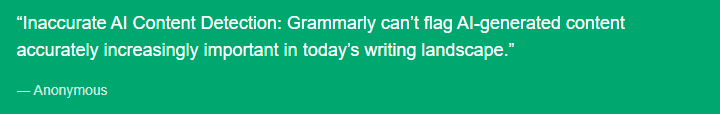
So, what should you do instead?
Alright, please don’t be upset, but I find AIDetectPlus improves on everything I disliked about Grammarly Plagiarism Checker. Let me explain why I prefer it:
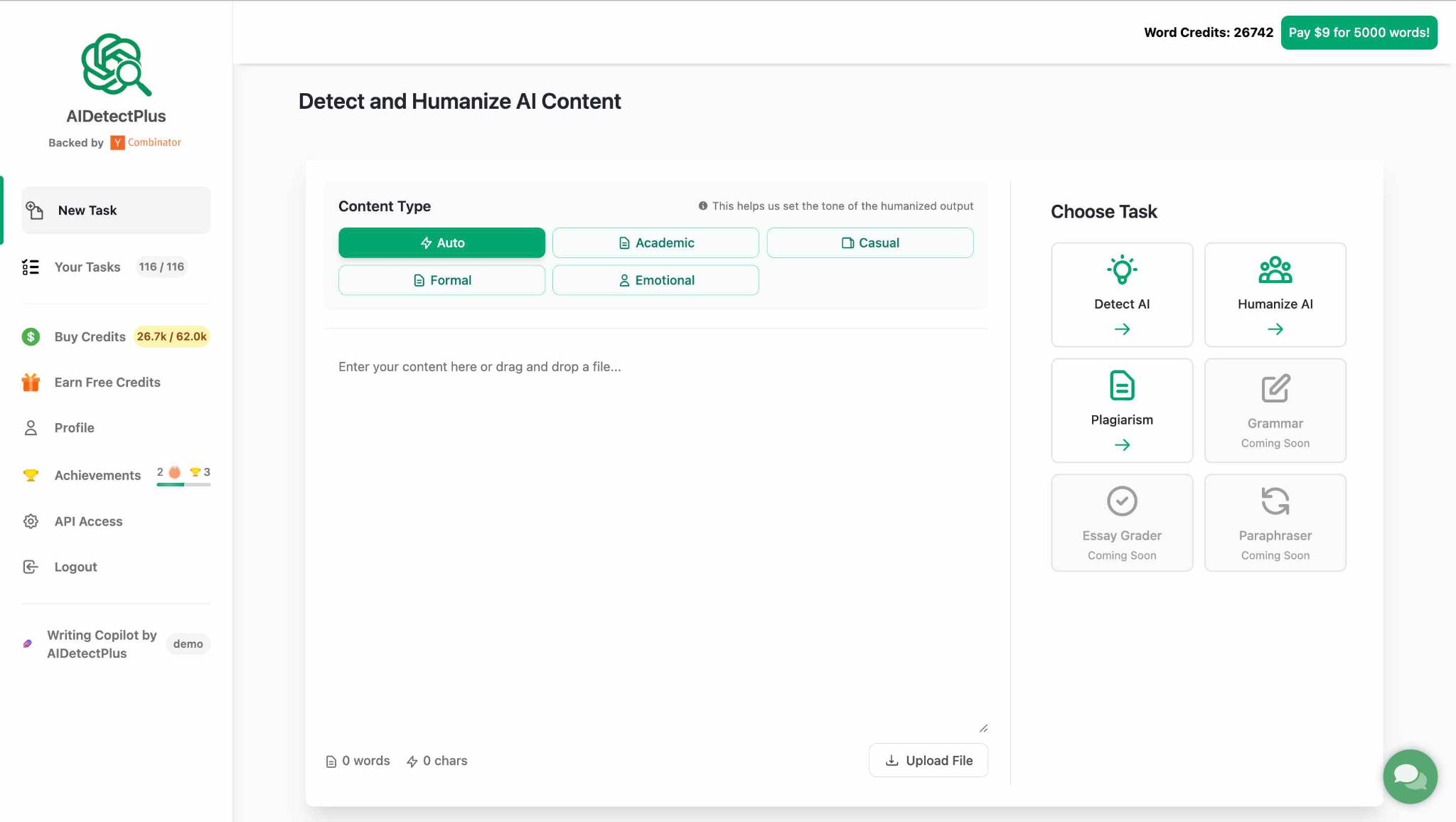
First off, you get to try it out for free with 1000 words, no hidden catches. But what do I love most?
- Super Accurate, Smart Plagiarism Checking: It looks through billions of sources, finds the exact matches (with context!), and makes fixing flagged parts easy. It’s fast too — no long waits.
- Credits LAST FOREVER: The credits you purchase stay with you. You only get more when it’s necessary. I think that’s quite reasonable.
- Customer Service That Actually Cares: Whenever I asked for help, a real and friendly person answered me quickly, often in under 12 hours. There were no frustrating chatbots making me want to pull my hair out.
- Plagiarism Tools for Every Situation: If you’re a student, teacher, or blogger, AIDetectPlus offers a tool tailored for you. Look at the menu above to find what suits you best.
That’s all I’ve got to share! I hope this review cleared things up and offered you some alternatives to Grammarly Plagiarism Checker. Honestly, give AIDetectPlus a try — just visit their site or use the free trial for up to 1000 words. No credit card or phone number required — just an email sign-up, and you’re good to go!