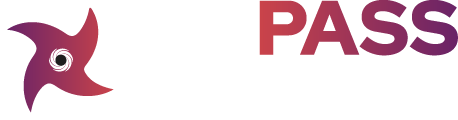Quillbot and Editpad’s paraphrasing tools are often seen as top choices in the market. I’ve used both to boost my content’s quality multiple times. They’re both great for casual users. But the question is, which one is superior? If you had to pick one, what would it be?
In this piece, I’ll try to address these questions. I’ll put Quillbot and Editpad’s paraphrasing tools head-to-head to determine which stands out. I’ll look at their features and how well they perform, comparing them closely. Let’s dive in.
Comparing Editpad’s and Quillbot’s Paraphrasing Tools
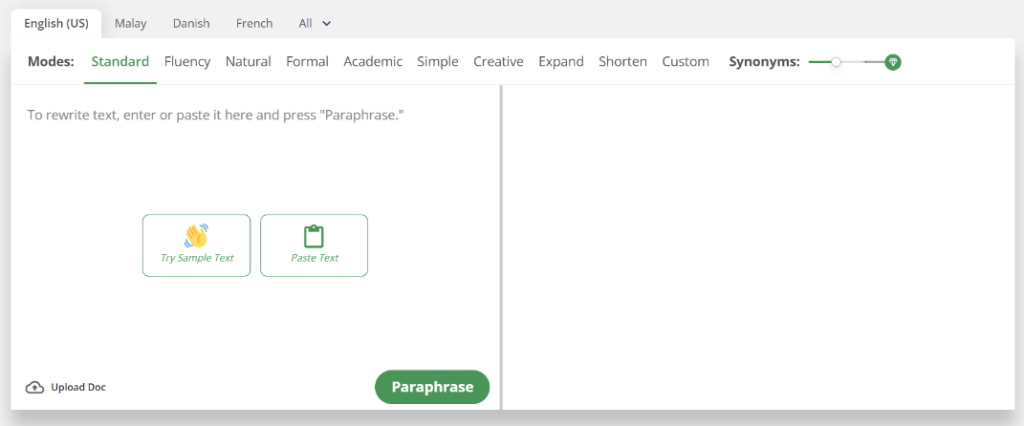
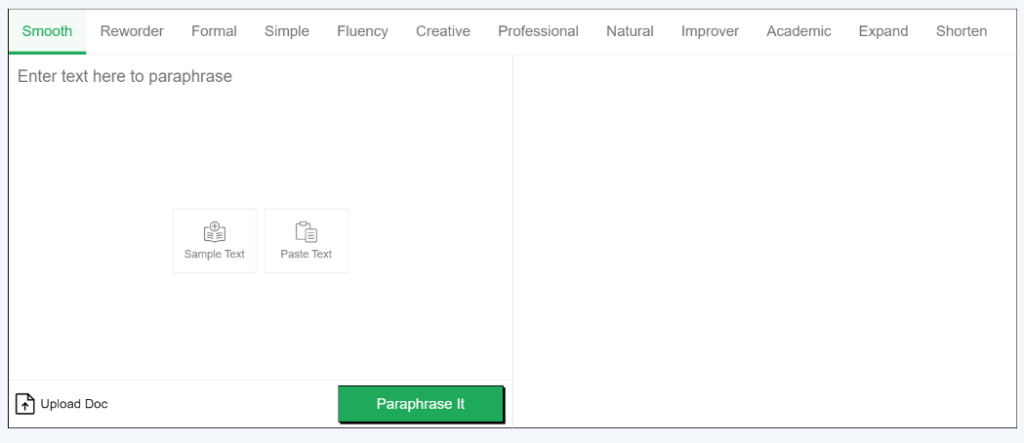
Here’s a breakdown of the tools. First, let’s look at what they can do.
Feature Comparison
Editpad Paraphrasing Tool and Quillbot Paraphrasing Tool each give users a lot of features. I’ll break them down below for a closer look.
- User Interface and Ease of Use
Both tools have user interfaces that are simple to grasp. They’re tidy and don’t overwhelm users with too much information or too many buttons. The buttons are well-placed, making it easy for users to figure out their next steps. Since both tools share this quality, I couldn’t pick one over the other based on this aspect.
I’ve observed that the Editpad Paraphrasing Tool displays quite a few ads on its website.
- Input and Output Options
You have several ways to input text using both paraphrasing tools. You can either copy and paste the text you want to change or upload the document directly to them.
For outputs, Quillbot and Editpad give you buttons to copy the text or download it as a Word document. This makes things simpler for you.
Also, I noticed that Editpad’s tool has extra buttons below its outputs. These let you check if the text is plagiarized or summarize it.
- Paraphrasing Modes and Options
Two tools give users several ways to rephrase text. Each way has its own style and tone. Quillbot offers nine modes like Standard, Fluency, and Creative. You can also make a custom mode.
Editpad has twelve options such as Smooth, Reworder, and Professional.
There’s a small hitch, though. Free users can’t access all modes. Editpad lets you use the first three without paying, while Quillbot offers only two without a premium account.
I think Editpad is better because you get an extra free mode.
- Word Count Limit
The main issue for writers using online paraphrasing tools is their limitations. No tool is completely free—there are always some restrictions. Some tools limit users by the number of queries, while others limit by the number of words. Both tools in question use the latter approach, meaning free users can only input a limited number of words per query.
When comparing the two, QuillBot allows free users to paraphrase only 125 words at a time. Editpad, on the other hand, is more generous, permitting up to 1000 words. This is great for content writers and bloggers since most articles and blog posts range from 800 to 1000 words. They can use Editpad for paraphrasing without needing to buy a premium plan.
In this case, Editpad is the clear winner.
- Language Support
Some folks might find this important, so I thought it’s good to chat about language support.
Quillbot lets you rephrase text in 22 languages. On the other hand, Editpad’s tool works in 17 languages.
I noticed something interesting. If you pick a language besides English, Editpad changes its interface, buttons, and text to that language. Quillbot doesn’t do this. So, for those who aren’t fluent in English, I’d suggest using Editpad for better language support.
Output Quality Comparison
It’s time to see how well both tools work. I’ll test Quillbot and Editpad by giving them three texts to paraphrase. This will show which one gives better results overall.
Test # 1: General Text from an Online Source
The initial text I’ll provide for both tools to rephrase is everyday language, much like what’s used in regular interactions. With that in mind, you can view the text below.
Input Text:
Claude headed to the market and spotted a white kitten along the way. He thought it was adorable and wanted to bring it home. But, when he tried to pet and pick up the kitten, it darted away. Determined, Claude chased after the kitten for an hour. Eventually, he got tired and returned home, frustrated and kitten-less.
Quillbot Output:
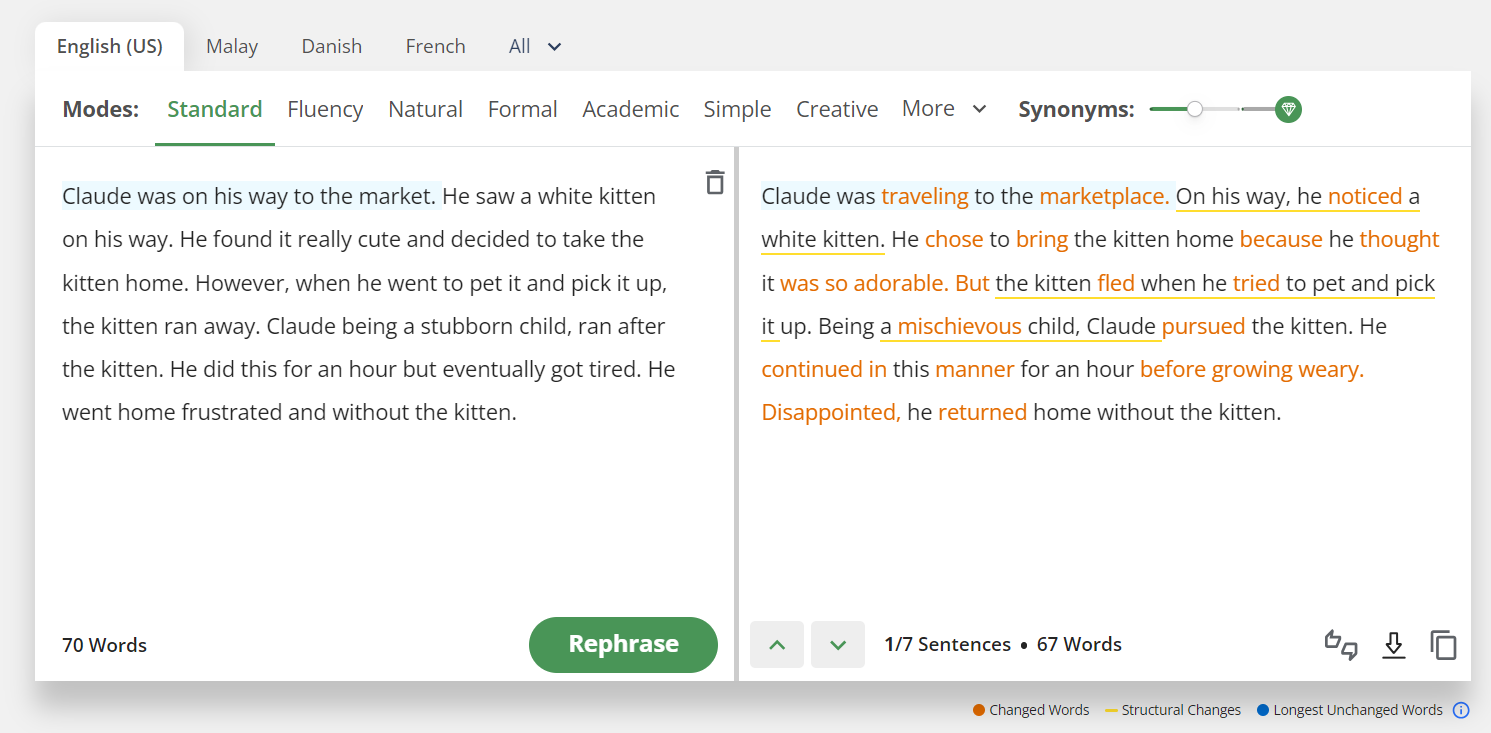
When using Editpad to rephrase that text, I got this outcome.
Editpad Output:
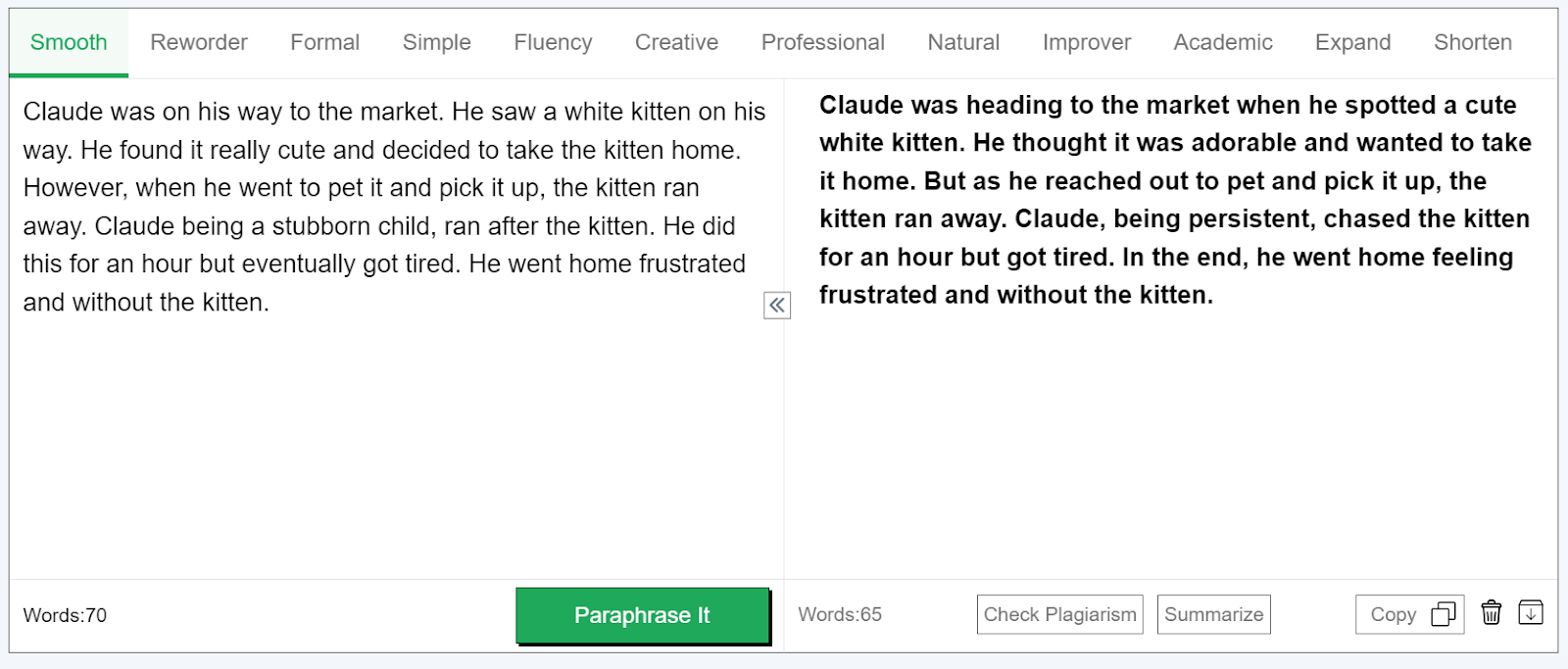
Both paraphrased texts share the same story but differ in style and clarity. Quillbot opted for a formal tone, using complex sentences, even when the original content was casual. This choice impacted how easy it was to read.
On the other hand, Editpad’s version feels more casual and conversational. It uses simple language that improves readability and makes the story flow better.
Both are grammatically correct. However, Editpad’s tool uses simpler, more natural phrasing common in modern English. So, in my view, Editpad comes out on top in this test.
Test # 2: Passage from a News Article
This experiment checks which tool is best at rewording news stories. Writers often have to refine their drafts, so the more effective tool could be useful. Here’s the text I put into Quillbot and the Editpad Paraphrasing tool.
Input Text:
The summer of 2024 turned out to be the hottest ever, according to the EU’s climate monitor, marking a worrying trend of record-breaking temperatures. This suggests the planet is on track for its warmest year ever. The Copernicus Climate Change Service reported on Friday that the average global temperature for the Northern Hemisphere’s summer months, June to August, has reached an all-time high. These months were 0.69 degrees Celsius warmer than the 1991-2020 average for the same period.
Quillbot has given us a paraphrased version of this text.
Quillbot Output:
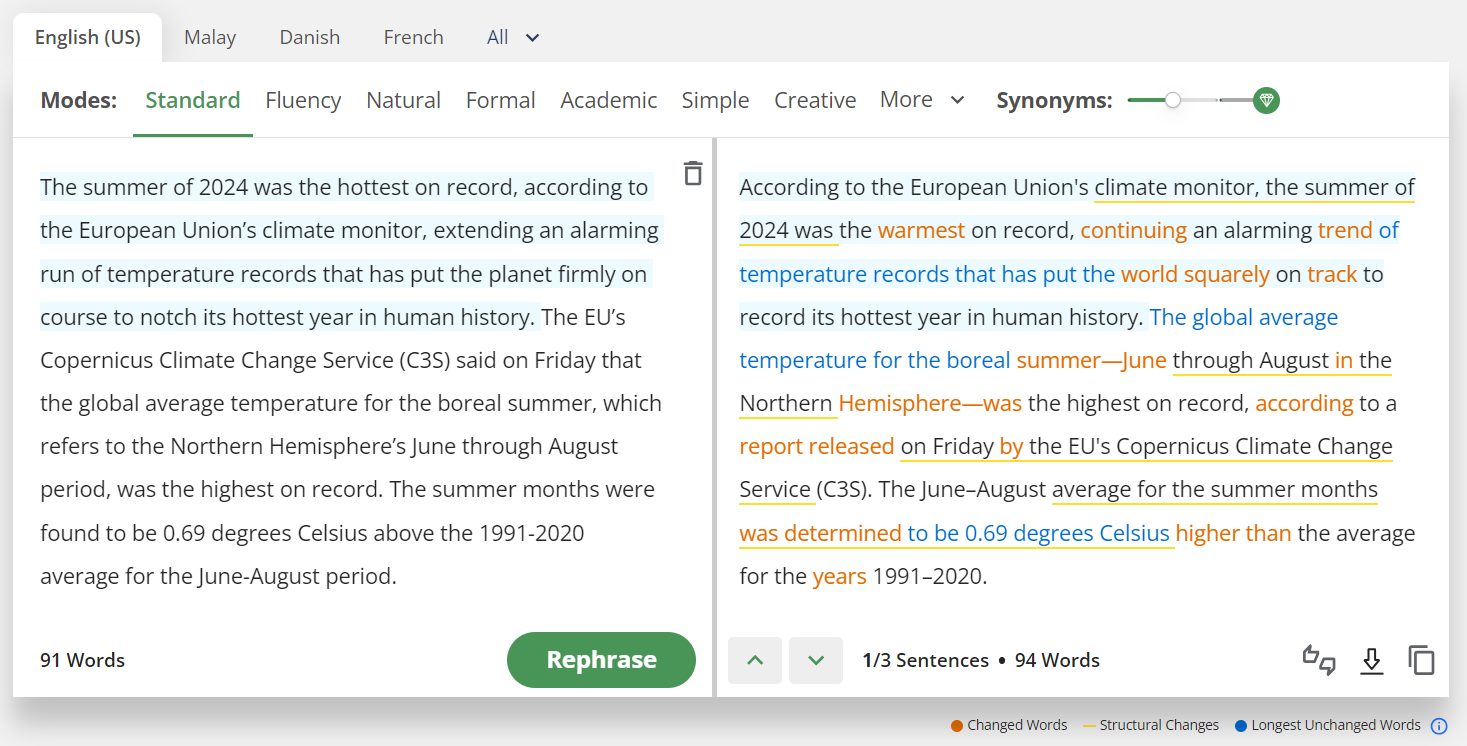
Editpad Output:
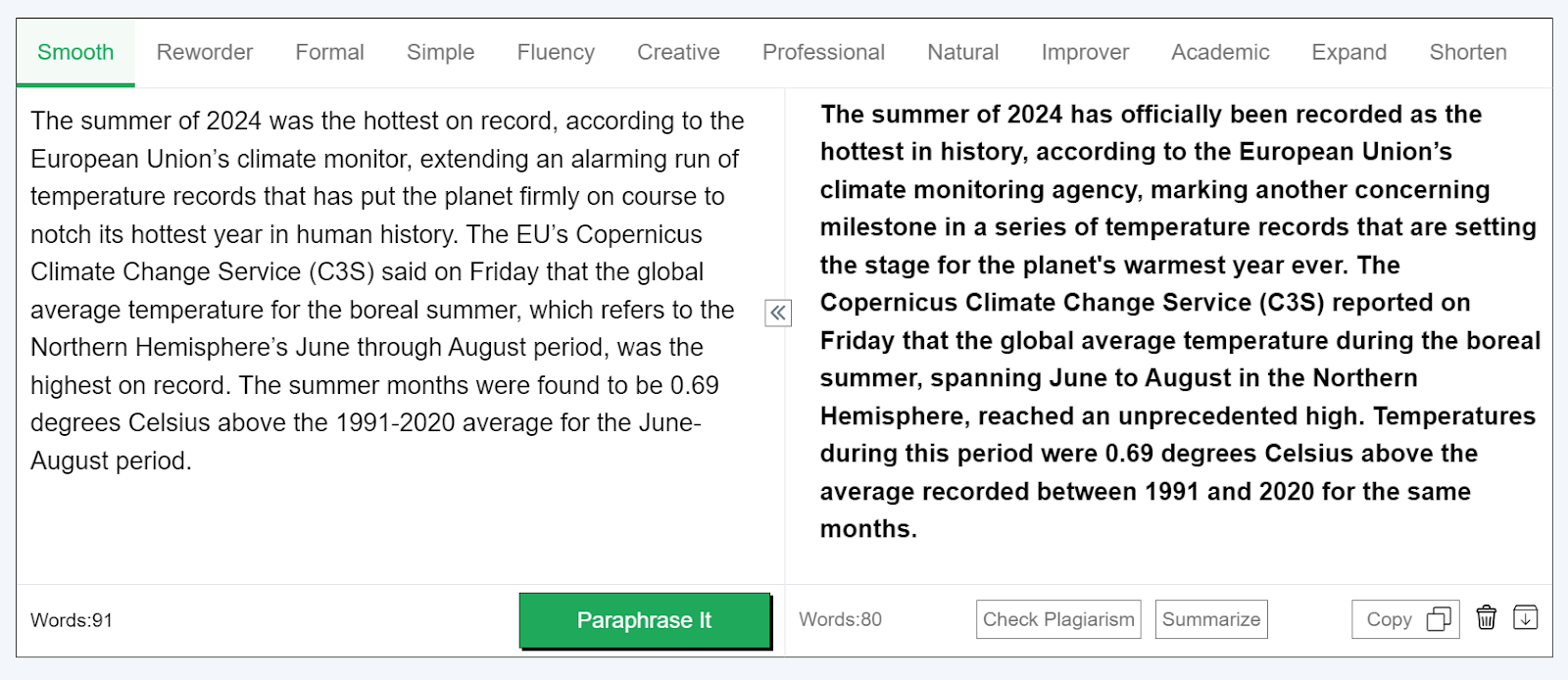
When looking at the paraphrased versions, both tools show skill in tone, readability, fluency, and grammar.
Quillbot stands out for its clear and straightforward style, which works well for traditional news.
In contrast, Editpad provides a lively and engaging version, using expressive language to capture reader interest.
Considering this, both tools produce outputs that fit well for a news article, and choosing between them depends on the style and level of audience engagement you want. Therefore, both tools perform equally well, making this test a draw for me.
Test # 3: Text from a Research Paper
For the upcoming test, I’ll give a research paper passage to two tools. This will check how Quillbot and Editpad handle academic content. Here’s the text I gave both paraphrasers.
Input Text:
The scientific and environmental groups agree on the harsh truth of climate change and human involvement. The paper mentioned only scratches the surface of this complex area of science and engineering. Climate change poses a big risk, and we must act to address this serious issue. It’s not just humans who suffer; animals and plants are affected too. Melting ice caps could lead to floods, causing chaos everywhere.
Quillbot Output:
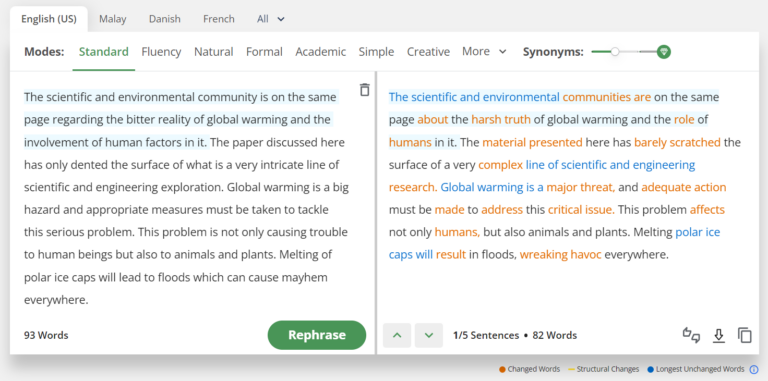
Editpad Output:
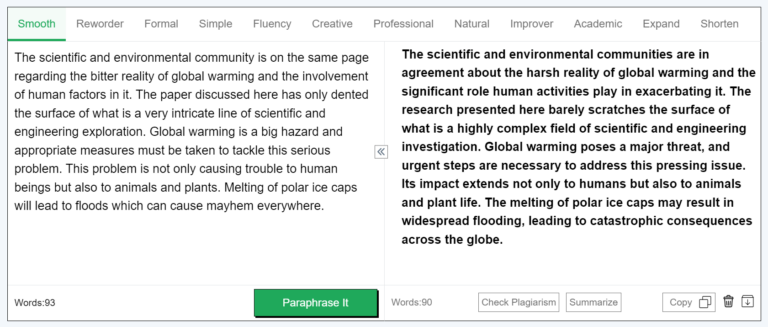
Examining the outputs of both tools, it’s clear that Editpad’s Paraphrasing Tool is more suitable for academic settings. It uses a formal tone, includes advanced words like “exacerbating” and “pressing issue,” and has the complex sentence structures typical of scholarly writing. This helps it convey the seriousness and complexity of global warming effectively to an academic audience.
On the other hand, Quillbot’s paraphrased text, although grammatically correct and easy to understand, uses simpler language and a more casual tone, which might not meet academic standards. So, in this case, I believe Editpad takes the lead again.
Overall, based on these tests, it’s quite evident to me that Editpad Paraphrasing Tool generally provides higher quality results in most cases.
Pricing Comparison
I checked the prices of the paraphrasing tools from Editpad and Quillbot to see which is more affordable and offers better value. Here’s a closer look at their pricing plans.
Quillbot’s Pricing:
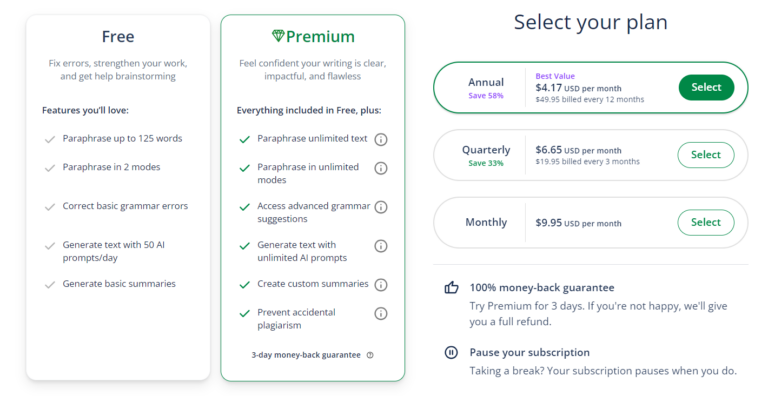
Quillbot costs $9.95 per month, while Editpad’s premium AI Writing Assistant starts at $7.99 monthly. If you sign up for both, you get more than just their paraphrasing tools—other features are included too.
Editpad, for $7.99 a month, gives you premium access to its paraphrasing tool, essay writer, story generator, article rewriter, and text summarizer. It’s a pretty solid deal.
Quillbot, on the other hand, offers all its tools with premium features for $9.95 each month. Even though it’s pricier than Editpad, you get access to more tools.
With this in mind, I can’t pick one over the other based on price alone. Both offer good value. However, if you’re mainly after a paraphrasing tool, Editpad might be the better choice for its superior results.
Final Verdict
Editpad and Quillbot are both excellent for paraphrasing, each with its own strengths, making them top picks for those needing to rephrase content. Yet, after comparing them closely, Editpad seems more flexible in many ways.
It’s easy to use, offers several free paraphrasing modes, and limits word count for free users. Its results, especially in academic and casual settings, come across as more natural and engaging. Quillbot, on the other hand, offers more paraphrasing options and supports more languages but can be a bit too formal for everyday writing.
In terms of cost, both tools offer good value. Editpad is cheaper and gives wider access to various writing tools, making it better for those mainly focused on paraphrasing. Quillbot costs a bit more but includes advanced features, appealing to those wanting a full set of content tools.
Overall, if you want a tool that combines ease, flexibility, and affordability, Editpad is the better choice. But if you need a more complete writing assistant, Quillbot might be worth the extra cost.