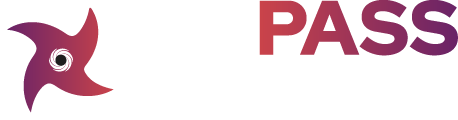Editpad.org plagiarism checker Review 2024:
I Tried it for 14 days, Here’s
What I Found [3 Pros, 5 Cons]
Curious about whether the Editpad.org plagiarism checker lives up to its promises? I decided to give it a go, and I’ve got some interesting insights to share.
This review is filled with straightforward opinions. Want to know what the tool does well? I’ve pinpointed three strengths for you.
But nothing’s perfect, right? So, I’ll also reveal the five main shortcomings of the Editpad.org plagiarism checker.
Not sure if it’s worth your cash? I’ll guide you through the costs involved with using Editpad.org’s tool.
Maybe it’s not the right fit for everyone. That’s why I’ll discuss some good alternatives I discovered during my research.
And lastly, is Editpad.org plagiarism checker legitimate or just another tool with big claims? I’ll provide my honest verdict at the end.
Skipping this blog means missing the finer details that other reviews might overlook. I’ve spent hours testing and researching so you don’t have to.
So grab a drink, keep reading, and let’s find out if this tool is your next go-to or just a miss!
Take a glance at the table of contents below to jump to the part you’re most interested in:
- 3 Things Editpad.org Does Well
- 5 Big Mistakes Editpad.org Makes
- What Does Editpad.org Plagiarism Checker Cost?
- What are Some Editpad.org Plagiarism Checker Alternatives?
- Is Editpad.org Plagiarism Checker Legit? – The Final Verdict
3 Things Editpad.org’s Plagiarism Checker Does Well
- Inbuilt Paraphraser: You can use this tool to change your text. It helps if you need a new style. But, it might not always get the tone right.
- Simple Online Editor: The editor is simple to use. Just type or paste your content without hassle. No need to switch tabs for edits.
- Summarizer & Story Generator: If you have a lot to read, you can shorten it with the summarizer or get fresh ideas with the story generator. These tools are useful, but the results aren’t always spot-on.
- Editpad.org’s Plagiarism Checker provides additional features, detailed below.
5 Big Mistakes Editpad.org Plagiarism Checker Makes
- Poor Customer Service with Refund Hassles: Getting a refund or canceling something is tough. You’ll face delays, unclear instructions, and a lot of frustration just to reclaim your money.
- Forces You Into Pricey Plans: You get trapped paying for pricey subscriptions, and it’s frustrating because unused credits vanish monthly. So, you keep wasting money repeatedly.
- Crazy Amount of Annoying Ads: Using the tool means you’ll face a barrage of big ads everywhere. This makes staying focused tough and, frankly, it becomes irritating quickly.
- Outdated and Confusing Layout: The website seems like it was created in 2004. Its design feels outdated, and finding things is tough. Navigating it makes you feel confused.
- Lacks Basic Features: You won’t find any spell check or grammar fixes here. If there are typos or errors, you’re on your own, which means extra work for you each time.
What Does Editpad.org Plagiarism Checker Cost?
- AI Writing Assistant – For $7.99 a month, you receive various tools such as paraphrasing, essay writing, and summarizing. You also get 320,000 AI-generated words and 20,000 words with the Humanizer. If you don’t write a lot each month, this seems like decent value. However, I honestly wish the Humanizer word limit was higher.
- Plagiarism Checker – For $7.99 a month, you can review up to 3000 words at once and scan up to 100 pages for plagiarism each month. It provides quick checks and customer support. However, if your documents are lengthy or you need more pages, you might reach those limits fast.
- All-in-One Bundle – For $12.99 each month, you receive all the tools: writing aids, a plagiarism checker, and extras like OCR tools plus more Humanizer words (34k). You can also use the plagiarism checker on those 100 pages. It’s a good value for all features, though pricey if you only need the plagiarism checker.
- Is it worth getting the plagiarism checker from Editpad.org? For most people, I’d suggest no. The credits aren’t endless, and any unused words or pages vanish each month.
Editpad.org Plagiarism Checker Review – What Do People Actually Like?
So, here are the 3 things most folks seem to use a lot:
- Inbuilt Paraphraser
- You can use an AI-powered paraphraser directly, eliminating the need to switch to a different tool for rewriting content.
- People notice the text sounds kinda unique, unlike other AI writers, which is helpful if you want your writing to avoid feeling repetitive.
- You simply enter your text and press a button to rephrase it. However, the tone might not always be perfect, so you may have to adjust it afterward.
- Simple Online Editor
- This editor is perfect for quick writing or editing—just type or paste, and you’re set, with no complex menus.
- All the tools you need appear directly in the editor, so there’s no need to switch between windows or tabs.
- When you log in, you can begin writing right away. There’s no need for setup or installations, saving time if you’re in a hurry.
- Summarizer & Story Generator
- When your text is too long and you need the main idea, the summarizer helps.
- Folks enjoy using the story generator for new ideas, though it can stray or be imperfect, so you still need to review it.
- These tools are simple to access within the editor. However, it’s a good idea to double-check or adjust what they produce.
Here’s someone sharing how Editpad was beneficial to them:
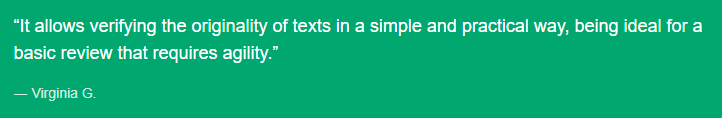
5 Big Mistakes Editpad.org Plagiarism Checker Makes
- Poor Customer Service with Refund Hassles
- When you want a refund or to cancel, you face many confusing steps. You likely click around for a long time to find the correct page.
- It seems like responses are really slow. When you email support, you could wait days for an answer. It feels like they don’t care much about helping.
- Many people get really upset because they just want their money back. Instead, they get ignored or caught in a cycle without clear answers.
- Forces You Into Pricey Plans
- You need to buy a monthly subscription, even for just one or two uses. Unused credits vanish at the end of the month, meaning you lose money.
- Unused credits seem to disappear when the month is over. It’s unfair if you forget and lose what you already paid for.
- If you dislike wasting money, this plan will really upset you since credits never carry over.
Here’s what Akshay D. said about their time with the UI:
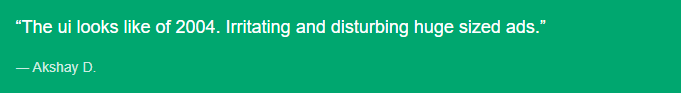
- Crazy Amount of Annoying Ads
- The website is full of big ads. When you open the page, ads jump out at you. It makes even simple tasks hard to do.
- These ads keep popping up everywhere on the screen, making it hard to concentrate. They’re distracting and slow everything down.
- Most people in the reviews dislike all the ads. If you don’t enjoy a screen full of ads, you won’t enjoy this either.
- Outdated and Confusing Layout
- The website has a dated appearance, reminiscent of 2004. Its outdated design can become visually overwhelming over time.
- Tracking down items can be tough. Things aren’t where you think they should be, so even easy jobs take more time.
- Many reviews mention frustration due to the interface being clunky and outdated. I completely understand their perspective.
- Lacks Basic Features
- If you make a mistake, there’s no spell check or grammar help. You’re responsible for fixing typos yourself.
- It’s surprising they haven’t included a simple grammar checker yet, especially since free online tools already offer this feature.
- Each time, this adds to your workload. You not only check for plagiarism, but also fix errors on your own.
Simran M. shared their thoughts on the features in this review.
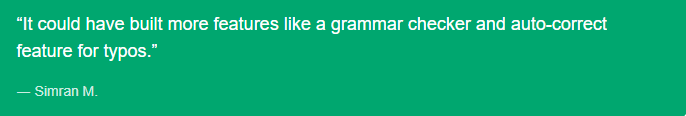
If you’re looking for a service without required subscriptions and with credits that don’t run out, try AIDetectPlus. You can try it for free for up to 1000 words by clicking here.
That’s the end of our detailed overview. Want to check out more options besides the Editpad.org plagiarism checker? But before we do, let’s talk about the pricing!
What Does Editpad.org Plagiarism Checker Cost?
You may have noticed Editpad.org’s plagiarism checker and thought about whether it’s worth your money. Let’s dive into the details, as I’ve tried their plans and want to share what to expect. Here’s my take on their offerings and why subscribing monthly might not be the best choice:
AI Writing Assistant Plan ($7.99/month)
- This plan offers various writing tools, including a tool for paraphrasing, an essay creator, a story maker, an article rewriter, and a text summarizer. You receive 320,000 AI-generated words each month, plus an additional 20,000 words that are more “human-like.” It may seem like a large amount, but if you’re writing or checking a lot, it depletes quickly.
- For $8 a month, they offer a few extras such as no ads, quicker speeds, and all-day chat help. But, to be honest, these are just minor perks.
- The main issue? Even if you don’t use all your credits, you still have to pay each month. Any unused words you paid for are lost and won’t roll over. In my opinion, that’s unfair.
Plagiarism Checker Plan ($7.99/month)
- You can review up to 3,000 words at once with this tool. They say you can examine up to 100 pages for plagiarism monthly.
- They offer “deep search” features and Proquest database access, plus you can use it in multiple languages. However, for $8 a month, I want more flexibility with my credits and word limits.
- You end up paying each month, even if you didn’t use all your 100 pages. The bill keeps coming, and it can quickly add up. Also, any pages you don’t use by month’s end just go to waste. That’s like throwing money away.
All-in-One Bundle Plan ($12.99/month)
- To get all the features like a writing assistant, plagiarism checker, OCR tools, and a humanizer, you need to pay around $13 each month. They claim it’s a “54% savings,” but it actually means you’re paying a higher ongoing cost.
- Each month, this plan provides 300,000 AI words, 100 checks for plagiarism, 10,000 scans of images, and 34,000 words to humanize. Unused credits vanish with every reset.
- No matter how you see it, you keep paying this amount each month, forever, to use the same features. And if you don’t use something, you can’t keep it. That’s not how I want to spend my money online.
Editpad.org charges you every month. You must keep paying to use it. They don’t clearly say if refunds are possible. If you don’t cancel in time, you might lose money. You can stop the subscription whenever, but you can use it only until the billing cycle ends. To use it again, you must keep paying each month.
So here’s what I’m saying…
- Why keep paying every month for credits that disappear if unused? It’s like renting words and checks but never really owning what you purchase.
- For a much better choice, try AIDetectPlus. Here’s why I use it now:
- You pay once, beginning at just $5 – it’s not a monthly fee. Purchase your credits one time, and they last forever. If you don’t use them this month, they’ll be ready for you next month, next year, or any time.
- You receive an all-in-one package: it checks for plagiarism, removes it, detects AI, and makes text more human-like. The best part? It costs less than what Editpad.org charges for just one month!
- You only pay more when you truly need extra words or functions. Everything is used wisely, and nothing simply vanishes.
- To find the actual prices and features, take a look here. If you’re interested in a detailed comparison with Editpad.org, head to the section below.
What are Some Editpad.org Plagiarism Checker Alternatives?
#1 – Editpad.org Plagiarism Checker vs AIDetectPlus
- Editpad.org’s plagiarism checker and AIDetectPlus both help spot copied or AI-made text in what you write. But, truly, they seem very different once you begin using them.
- Editpad.org offers neat extras such as a paraphraser, a basic editor, and a story maker. These are handy for those looking for additional writing tools, though their effectiveness can vary.
- AIDetectPlus is made for those who are serious, like students, bloggers, and freelancers. It helps them quickly spot and correct AI-generated or copied text without wasting effort, time, or money.
- Where is AIDetectPlus Better?
- AIDetectPlus combines all you need in one place: an AI detector, a plagiarism checker, and a tool to make text more human-like. This means you won’t need to switch between different tools all day.
- You start with a solid free trial and only make a one-time payment for credits that stay with you. No monthly fees. Really, your words are yours until you decide to use them—unlike with Editpad.
- It’s really easy for beginners. There’s no limit on words or input length. The text feels human, with no grammar errors. Plus, the support team actually responds instead of ignoring you.
- There are unique resources for students, marketers, and teachers. Forget about a one-size-fits-all solution.
- Where is Editpad.org Plagiarism Checker Better?
- If you’re looking for a free editor with a paraphrasing button and aren’t too worried about page limits, ads, or missing features, Editpad.org is decent for trying things out. However, for important tasks, I’d always choose AIDetectPlus.
#2 – Editpad.org Plagiarism Checker vs Turnitin
- Turnitin and Editpad.org plagiarism checkers both find copied content, but they work differently.
- Editpad.org’s tool for checking plagiarism is easy to use. Just paste your text, click scan, and check for any online matches. It’s designed for everyday users—students, bloggers, or anyone aiming for originality.
- Turnitin is a major tool for schools and educators. It scans a massive database, detects copied content, and even identifies AI-generated writing. It’s the preferred tool for teachers.
- Where is Turnitin Better?
- Turnitin is ideal for educators and academic institutions. It provides thorough reports, compares your work to countless past papers, and is the top choice for detecting plagiarism in educational settings.
- It also connects directly with school systems and assists with grading and assignments, so it’s much more sophisticated for those in education.
- Editpad.org’s Plagiarism Checker is great for quick checks. It’s fast and easy. If you need a simple scan while writing online, choose this. Plus, there’s no need to sign up with your school.
#3 – Editpad.org Plagiarism Checker vs Grammarly Plagiarism Checker
- Both Editpad.org and Grammarly can spot if your work is taken from another source, yet they cater to different audiences.
- Editpad.org offers a simple plagiarism checker with added tools like paraphrasing and summarizing. You can check up to 3,000 words at once, or 100 pages monthly if you subscribe. It’s ideal for quick checks and users needing integrated writing assistance.
- Grammarly’s Plagiarism Checker is included with Grammarly Premium. It’s perfect for people who want all their writing needs covered in one tool: fixing grammar, adjusting tone, and checking for plagiarism, with unlimited use.
- Where is Grammarly Plagiarism Checker Better?
- Grammarly offers extensive writing assistance with grammar fixes, style advice, and endless plagiarism checks all in one place.
- Grammarly is great for those looking to improve all their writing, not just for catching copy-paste errors. Whether you’re a student, a professional, or always making content, Grammarly is really useful.
- Editpad.org’s plagiarism checker shines for straightforward checks. It’s handy if you need a built-in tool for paraphrasing or summarizing, especially for quick tasks. That’s about the extent of its advantages.
Is Editpad.org Plagiarism Checker Worth It?
Short answer – Nope, not really!
- Forget About Great Customer Support: If you face issues or want a refund, it’s tough luck! Support is very slow, and getting your money back is a real hassle. I’ve contacted them myself, and it was like talking to a wall.
- Expensive Subscriptions & Wasted Credits: You’re pushed into expensive plans, and any credits you don’t use disappear monthly. I’ve lost credits more than once—it’s like paying for nothing.
- So Many Annoying Ads & A Clunky Website: The website is cluttered with large ads that keep grabbing your attention, and the old-fashioned layout makes it hard to navigate. Finding what you need or staying focused is a challenge with all the pop-ups and outdated design.
Mithun R. shared thoughts on their website visit:
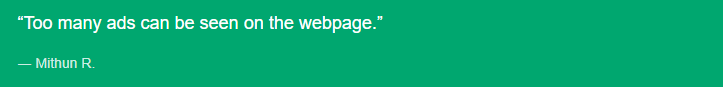
So what should you use instead?
I found that AIDetectPlus solved every issue I faced with the plagiarism checker on Editpad.org. Here’s why I made the change:
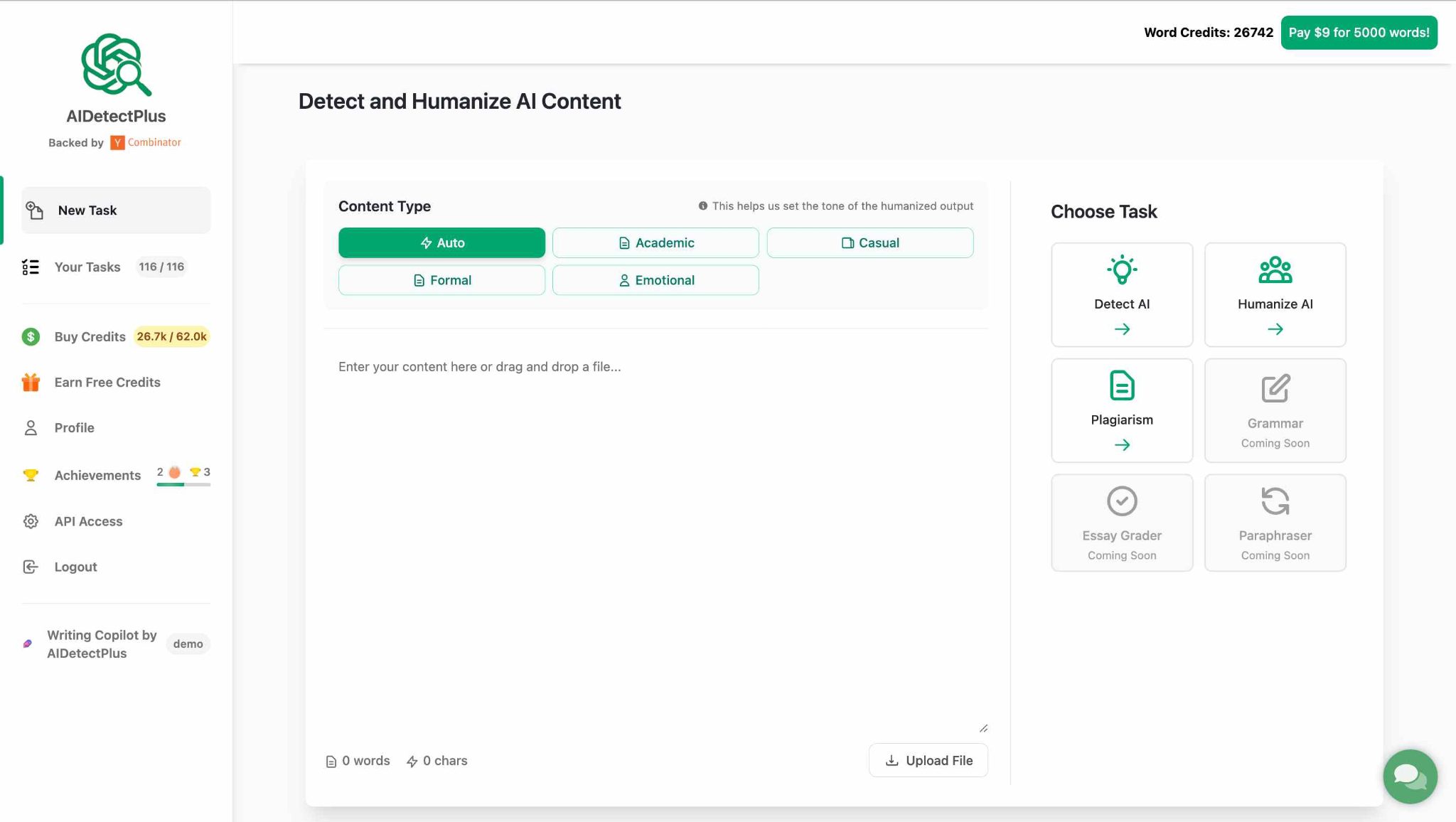
First, you get a 1000-word free trial without any conditions. More crucially, here’s why it’s great:
- Smart, Reliable Plagiarism Scans: The checker quickly scans billions of sources, highlights where your text aligns, and assists in rewriting instantly. I discovered it’s simpler and more precise than Editpad.
- Credits NEVER EXPIRE: Purchase credits once and use them whenever you like. There’s no monthly expiration, so nothing is wasted. I’m not always worried about losing my money.
- Real People for Customer Support: When I asked for help, a real person replied quickly and was very helpful—not just an automated message. Most times, they got back to me in a few hours!
- Plagiarism Tools for Every Situation: If you’re a student, teacher, or blogger, AIDetectPlus offers tailored tools for each. Choose the one that suits you from the menu above.
That’s all! I hope this review showed you why using the Editpad.org plagiarism checker isn’t worth the trouble and helped you find a better option. If you’re curious about AIDetectPlus, visit the site or start a free 1000-word trial right away. You don’t need a credit card or phone number—just enter your email, and you’re all set!