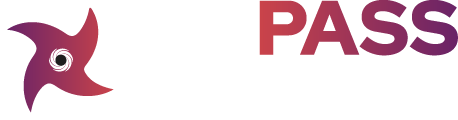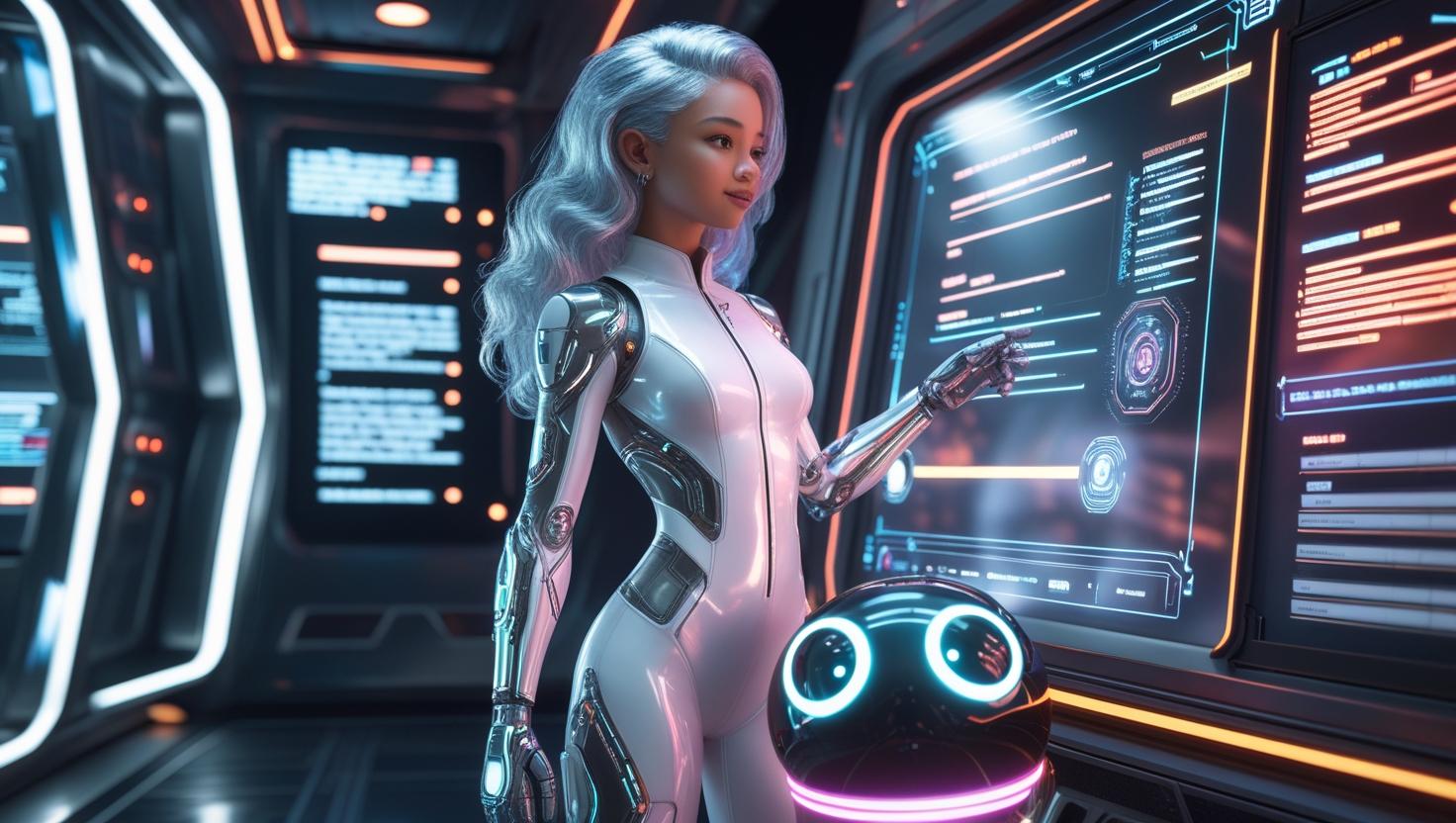
My Personal Experience with Quillbot
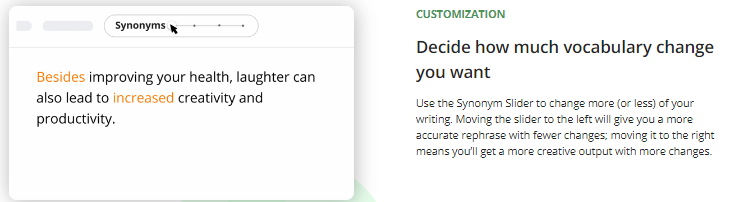
Quillbot helps people rewrite text. It’s a tool for students, writers, and professionals to make their writing better. You can choose how much it changes your text, keeping the meaning the same while making it sound different. You just enter your text, and it gives you a new way to say it.
In my experience, Quillbot has its ups and downs. It has tools for checking grammar, rewording text, summarizing, and even checking for plagiarism. These features seem great, but the big question is whether they work as expected.
From what I’ve seen, it’s good at finding simple grammar errors and suggesting synonyms. But when it comes to keeping the original tone or improving the content’s quality, it doesn’t always succeed. The new sentences can sometimes feel awkward or too far from what you originally meant.
Features of a Strong Quillbot Replacement
Quillbot isn’t as terrible as some claim. It’s not bad enough that you’d need a replacement unless you’re after more than just text rewording. With ChatGPT becoming popular, people want tools that do more than rephrase—they want creativity, understanding, and even content creation. If you’re searching for a Quillbot alternative, consider these features:
Understanding Context
A great alternative should get the context of your text. It means it can catch your overall message and tone and tweak its suggestions to fit. For example, if you’re crafting a formal report, the tool should stick to a professional tone and skip the slang. On the other hand, a casual blog post might need a lighter tone with friendly phrases. Understanding context ensures that the paraphrased text matches your original intent, making your writing clear and suitable for your audience.
Generating Ideas and Content
More than just rewording, the perfect tool should spark new ideas or build on what you have. If you’re stuck on “sustainable living,” the tool might offer related topics, questions, or even drafts to get you going or dig deeper. This helps beat writer’s block and adds depth without straying off-topic.
Improved Grammar and Style
While basic grammar checks are a start, a better tool should dive deeper into grammar, punctuation, and style. It should catch small mistakes that change meaning, like misplaced commas, and suggest style tweaks to make your writing pop. For instance, instead of “He did not, because he was too tired, go to the store,” it might suggest “Because he was too tired, he didn’t go to the store,” which is clearer and more straightforward.
Thorough Plagiarism Scanner
A key aspect is having a detailed plagiarism scanner that checks a large database of published works to ensure your content is original. When you change a sentence, the tool must make sure the new version doesn’t accidentally match anything already online. This feature keeps you safe from plagiarism claims and helps you keep your work distinct and credible.
Simple Interface
The tool should have a simple, easy-to-use interface that anyone can navigate, no matter their tech skills. It should let you easily enter text, choose functions like rephrasing or grammar checks, and view results. A tidy design, with clearly marked options and suggestions that are easy to understand and use, can greatly improve how you interact with the tool.
What are some tools similar to Quillbot?
After researching for a few weeks, I found six tools that are quite similar to Quillbot:
1. Bypass Engine
2. Word AI
3. Writesonic
4. Clickup
5. Wordtune
6. Jasper
Bypass Engine- Less Expensive & Better Than Quillbot
Bypass Engine not only saves you money compared to Quillbot, but it also offers more. With five extra features beyond what Quillbot provides, Bypass Engine
Word and Phrase Filtering
Think about cooking and using the same spice in every meal. After a while, all the food tastes the same, right? That’s similar to how words work in writing. Bypass Engine is like a spice rack full of options. It helps me not overuse common phrases that make it obvious I’m not human. This is really useful when I want the text to sound more distinct.
Customization to Match Writing Style
Everyone has their own way of speaking or writing—like a signature, but with words. Bypass Engine understands this. It lets me set up presets that fit my writing style. So, when I use it for emails or documents, the result truly sounds like it’s from me. I’ve made different styles for emails, social media, and reports, making my tasks much simpler.
Intention-Based Rewording
In various contexts, the tone and structure needed can differ greatly. Writing an academic paper isn’t the same as drafting an email. Bypass Engine handles these changes well. It rewrites my text to fit my goals, keeping it suitable and effective, whether it’s formal or laid-back.
Text Flexibility
What’s really neat? It doesn’t matter who wrote the text, whether it’s a person or AI. Bypass Engine treats all text the same, adding a human touch. I use it to polish both my own drafts and bits from other AI tools. It’s like a finishing touch, making sure everything I create is high-quality and personalized.
Avoiding Detection Programs
Here’s a cool trick. With Bypass Engine , my writing can sneak past plagiarism checkers like Turnitin. It’s not about cheating but making sure my work is seen as unique. By removing those obvious phrases AI often repeats, my submissions always come across as truly mine.
Word AI
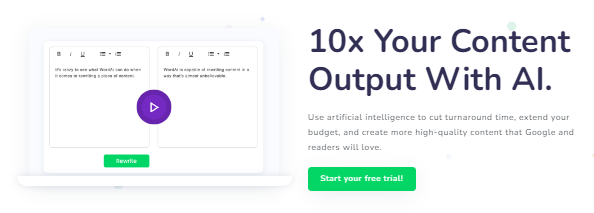
I’ve tried WordAI for different tasks, and my time with it has been both good and bad. Here, I’ll talk about what I’ve learned, focusing on how easy it is to use, how accurate it is, and when it might work for you or not.
Ease of Use
WordAI’s interface is easy to understand. When you log in, you see a neat dashboard that feels simple to navigate. There’s a main section where you put the text you want to rewrite. Above this, there’s an easy-to-find settings button. You can choose how you want the rewriting done here. I often pick the regular option for most tasks.
Using it is easy: paste your text, choose settings, and hit rewrite. It’s a hassle-free process without tricky steps. I like that I don’t have to go through many pages to get my text done.
Accuracy
WordAI is really good at making accurate rewrites, especially with simple texts. But it’s not perfect. Its main strength is understanding context, which is key to keeping the original meaning intact. In my experience, it’s been good at avoiding mistakes that could change what the text means.
However, it’s not always perfect. Sometimes the output feels a bit mechanical, mainly with hard sentences or special words. For instance, I’ve seen it make the language simpler, which can take away some details from the original. This isn’t always bad, especially for making things clear, but it’s something to consider.
Ideal Users
WordAI isn’t a catch-all tool. If you want to automate everything in content creation, it might not fit your needs. The results often need some human editing to sound natural.
For SEO pros, bloggers, and small business owners, WordAI is quite helpful. It’s perfect for rewording content to prevent duplication or refreshing old posts. However, the price can be a barrier. It’s pricey, and if your use is infrequent, free tools might work just as well without the cost.
For me, it’s best for bulk rewriting where output clarity and uniqueness matter more than deep creativity. I use it a few times a month, mainly to refresh blog content or make different versions of descriptions for SEO reasons.
Pros
– Expanding Content Production: WordAI is highly regarded for boosting content output for affiliate marketers, SEO plans, and overall digital engagement. It’s a great tool for crafting content that feels human and sidesteps plagiarism concerns.
– Improving SEO: This tool helps enhance SEO by creating content that’s both reader-friendly and appealing to search algorithms. It can turn one article into many different versions, grabbing more long-tail keywords.
– Language Versatility: WordAI works in several languages like English, Spanish, French, and Italian. This is especially handy for growing content in different languages, thus reaching a wider audience.
– Customization and Safeguards: Users can decide how their content is rewritten, including the ability to keep certain words, quotes, titles, and URLs unchanged. This keeps important parts intact while making the rest unique and easy to read.
– Bulk Processing and API Integration: WordAI supports bulk article processing and API integration, allowing smooth workflows within content management systems or for users who need to handle large amounts of content efficiently.
Cons
-Short Trial Period: Many people say the three-day trial is too short. It’s not enough time for users to test and see what the software can do.
-No AI Writing Tool: WordAI only focuses on rewriting. It doesn’t have an AI writing tool like some others, which could be a downside for users who want a full content creation package.
-Limited Customization: Users notice there aren’t many ways to customize beyond choosing creativity levels and rewrites. This might be a problem for those who want more control over the process.
-Pricing: Some find WordAI’s monthly cost high. There is a yearly plan with savings, but the upfront cost might be too much for individuals or small businesses with tight budgets.
-Processing Limitations: WordAI can handle lots of content, but there’s a limit on words you can process in certain plans. High-volume users might need to pay more for a better plan.
Writesonic
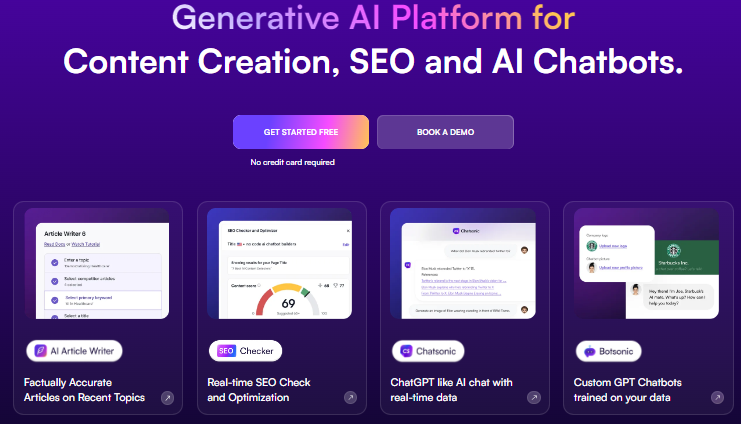
First, the platform’s customizable templates are incredibly helpful. Imagine this: You’re looking at your screen, not sure how to begin. Suddenly, a template appears, giving you a structure to adjust. I typically find these in the “Templates” area, which is easy to find on the main dashboard. And sharing is just as easy. Once I’m satisfied with what I’ve made, a few clicks allow me to post it directly to social media.
SEO Optimization
The SEO tips are simple. Writesonic blends keywords into your content smoothly, unlike ChatGPT, which sometimes just tosses them in. In the “SEO” section, this feature has helped my blog posts rank better more often than I can remember.
Paraphrasing
Ever write something that seems a bit off? The paraphrasing tool is your friend. It’s like having someone suggest new ways to phrase things. Great for adding flair to LinkedIn articles or making your professional bio pop. I use it by copying my text, pasting it in, and watching it transform.
Budget-Friendly Writing Assistant
Now, about the credits system, which can be tricky. You need credits for changes, which annoyed me at first. But, considering the value, I’ve learned to manage it. I keep an eye on my usage, especially when I’m fine-tuning content, to make sure I’m not wasting credits.
Pros
-Simple Design: Writesonic is loved for being easy to use, even for beginners with AI writing tools.
-Saves Time: It makes creating content fast, from blog posts to product descriptions, which helps save time.
-Great Quality: The AI makes sure the content is correct and without mistakes, giving high-quality results.
-Many Languages: Writesonic works in different languages, helping people around the world make content.
-SEO Features: It works with Surfer SEO to make content better for search engines, which helps online visibility.
-Variety of Content: Writesonic can make different kinds of content, like landing pages and ad text, efficiently.
Cons
– Minimum Word Credits: The long-form plan needs a high number of monthly word credits. This might not work for everyone, especially if they don’t need as much content.
– Customer Support: Some people have said the customer service isn’t great, which can be annoying if you need help.
– Creativity: Writesonic can create great content, but it might not be as creative as a human writer, making it feel less unique.
– Interface Issues: A few users have pointed out that the interface has limits, especially for reviewing and editing drafts, which can make it hard to polish the content.
ClickUp
To be honest, ClickUp isn’t great if you just need a paraphrasing tool. It has over 132 features that aren’t related to that. In fact, paraphrasing isn’t even its main purpose.
ClickUp might seem too much. It has many features that are great for managing projects and creating content. But, if you just want to rewrite sentences quickly, it might not be the best choice.
For simple paraphrasing, a tool made just for that is probably better. ClickUp is like a big toolbox when all you really need is a screwdriver.
Pros:
– Extensive Features for Free: ClickUp’s free plan is packed with a wide array of features, offering great value for teams wanting to start without spending money.
– Easy-to-Use Interface: Many users find ClickUp’s interface simple and straightforward, which helps in managing complex projects without getting overwhelmed.
– High Customization and Flexibility: ClickUp shines in customization, allowing teams to tailor views, automation, and workflows to meet their specific needs.
– Strong Support for Agile: For teams following Agile methods, ClickUp provides powerful tools like dashboards, templates, and sprint features that align with Agile practices.
– Great Integration Options: With over 50 native integrations and compatibility with more than 1,000 tools, ClickUp helps teams keep a unified workflow, boosting productivity and collaboration.
Cons:
– Free Plan Storage Limit: ClickUp’s premium plans have unlimited storage, but the free plan doesn’t. This can be a problem for projects that need a lot of space.
– Cost Rises With More Users: Adding users can make ClickUp less budget-friendly, especially for small businesses watching their costs.
– Performance Glitches: Some users notice glitches that can slow them down during urgent projects.
– Hard to Learn: ClickUp has many features and options. New users might feel overwhelmed and need time to get used to it.
If you’re mainly looking to paraphrase, consider other options. Many apps and online tools focus specifically on this, providing a smoother experience tailored to your needs.
Wordtune
Wordtune stands out from typical writing tools, in my view. It helps a lot with how sentences are put together and picking the right words, which really boosts my writing. It fits in smoothly, whether I’m sending a quick email or working on a long report. Just a heads up: if you use it a lot, the free version might feel a bit limiting. But for everyday stuff, it’s been a great help.
To start, getting Wordtune set up is super easy. You just add it to your browser or grab the desktop app. Once it’s set up, it becomes a natural part of writing, like it’s always been there. I mostly use it with Google Docs and emails, and having it handy in the toolbar makes a big difference.
Exploring Beyond Simple Grammar Fixes
Wordtune isn’t just about catching typos or correcting grammar. While it does handle those tasks well, its true strength lies in how it helps polish your sentences. Imagine having a writing partner who offers different ways to express ideas, making your writing clearer and more engaging. I’ve noticed my emails have become more concise and easier to understand.
Rephrasing Magic
The paraphrasing tool is a real game-changer. If you have a sentence that feels off but you’re unsure how to fix it, Wordtune provides options. And it’s not just a couple of suggestions; it offers various ways to rephrase your sentence to match the tone and context you want. This feature has been a lifesaver for me, especially when I struggle to find the right words.
Packed Features
Wordtune offers a lot in a user-friendly interface. It includes a tone checker, which ensures your message is conveyed as intended. The translator and thesaurus are incredibly handy too, especially for expanding your vocabulary or communicating with someone in another language.
Jasper
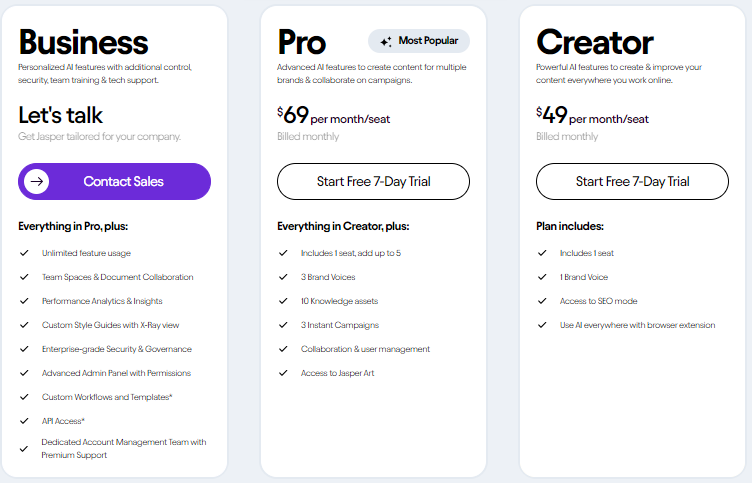
Jasper works well as a content creator, much like ChatGPT, and is a solid choice instead of Quillbot.
To start, Jasper’s layout is simple to navigate. Everything you need is right there on the main screen. The first time I tried it, I didn’t need to search for anything. Its ability to predict is amazing—almost like it knows what I’m thinking. This feature saves me a lot of time, especially when I’m rushing to meet deadlines.
Boss Mode and Jasper Chat
Boss Mode is fantastic for crafting long pieces. Picture giving a short brief, and Jasper churns out a full blog post. That’s what Boss Mode does. It’s right at your dashboard’s top, opening a world where lengthy writing isn’t a hassle.
Jasper Chat feels like chatting with a wise friend. It’s interactive and gets context well. It’s great for brainstorming or when I’m stuck on an idea. Plus, it’s exciting to watch it shape my thoughts into clear content.
AI Art, SurferSEO, and Grammarly Integration
Jasper dives into creativity with AI Art, found under the “More” tab. It’s awesome for making thumbnails and illustrations. No need for another tool or app, which is a big plus.
The SurferSEO integration has transformed things for me. It’s like having an SEO pro guiding me, suggesting top keywords. This feature is right there on the Jasper dashboard.
Grammarly’s tool is integrated, making sure my writing is not only engaging but also mistake-free. It works seamlessly, catching errors as I type.
Preset Prompts
Preset prompts are super handy. They act like templates for various content types. Be it emails, blogs, or social media posts, there’s a prompt ready. It speeds up the content creation process a lot.
Pros:
– Fast Content Creation: Quickly makes content and smoothly adds to it.
– High Accuracy: Produces very accurate work, cutting down fact-checking time.
– Built-in Grammarly: Works with Grammarly for instant grammar and spelling fixes, boosting content quality.
– Easy Interface: Simple to use, much like common word processors.
– Many Templates: Provides over 50 templates for different content types, increasing flexibility.
– SEO Features: Includes SurferSEO, making content optimization for search engines easier.
Cons:
– Difficulty with Tech Topics: Has trouble making accurate content for very technical or niche subjects.
– Repetitive Content: Might create content that is irrelevant or repetitive, which quickly uses up word credits.
– Needs Research: Even though often accurate, it still needs users to fact-check and make detailed outlines for the best results.
– Plagiarism Check Costs: Uses Copyscape to detect plagiarism, which adds extra costs.
– Lacks Human Touch: Often misses the nuanced personal touch and experience a human writer has, which can lead to generic output.
– Requires Editing: Depending on the quality and purpose desired, drafts might need a lot of editing.
– No Fact-Checking: Does not check facts, so it might spread incorrect information if the source data is wrong.