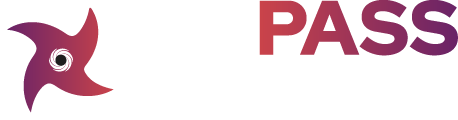AI can quickly create articles, but too much AI content might lower Google search rankings. Check out the top tools for spotting AI-generated content and ensure you publish quality content confidently.

AI Content Detectors step in to help. These tools watch over online content, making sure what you post is top-notch, SEO-friendly, and useful.
This write-up looks at the top AI content detectors and how they can boost your content to a new level.
Note: At Bypass Engine, our team keeps improving our tools. Some detectors here were tested with older models. For info on the newest models, see our AI detector accuracy review.
What is AI content, and why is detecting it important?
AI content refers to material crafted by software using artificial intelligence. These systems are taught to write articles through natural language processing and machine learning.
Globally, the AI industry has seen significant growth, particularly in content creation.
AI content is appearing more on Google because it allows companies to generate large amounts of material faster than humans can from scratch.
But, while AI can create content quickly, the quality often varies in style, depth, and analysis. In August 2022, Google updated its guidelines to penalize content that lacks depth or expertise.
As a website owner, it’s crucial to focus on producing high-quality, informative content to avoid penalties from Google.
Curious about how AI content detection works? Check out the Bypass Engine AI Content Detector Accuracy Review.
Here’s a look at 32 of the best AI Content Detection Tools we’ve evaluated:
We’ve thoroughly tested different AI Content Detection Tools. Here are our top choices, considering their features and costs.
1. Bypass Engine AI Content Detection – Top Choice for Overall Performance
The Bypass Engine AI detector is the best tool for spotting AI content. It is very accurate, according to eight studies done by others. It also has many features, like finding AI use and checking for plagiarism.
Features
– AI detection: Bypass Engine can spot text made by different AI models like GPT-3, GPT-3.5, GPT-4, Gemini, Claude, Llama, Mistral, Grok, and ChatGPT.
– High accuracy: Bypass Engine is very precise. It boasts over 99% accuracy with both Lite (which allows tools like Grammarly) and Turbo (which doesn’t permit AI).
– Website scanning: It simplifies AI detection by scanning your whole site for AI content with just one click.
– Plagiarism detection: You can check for both plagiarism and AI. The tool highlights content that might be copied for you to review.
– URL scanning: By pasting a URL, you can scan multiple URLs or domains to avoid copying and pasting text manually.
– Team collaboration: Bypass Engine allows you to add team members to share resources and past scan results easily.
– Chrome extension: You can install the Chrome extension to scan AI text in Google Docs, and it lets you watch writing and review changes.
– Multi Language: It detects AI content in 30 different languages with its Multi Language model.
Pricing
Bypass Engine provides straightforward pricing. Their Pro Plan costs $14.95 a month if you choose an annual subscription.
Pros
– Allows minor AI edits with over 99% accuracy on version 1.0.1 Lite.
– Discover more about using Lite for teachers.
– Or, try Turbo for over 99% accuracy if you don’t accept AI text at all.
– Checks for plagiarism at the same time.
– Offers subscription or pay-as-you-go options.
– Has a feature to scan websites.
Cons
– Sometimes might mark AI text as human text (find out more about false positives).
– Costs a bit more than some free AI detection tools.
2.Packback
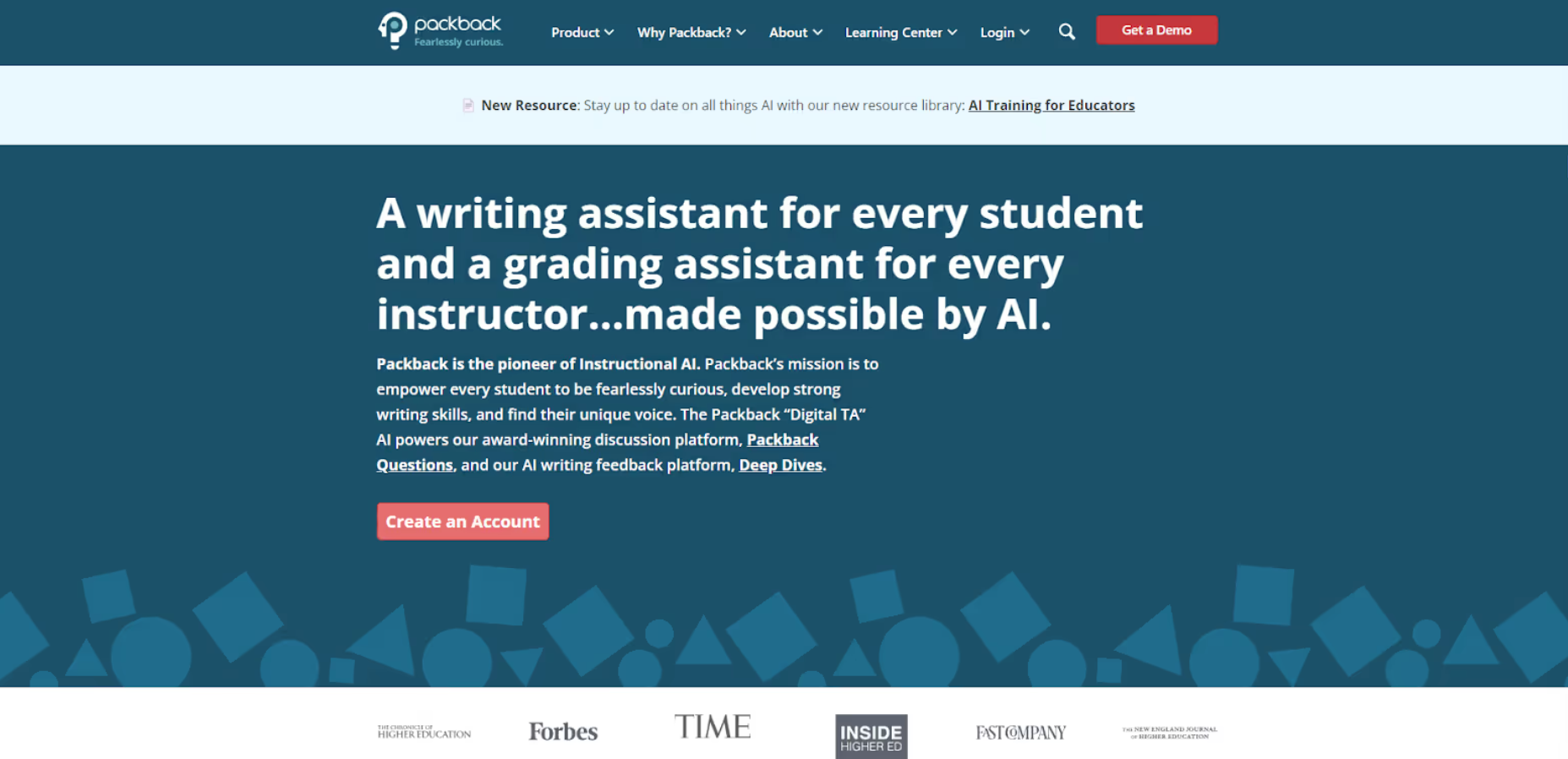
Packback has been around for more than ten years, giving users a handy tool for feedback and a detailed place for discussions.
The AI detection feature in Packback is just a small part of what it offers overall. The results might not be as detailed, but they are still helpful.
Features
– AI content checker
– Forum for discussion
– In-depth explorations
– AI writing workshop
Pricing
The website doesn’t show clear pricing. Packback lets you try the tool with a free demo. You can ask for a quote depending on your role, like student or lecturer, but it’s not clear how answers change the product’s price.
Pros
-Variety of tools: Packback provides more than just an AI detector; you can explore numerous tools and features.
-Extra help with writing and detection: The platform gives extensive support for writing and AI reports.
Cons
-Fast-paced AI growth: Like all AI detectors, Packback needs to keep up with AI tool updates to stay effective.
-Focus on exact match plagiarism: Packback primarily targets text matches rather than nuanced signals.
3. WordTune AI Detector
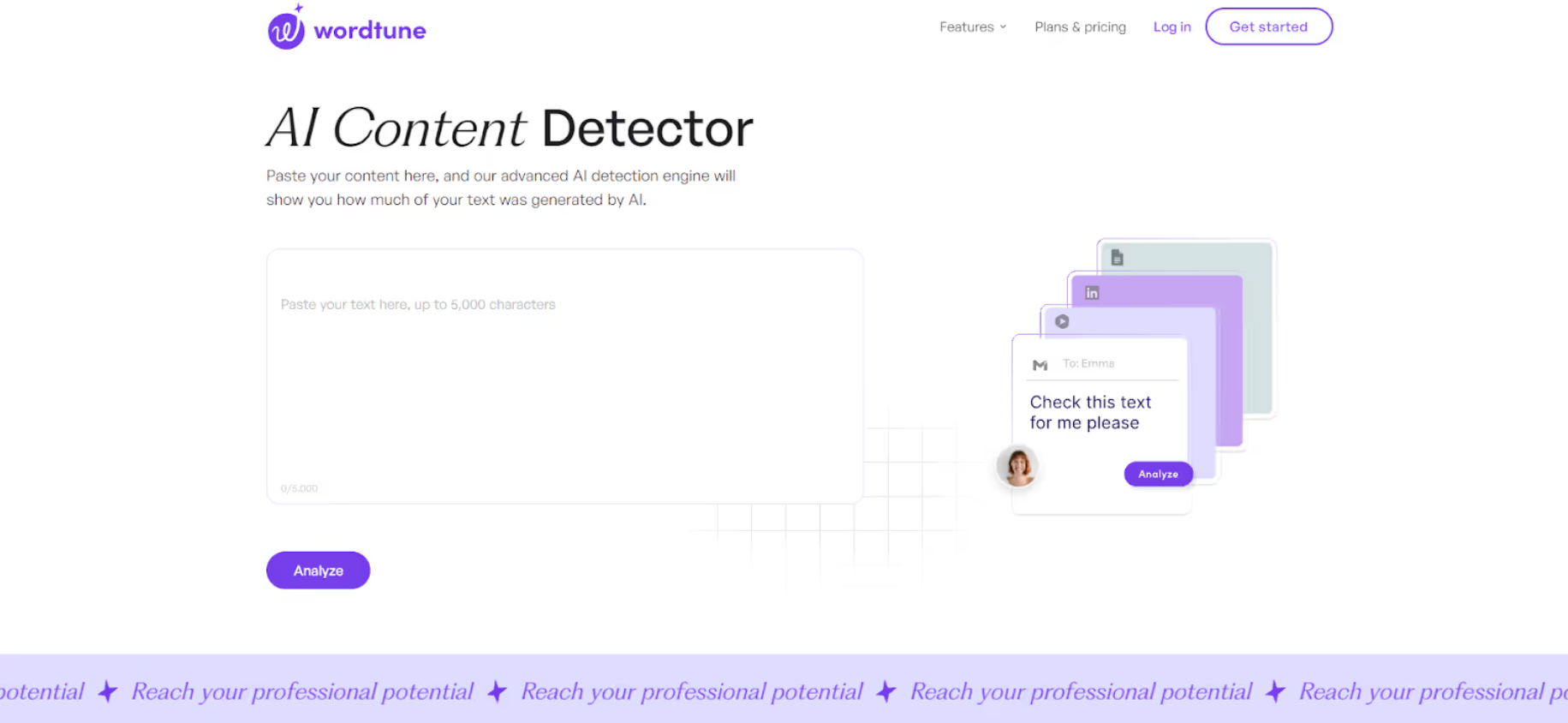
Wordtune doesn’t cost much and offers many AI tools. These include AI content detection.
But in our tests, the Wordtune AI detector struggled to spot AI content well.
Features
– Rephrase: Change sentences, paragraphs, or entire texts.
– Condense: Break down detailed information into simple, readable content.
– AI writing: Create text like you would with tools such as ChatGPT.
– Grammar check: Review your writing to ensure it follows grammatical rules.
– AI-enhanced proofreading tool: Go beyond grammar to check all parts of your content.
Pricing
You can choose from different pricing options, starting at no cost and going up to $9.99 each month (with a yearly subscription). What you get depends on the plan you pick.
– Basic (Free or $0/month): You can use it a little each day (10 Rewrites & AI suggestions) and a bit each month (3 AI summaries). Spelling and grammar fixes are unlimited.
– Advanced Plan ($6.99/month): Use increases to 30 Rewrites & AI suggestions daily and 15 AI summaries monthly. Plus, unlimited spelling and grammar checks and AI tips.
– Unlimited Plan ($9.99/month): Everything is unlimited, including Rewrites & AI suggestions, AI summaries, spelling, grammar, vocabulary boosts, clarity, fluency, and top-notch support.
Pros
– Affordable: Wordtune is cheaper compared to other choices.
– Support: It offers a helpful page and AI chat, with extra human support if required.
Cons
– Unreliable AI detection: Our tests show the Wordtune AI detector often fails to catch AI-created content.
4. TypeSet (Scispace) AI Detector
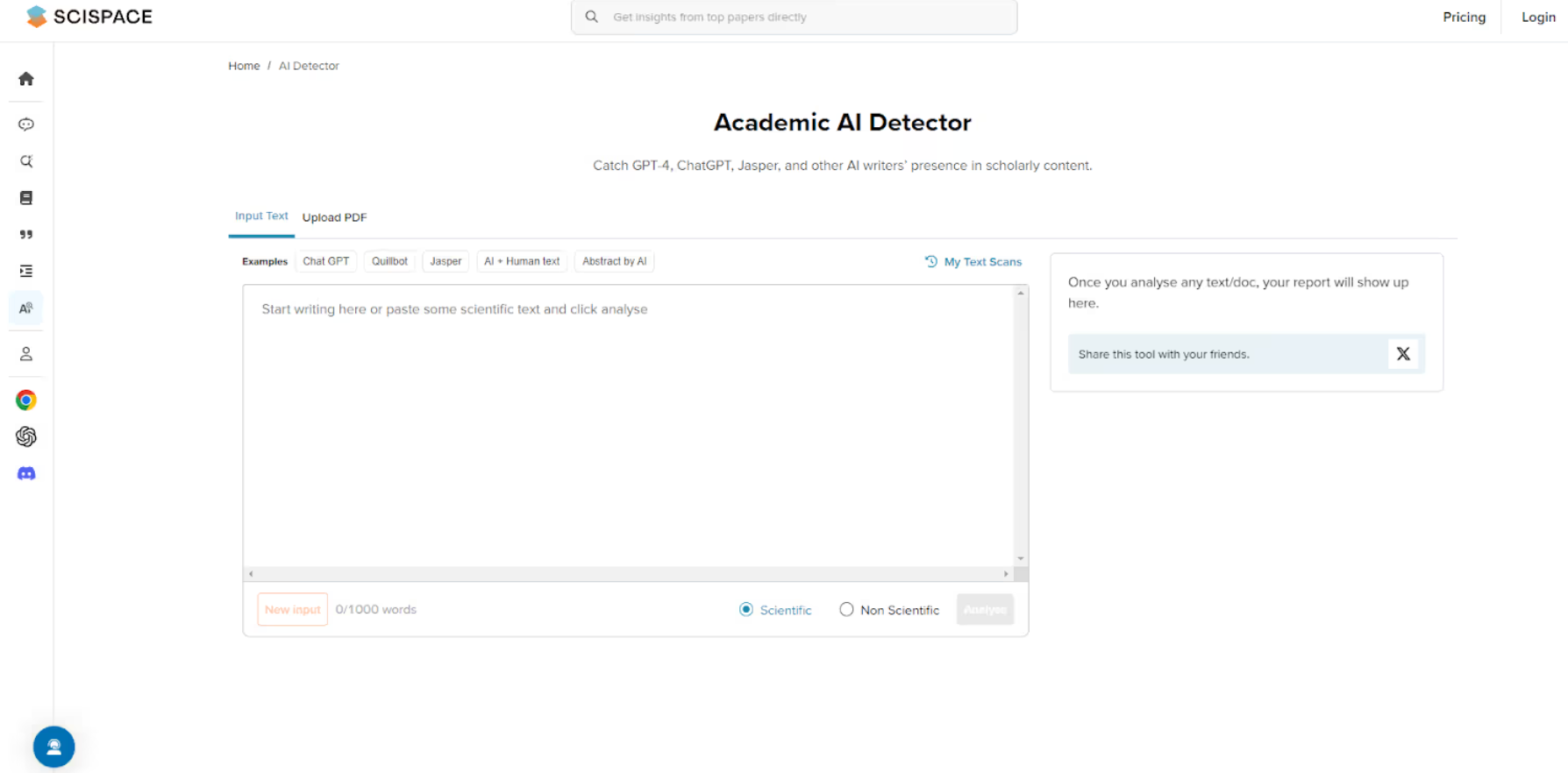
Typeset AI, which is now called Scispace, is an AI tool for academia. It helps students and academic leaders spot content made by AI.
But, a bit of testing showed that the tool can be hit or miss. It doesn’t always catch AI-generated content accurately.
Feature
– AI detection tool
– Option to upload PDFs
Pricing
TypeSet (Scispace) offers plans starting from a free version with basic features. If you choose the yearly subscription, it’s $18 each month.
- Basic Plan (Free each month): You get a few chats with papers and PDFs, the regular model, some literature review searches, and a few paraphraser outputs.
- Premium Plan ($12 monthly): You have endless chats with papers and PDFs, the High-Quality model, endless literature review searches, endless paraphraser outputs, and you can export in CSV, BIB, RIS, and XML.
- Labs & Universities Plan ($18 each month per user): Includes everything from the Premium Plan, lower cost for more users, role management with admins and members, a dedicated Customer Success Manager, and priority tech support.
Pros:
– Many choices: The Typeset AI detector is just a part of Scispace, so each membership plan includes lots of other AI tools.
– PDF uploads: Typeset lets you upload PDFs for scanning and checking, unlike some other AI detectors.
Cons:
– Not reliable: In our small test, the AI detection tool didn’t work consistently and was not reliable.
5. Detecting-AI.com
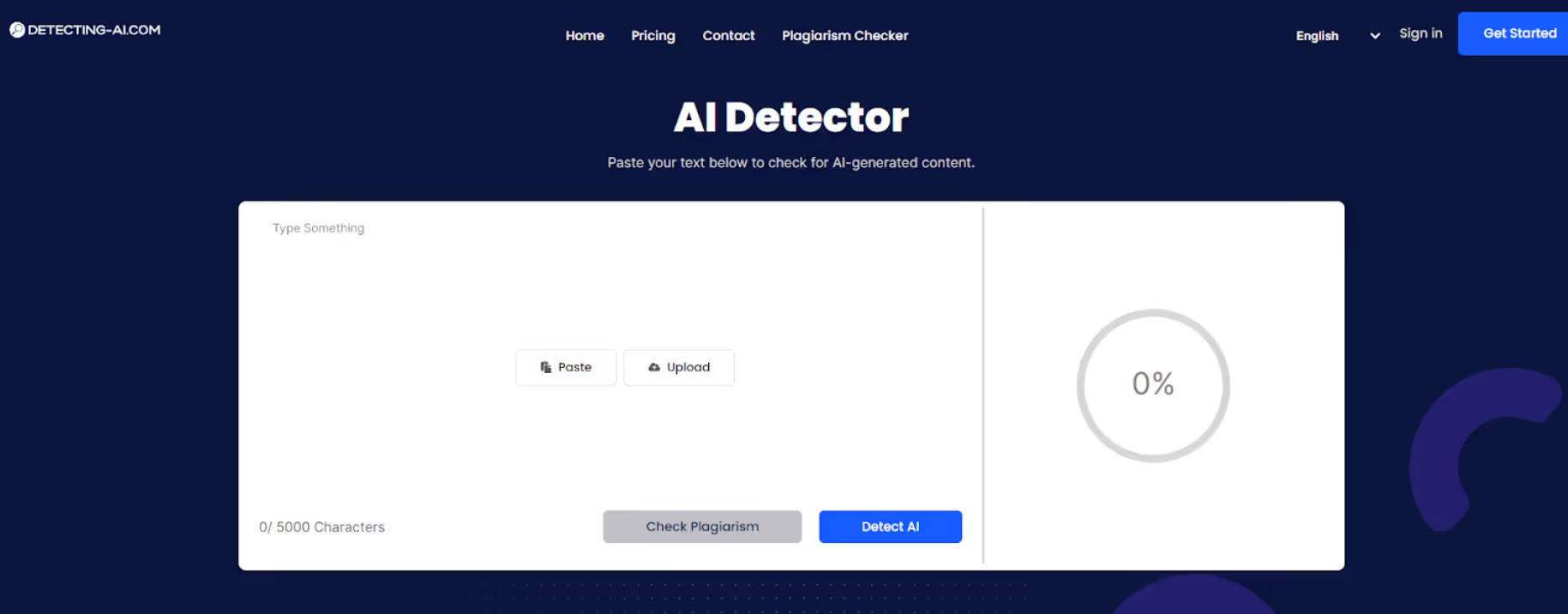
Detecting-AI is an AI detector that’s worth checking out. It has a straightforward name and design. In our tests, we noticed it wasn’t always reliable. It’s best to do more tests before you trust its results.
Features
Detecting-AI has a simple design. It includes an AI detector and a plagiarism checker.
Pricing
Detecting-AI.com offers three pricing levels: free, monthly, and yearly.
– Free Plan: Costs $0 per month. You have a 5,000-character limit and can do 100 detections per day. It does not include access to upcoming features.
– Yearly Plan: Costs $60 annually. It includes 12,000 plagiarism checker credits, unlimited daily detections, a 160,000-character limit, and premium support.
– Monthly Plan: Costs $10 each month. It offers unlimited detections per day, 1,000 plagiarism checker credits, a 160,000-character limit, and premium support.
Pros
-No cost to use: Detecting-AI offers two subscription plans at a good price, but the free version works well too.
Cons
-Not always accurate: Based on our use, the results vary and might not be very reliable.
-Missing features: Besides detecting AI and plagiarism, the tool doesn’t have many other features.
6. Scribbr AI Detector
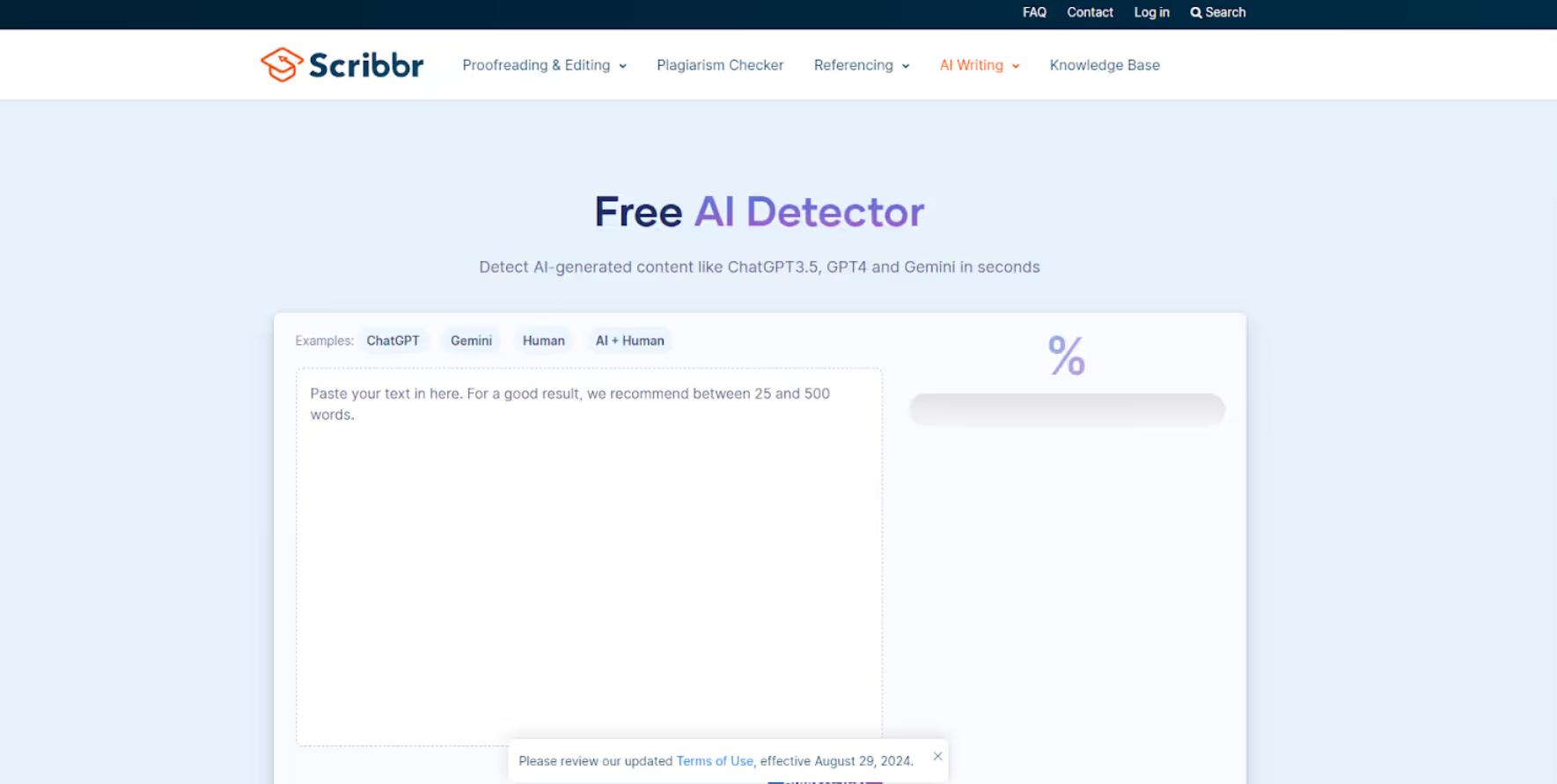
Features
– Tool for rewording
– Grammar review
– Condenser of information
– Checker for copied content
– AI-based editing help
– Detector for AI-generated text
Pricing
You can use the AI content detector on Scribbr’s site without paying. But, there are some limits on word count and how often you can use it.
Pros
-No cost: Scribbr lets you use its tool for free to check your content.
-User-friendly: The site is simple to handle, making it easy to find the AI detector and paste your text.
Cons
-Inconsistent accuracy: We’ve noticed the tool gives varied results, showing it doesn’t always detect AI content reliably.
7. ZeroGPT AI Content Detector
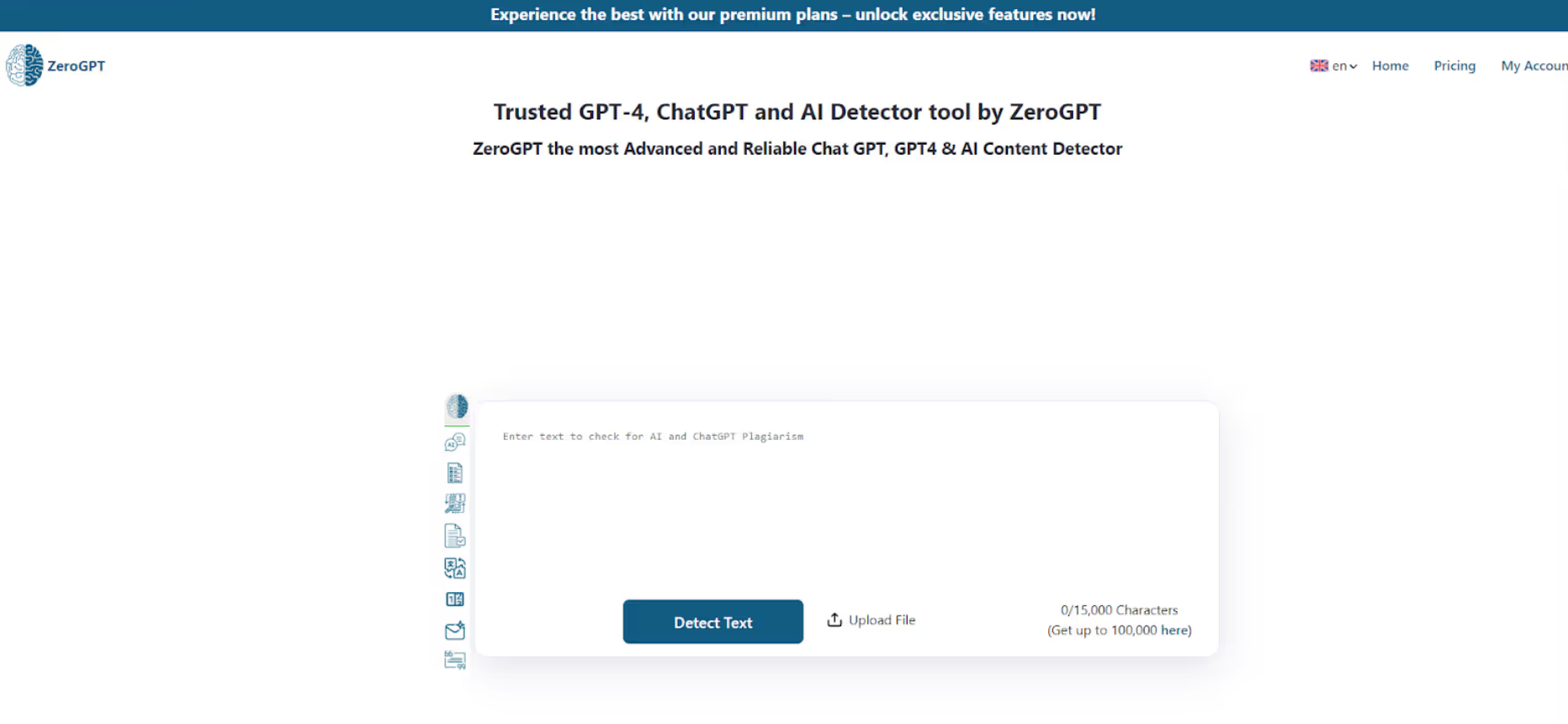
ZeroGPT says it has high accuracy. But, Bypass Engine is often more reliable in tests. This tool is simple to use and gives clear results to help users improve their work.
Features
– Detects AI content
– Easy to use
– Supports many languages
Pricing
ZeroGPT has several pricing options, from free to $26.99 a month (with an annual subscription).
-Free Plan ($0 a month): 15,000 characters for each AI detection, 5 batch files can be checked, see a history of your detections (text not included), 1,500 words with the AI Summarizer, and 300 words with the AI Paraphraser.
-Pro Plan ($9.99 a month): No ads, 100,000 characters for each AI detection, check 50 batch files, create a PDF report for AI detection, see a history of your detections (text not included), 1,500 words with the AI Summarizer, and 300 words with the AI Paraphraser.
-Max Plan ($26.99 a month): No ads, 100,000 characters for each AI detection, check 75 batch files, create a PDF report for AI detection, see a history of your detections (text not included), 10,000 words with the AI Summarizer, and 5,000 words with the AI Paraphraser.
Pros
– AI detection: ZeroGPT says it has over 98% accuracy in spotting AI-generated content.
– User-friendly: It’s simple to use ZeroGPT’s AI detector, and the results are clear.
– Privacy: Your pasted text isn’t saved or shared online, and it doesn’t help train the AI.
Cons
– No perfect guarantee: Like other tools, ZeroGPT can sometimes make mistakes and show false results.
8. Writefull GPT Detector
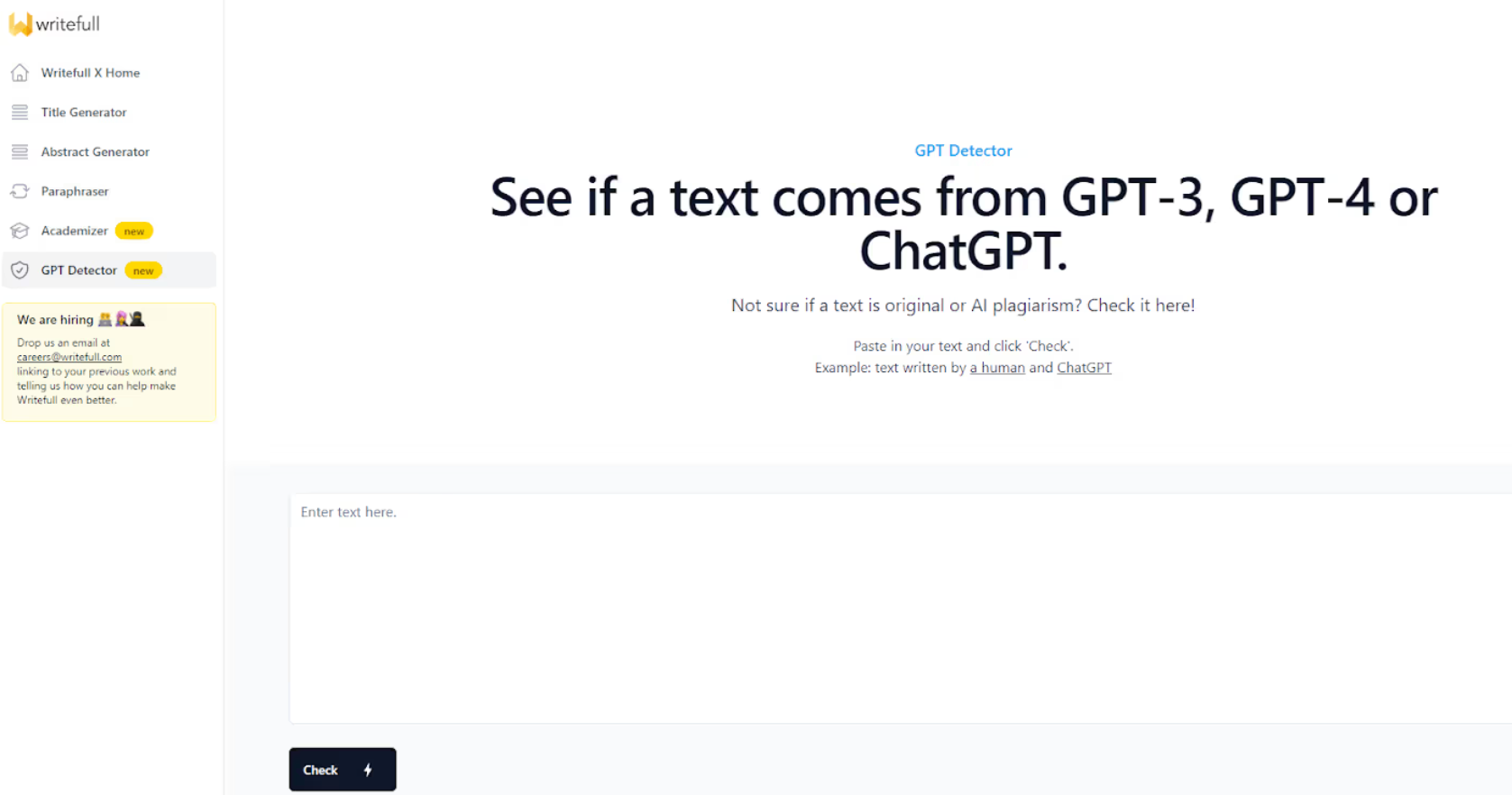
Writefull offers many academic writing tools, such as an AI detector, abstract creator, paraphraser, and title maker.
Our research shows that Writefull’s detection isn’t very accurate, scoring about 28.71%. In contrast, Bypass Engine’s detector scored 79.14% in the same test.
Note: The Bypass Engine score is from an older version. Check our review on AI detector accuracy to see details on newer models.
Features
– Detector for GPT-3, GPT-4, and ChatGPT
– Chance rating
– Secured data
– API access (ask if needed)
Pricing
Writefull doesn’t cost anything. Sign up for an account, and you can start using it right away.
Pros
-Totally free: Writefull’s AI detector is simple and free to use.
-Data protection: Writefull ensures your data is encrypted and not saved on their platform.
Cons
-Daily limit: There’s a cap on how often you can use it each day.
-Accuracy issues: We found its accuracy to be low on average.
9. Contentdetector.AI
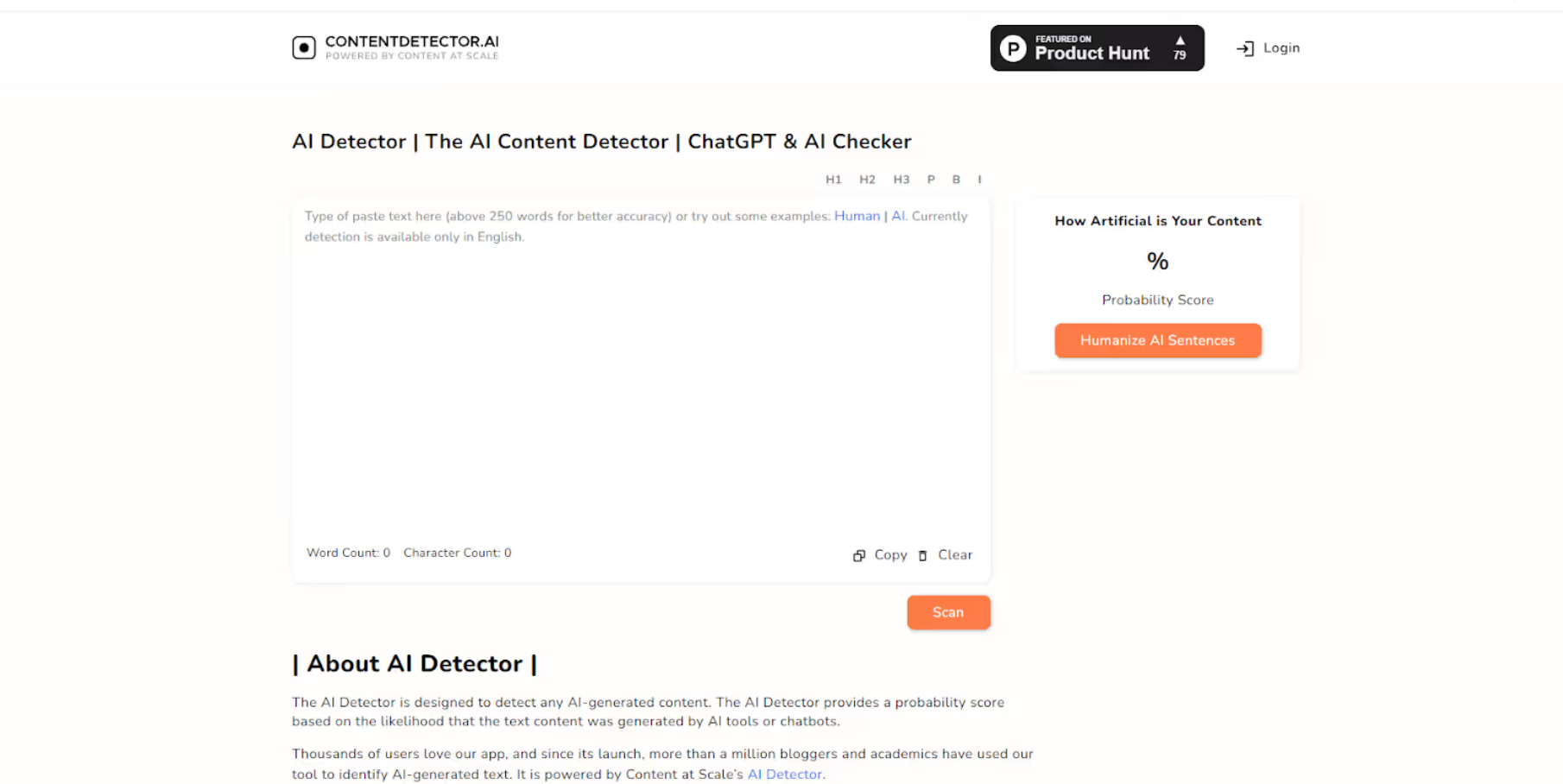
ContentDetector.AI is a tool you can use for free to spot AI-written content. It says it’s 85% accurate when finding stuff made by ChatGPT. It even gives you a score that shows how likely it is that the text was created by AI.
Feature
– Find out if it’s AI content
– Create stories with AI
– Check for Gemini
– Make essays
– Generate book titles
– Make sentences shorter
– Make sentences longer
– Identify languages
Pricing
ContentDetector.AI doesn’t charge for use. You can type or paste your text into the tool for a quick check.
Pros
-AI Content detector: It’s user-friendly and gives clear, straightforward results.
-Unlimited checks: Unlike some other free options, ContentDetector.AI lets you run as many checks as you want and doesn’t limit word count.
Cons
-The report is basic: The tool gives a simple report with just a percentage showing how likely it is that AI made the content.
10. InkforAll AI Content Shield
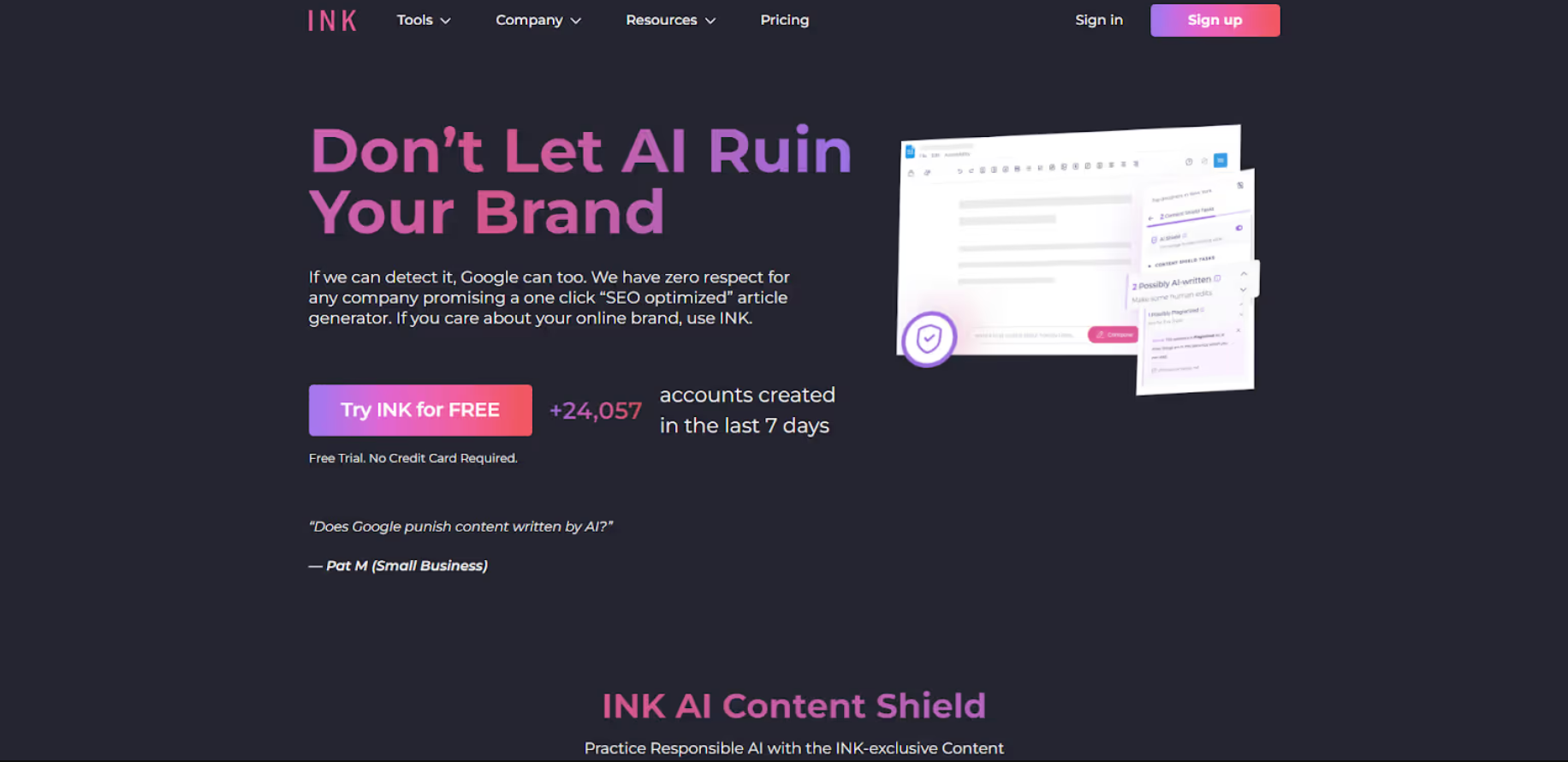
InkforAll calls its AI detector the AI Content Shield. When we tested it, we saw that InkforAll didn’t always work well, showing an average accuracy of 30.14%. On the other hand, Bypass Engine performed better, with an average accuracy of 79.14% during the same test.
It’s important to mention that the Bypass Engine accuracy numbers were from an older model. For the newest models, like Lite, which boasts a 98% AI detection accuracy, check out our AI checker.
Feature
– Writer powered by AI
– Optimizes for SEO
– Protects content with AI
– Researches keywords using AI
– Acts as an AI assistant
– Groups keywords with AI
– Creates images using AI
Pricing
Inkforall provides two main pricing options: a professional plan and an enterprise plan.
– Professional Plan ($49 monthly): This includes limitless AI writing, SEO articles, AI images, AI content protection, plus over 130 AI templates.
– Enterprise Plan ($119 monthly): Includes everything in the Professional Plan, supports three paid users, offers advanced team management, and premium support.
Pros
– Comprehensive text and document editor: Users can create engaging content on the Ink platform with a wide range of tools.
– Instant suggestions and checks: Real-time detection helps the workflow by spotting AI-generated content as you write.
– Built-in plagiarism checker: Inkforall combines AI and plagiarism checks in one spot.
Cons
– Somewhat tricky interface: It’s more complex to use than other AI content detection tools.
– No separate subscription for the AI detector: You need to sign up for everything to use the AI detector.
– Higher cost: This tool is priced above others on this list.
11. Winston AI
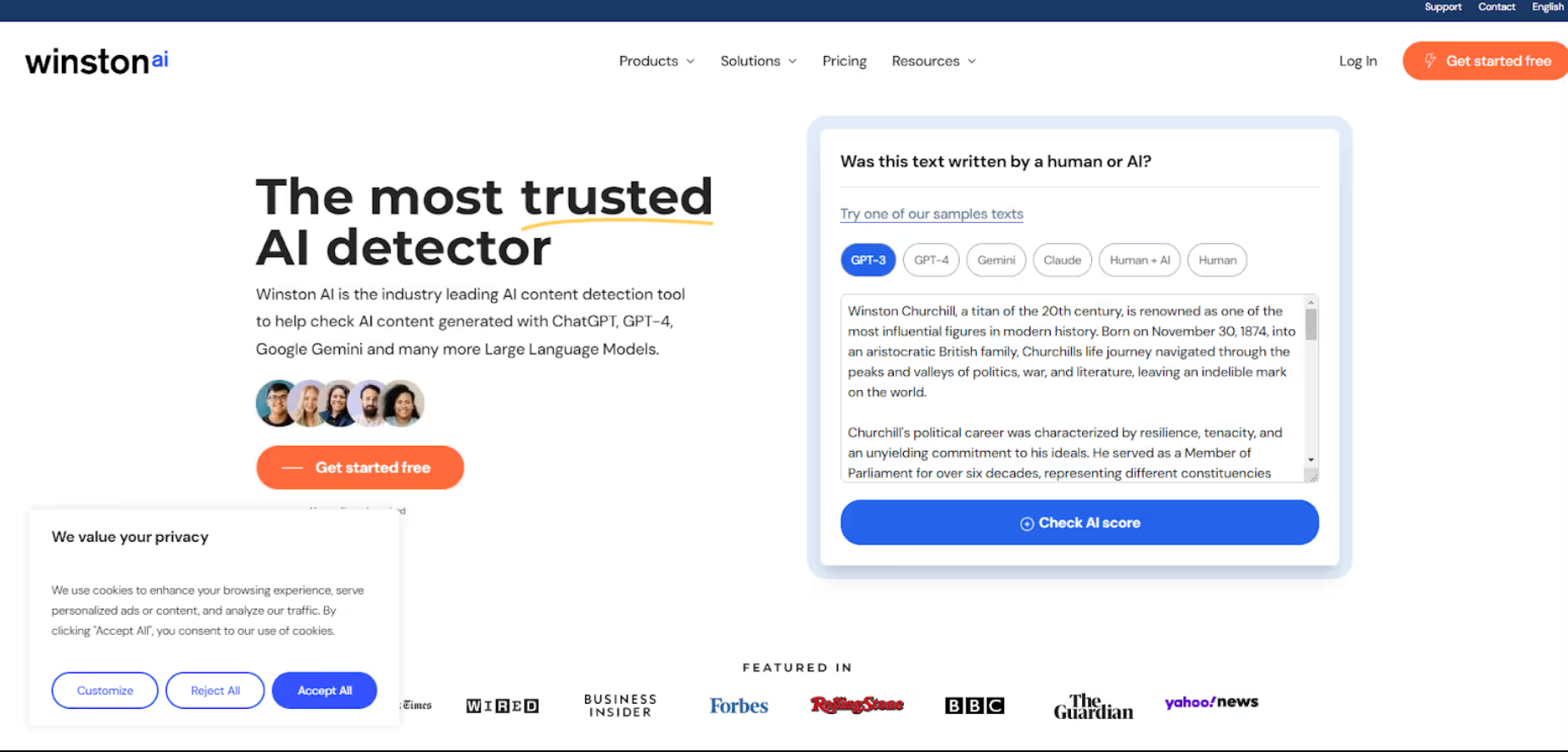
Winston AI says it’s the ‘most trusted AI detector’ and claims 99.98% accuracy.
But, when we tested Winston AI, it only hit 42.49% accuracy. On the other hand, Bypass Engine scored better at 79.71%.
Note: The accuracy mentioned for Bypass Engine is from an earlier model. The newer Bypass Engine Lite model reaches 98% accuracy in detecting AI. Check out our guide for more on AI detector accuracy.
Features
-Wide-ranging use
-Built-in plagiarism checker
-AI graphic recognizer
Pricing
Winston AI has different pricing options. It begins with a no-cost plan and can go up to $32 monthly if you choose the yearly payment option.
– Free Plan (at $0 each month): You get 2,000 credits for a 14-day trial. It includes AI content detection for ChatGPT, Gemini, and Claude, plus AI Image & deepfake detection for Midjourney, DALL-E, and Stable Diffusion.
– Essential Plan (at $12 each month): Offers 80,000 credits monthly. It includes the same AI content and image detection as the free plan, along with email and chat support.
– Advanced Plan (at $19 each month): Provides 200,000 credits monthly. It features everything in the Essential plan and allows adding up to 5 team members.
– Elite Plan (at $32 each month): Gives you 500,000 credits monthly. It includes all features of the Advanced plan and permits unlimited team members.
Benefits
– Built-in plagiarism checker: Winston AI includes a plagiarism detection tool.
– Easy-to-use interface: Navigating Winston AI is straightforward.
– Access to past scan results: Users can look back at previous scan scores for reference.
Drawbacks
– Sign-up might deter some users: Since other AI tools don’t need sign-up, this could be a hassle.
– Lacks URL scanning feature: Unlike Bypass Engine, Winston AI doesn’t have a URL scanning feature.
– Plagiarism detection isn’t free: You need to buy it to use this feature.
12. Quillbot
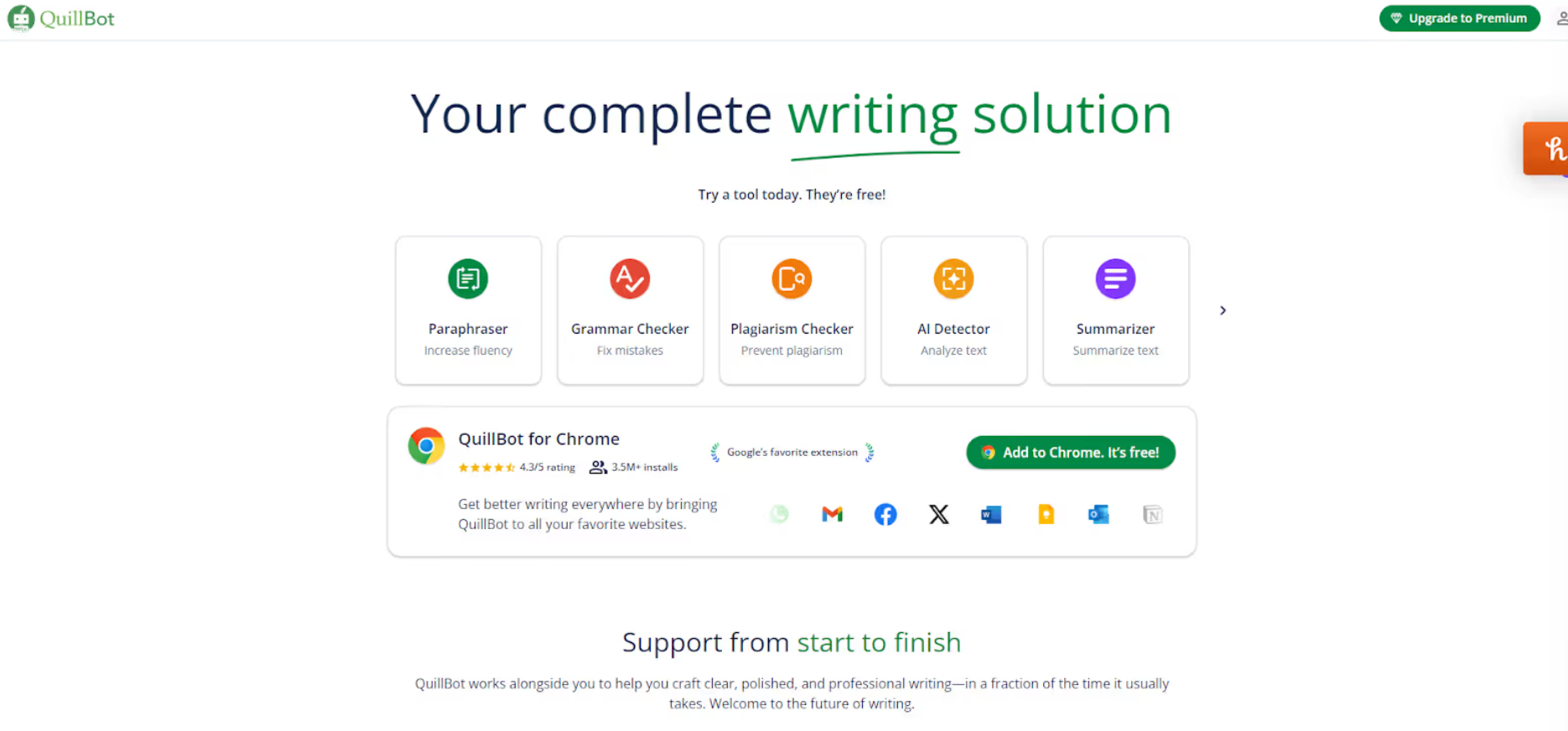
Quillbot gives users a full writing package. It includes AI tools for checking grammar, rephrasing text, summarizing, and spotting AI-generated content.
Features
– Rephraser
– Grammar tool
– Plagiarism tool
– AI content detector
– Summary tool
– Add-ons for browsers
Pricing
Quillbot has different pricing options for various needs.
– Free Plan (no cost monthly): You can paraphrase up to 125 words and create text with 50 AI prompts each day.
– Premium Plan ($8.33 monthly): Allows unlimited text paraphrasing and text creation with endless AI prompts, plus it can detect AI-created content.
Pros
-Simple to operate: This tool is very straightforward. You can quickly use it by pasting content, uploading files, or using different formats.
-No cost: It’s completely free, which is great for anyone on a tight budget.
-Many features: Besides detecting AI content, the platform has various other tools to explore.
Cons
-Strict word limit: With the free version, you can only check up to 1,200 words at a time for AI detection.
13. Hugging Face
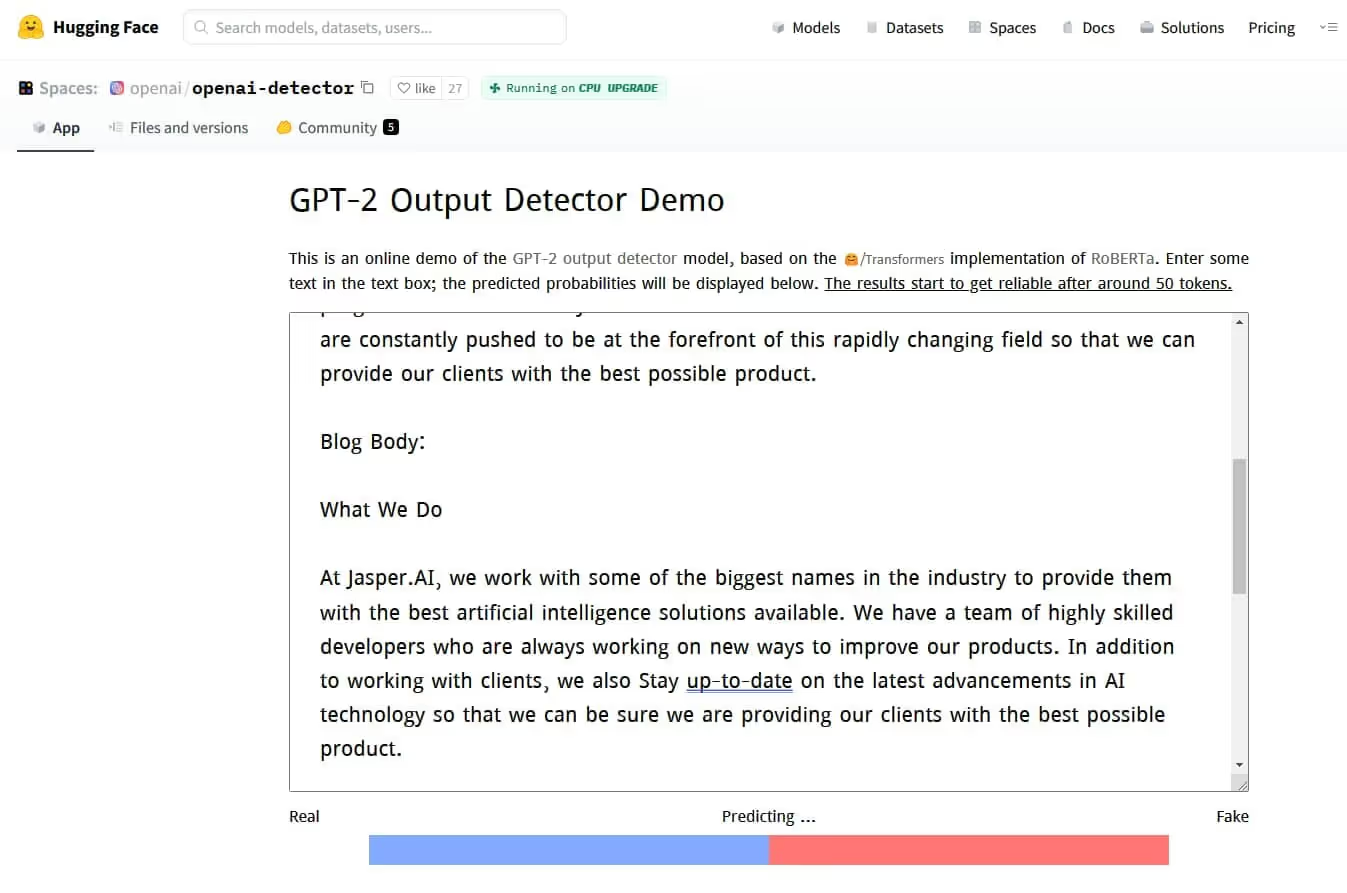
Hugging Face is well-known as an NLP site offering many models for things like sorting text, spotting named entities, and making language. They use AI tools to check if content is real and whether there’s AI involvement.
In our test, Hugging Face had an AI detection accuracy of 20.30% on average, while Bypass Engine had an average accuracy of 79.14%.
Features
-Detecting GPT-2 output: Hugging Face uses the GPT-2 model to spot certain patterns and how the text is put together. This helps them figure out if GPT-2 made the text.
-Better NLP with RoBERTa: This tool is based on the popular Transformers library. It uses the RoBERTa model, which learns from large amounts of data to do better with NLP tasks.
-Fine-tuning for accuracy: Users can adjust the pre-trained model with their own data. This tweaking helps the tool be more accurate and give better results for specific needs.
Price
Hugging Face is a free, open-source tool. You can upgrade to a pro account for $9 each month.
Pros
-Free (with paid pro option)
-Simple to use
-Good at telling real from fake text
Cons
-Takes a long time to process big text sections
-Not always reliable
-Doesn’t check for plagiarism
14. Writer.com
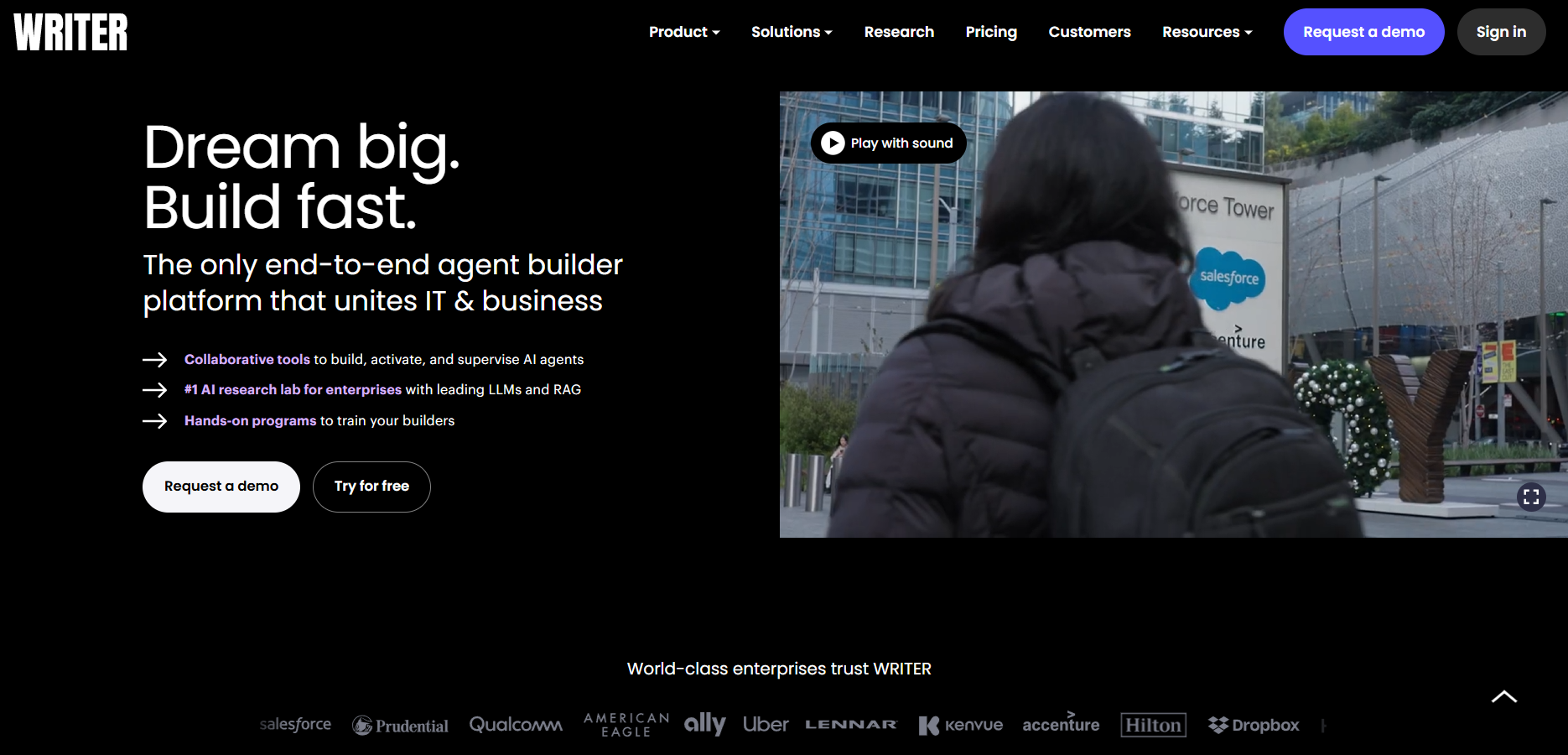
Writer.com offers a range of writing services. These include detecting AI text, helping with writing, checking for plagiarism, ensuring quality, analyzing backlinks, scoring SEO, and more.
When compared directly with Bypass Engine, Writer.com had an average detection accuracy of 26.71%. In contrast, Bypass Engine’s accuracy was 79.14%.
Features
-Simple AI detection: Writer.com offers an easy-to-use AI detection tool. Just paste your text or URL, and the platform handles the rest with its intuitive interface.
-Team collaboration: Writer.com lets teams work together, scanning up to 500,000 words monthly with up to five members. With a paid plan, you also get extra tools like writing assistance and plagiarism checks.
-Clear AI scoring: Writer.com gives a clear score, showing the percentage of human-created content. A score of 100% means the text is fully human-written.
Pricing
AI detection at the basic level is offered without charge. You need to input at least 60 words, and it can analyze text up to 5,000 words.
– Team plan: Costs $18 per user each month (limit of five users)
– Enterprise plan: Pricing is customized
Pros
– Get AI detection for up to 5,000 words at no cost.
– Paid membership offers full writing support.
– Scan URLs easily.
Cons
– No free plagiarism check available.
– AI detection might not always be precise.
15. GPTZero
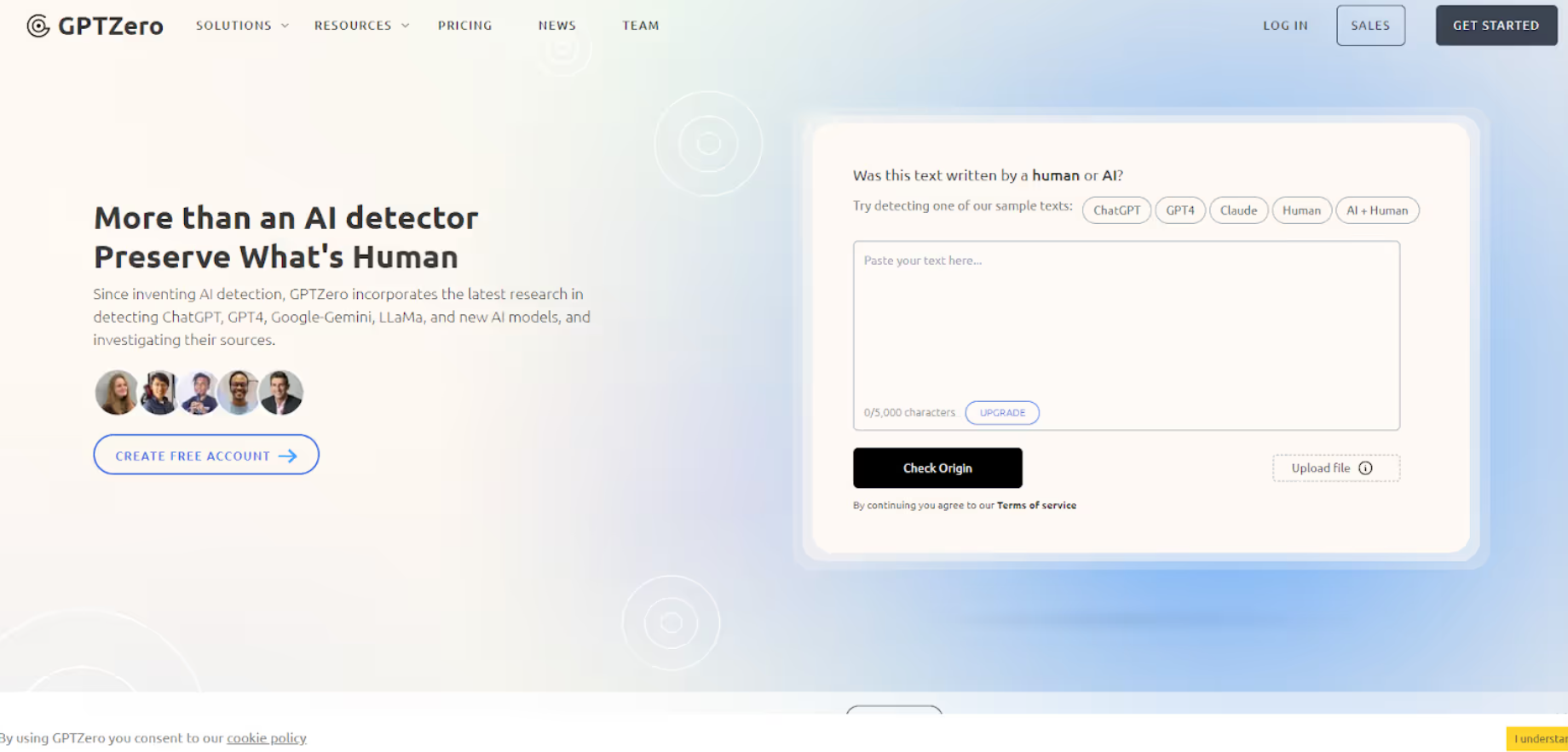
GPTZero uses cutting-edge language models to spot AI-written content well. It checks text complexity and variation, giving a smart and exact way to find AI-made stuff.
When we compared GPTZero to Bypass Engine, we found GPTZero’s detection was a bit unclear.
Also, GPTZero is sometimes called ChatZero.
Features
– AI detection using perplexity: GPTZero checks how random the text is with its perplexity score. A higher score means it’s more likely written by a person.
– Burstiness check: The app looks at how even the sentence lengths and patterns are, called burstiness, to see if a human wrote it.
– Phrase spotting: The new update shows which parts of the text are probably AI-made and points out the sentence with the highest perplexity score.
Pricing
When GPTZero was in beta, it didn’t cost anything. Starting in July 2024, the price begins at $15 monthly. However, you can still use its Classic AI Detection platform for free if you limit scans to 10,000 words each month.
Pros
– Great for learning purposes
– Can connect with APIs
– Offers a free version for up to 10,000 words each month
Cons
– Extra credits for more scans each month only come with the $35 professional plan
– Accuracy isn’t always perfect
– Results don’t show a clear level of confidence
16. BrandWell (previously ContentAtScale)
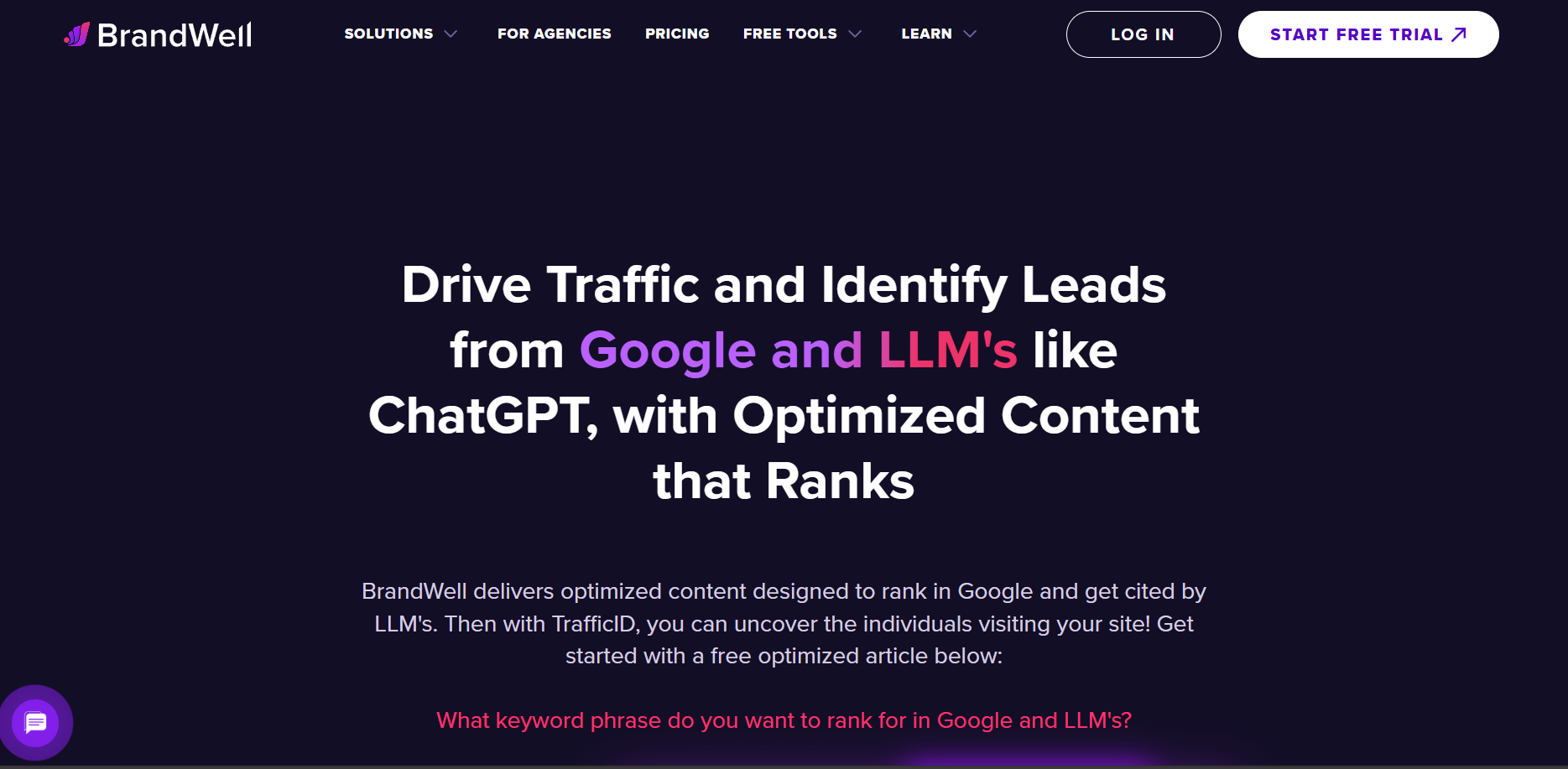
BrandWell, previously called ContentAtScale, offers a top-notch fix for content concerns. It boosts your content creation and checks for authenticity to ensure your material stays ‘undetectable’ and ranks well on Google.
We looked at how ContentAtScale’s AI detection stacks up against Bypass Engine. ContentAtScale had a 46% average detection accuracy, while Bypass Engine scored 79.14%.
Features
-Easy scoring: ContentAtScale keeps things straightforward, offering a clear AI probability score that’s simple to grasp.
-AI detection for individuals: Although ContentAtScale doesn’t support team collaboration with its AI detection tool, it’s still great for solo users.
-Wide range of services: ContentAtScale provides a broad array of content sourcing and scanning services available through their premium membership options.
Pricing
You can use the AI detection tool at no cost for up to 2500 characters. If you need unlimited content scanning, ContentAtScale offers a premium AI detector for a monthly subscription of $49.
Pros
– You can use it without signing up (in the free version).
– Scans quickly.
– Easy to use.
Cons
– Can’t scan URLs.
– No team collaboration features.
– Free version limits scans to 2,500 characters.
17. CopyLeaks
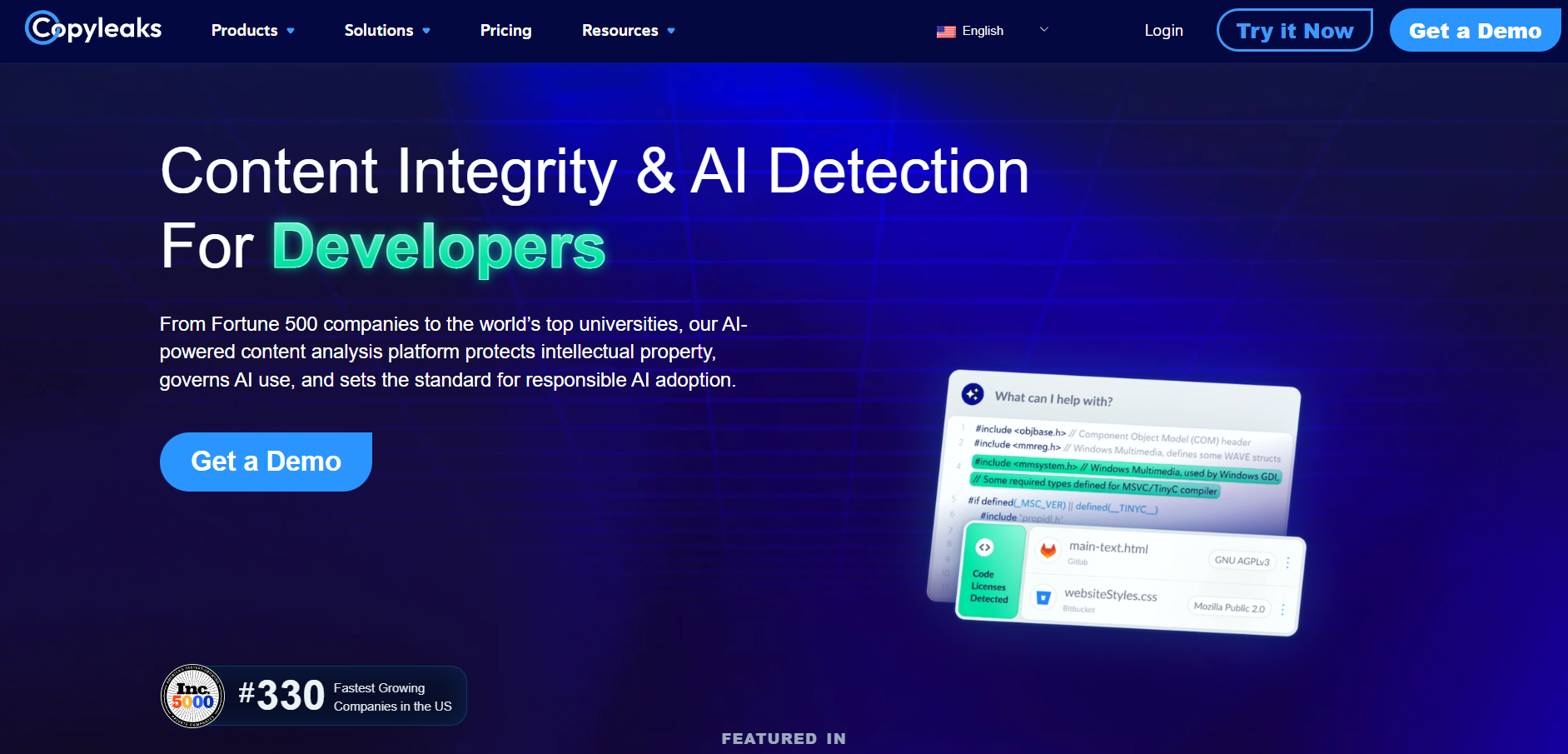
CopyLeaks has been a leading option for spotting plagiarism in editing for a while. Lately, they’ve also boosted their skills in finding AI-generated content.
When compared with Bypass Engine’s AI Checker, CopyLeaks had an average accuracy of 34.83% in detecting AI content. Meanwhile, Bypass Engine achieved 79.14% accuracy on the same set of samples.
Features
-Easy AI detection: CopyLeaks provides a user-friendly way to check if content is AI-made. Just put your text in, and you’ll get a score in seconds.
-Handy browser extension: With the CopyLeaks browser tool, you can see if online pages have AI content without needing to copy and paste.
-Integration choices: CopyLeaks lets agencies and educators connect through LMS and API, making it simple to use on your site or teaching platform.
Pricing
CopyLeaks offers a free AI content detection tool, but you can only do a few scans each day.
Pros
-Easy scoring
-Works with browsers
-Highlights specific parts
Cons
-Not always accurate with AI detection
-Can’t scan URLs
-Limited scans daily
18. PoemOfQuotes
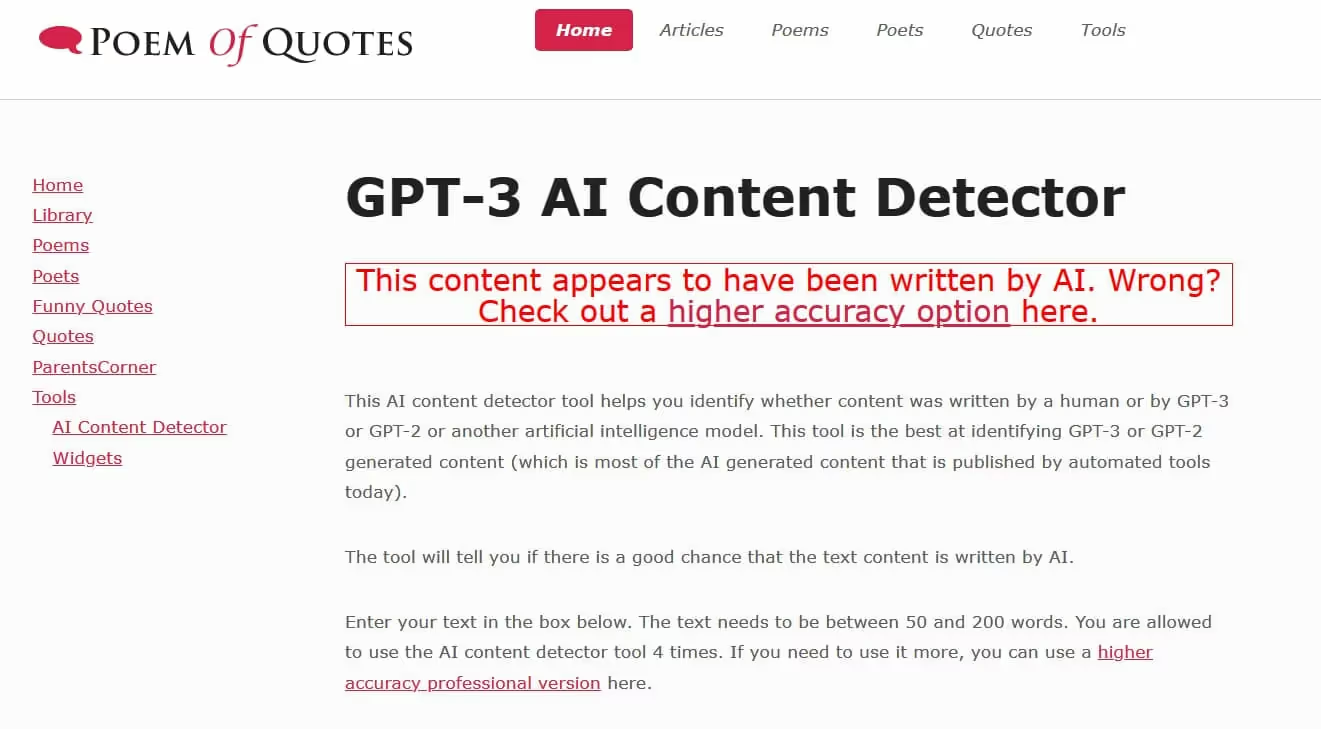
In July 2024, there was an update: PoemOfQuotes AI Detector is now AIDetector.pro (AIDP).
PoemOfQuotes provides an easy and fast method to spot AI text in short content. You can choose to upgrade to a more advanced, paid version for scanning longer texts.
In a test comparing it to Bypass Engine, PoemOfQuotes found AI text in four out of seven sample articles, while Bypass Engine found AI in six out of seven articles.
Features
– AI Content Detection: PoemOfQuotes can spot text made by GPT-3 and GPT-2, which are sophisticated language models by OpenAI.
– Tool Suggestions: PoemOfQuotes might not meet all users’ needs since it checks only 50 to 200 words at once. Free AIDP scans are capped at three per month, so you need a paid plan for more.
– Fast and Easy Scanning: Checking if content is AI-generated is now simple and quick.
Pricing
PoemOfQuotes is free, but you can only use a few words (with three scans using AIDP).
Pros
-Easy to score and comment on AI presence
-Quick scanning
Cons
-Short length
-Limited use
-No plagiarism check option
19. DetectGPT Chrome Extension
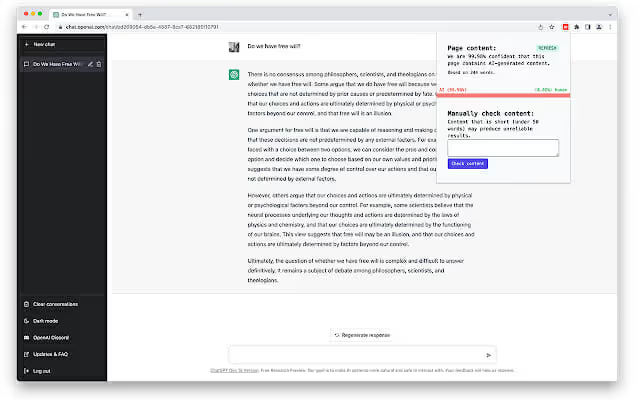
The DetectGPT Chrome tool spots AI-written text fast while you browse. But, in the Chrome store, its app says it detects the latest AI models, GPT-3.5 and ChatGPT.
Features
– GPT language models: DetectGPT has learned from various GPT language models to ensure it spots things accurately.
– Manual review: You can copy and paste up to 50 words to check with DetectGPT.
– Simple to use: DetectGPT lets you choose between doing things automatically or by hand, based on what you like.
Pricing
GPTDetect can be added for free to Chrome and Edge browsers.
Pros
-Easy to use
-Browser extension available
-No cost
Cons
-Not very accurate
-Has technical issues and crashes often
-Lacks plagiarism checks or advanced tools
20. On-Page.ai
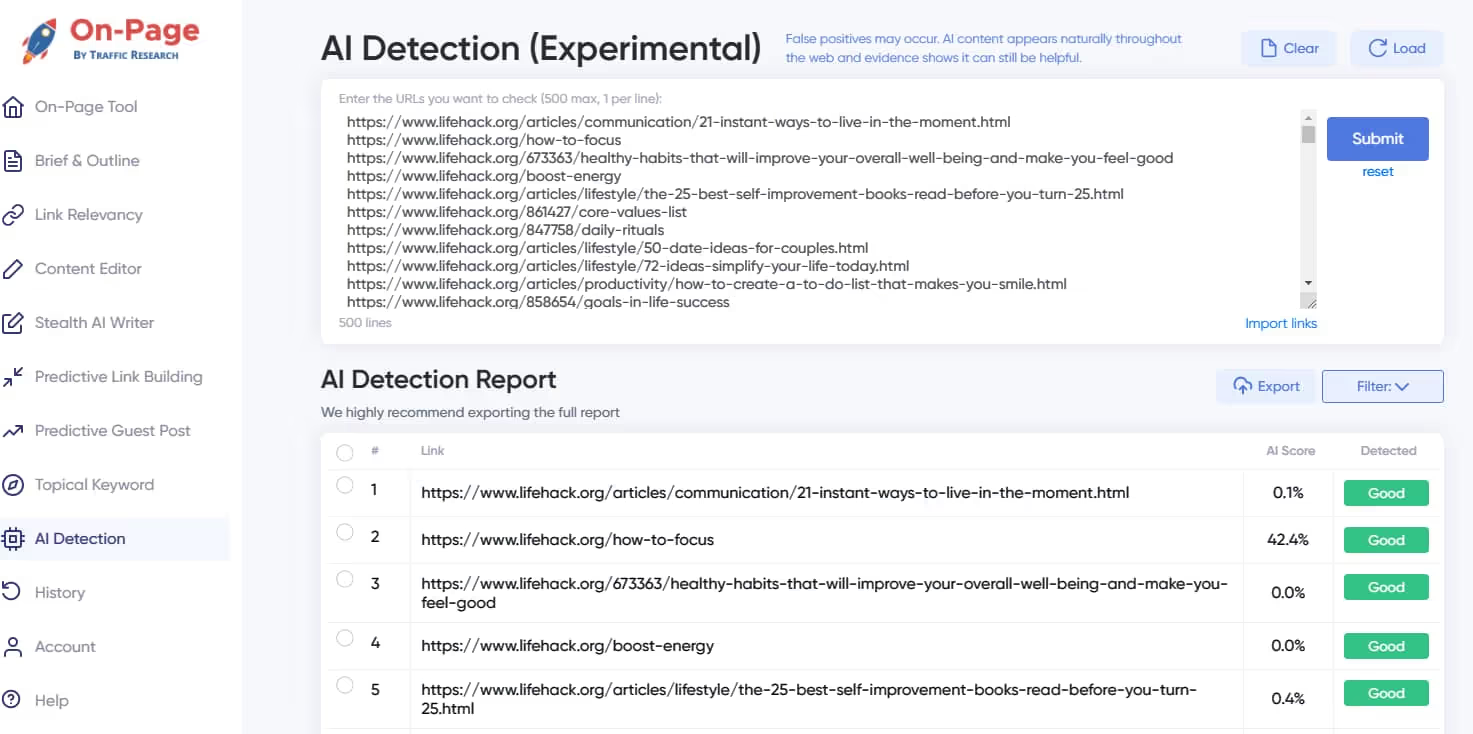
On-page.ai is a new tool that lets you find and handle AI-written stuff on your site. Its smart system checks whole sites or single files to spot AI-made text, so you can fully control how much of this content is on your site.
Features
– URL Scanning: With On-page.ai, you can scan multiple URLs at once. This feature saves time since you don’t need to check each text one by one.
– AI Detection Report: The dashboard offers a quick look at reports that show AI presence in your scanned documents and pages.
– Competitor Analysis: On-page.ai also gives you great insights into competitors. This helps you make smart choices about your content and use the right SEO keywords in your article.
Pricing
On-page.ai provides various plans, starting at $129 monthly and going up to $3499 monthly.
Pros
-Great features and detailed reports
-Support for article writing and optimization
-Ability to scan multiple URLs at once
Cons
-High cost plans
-Might be complex for new users
21. GPTradar
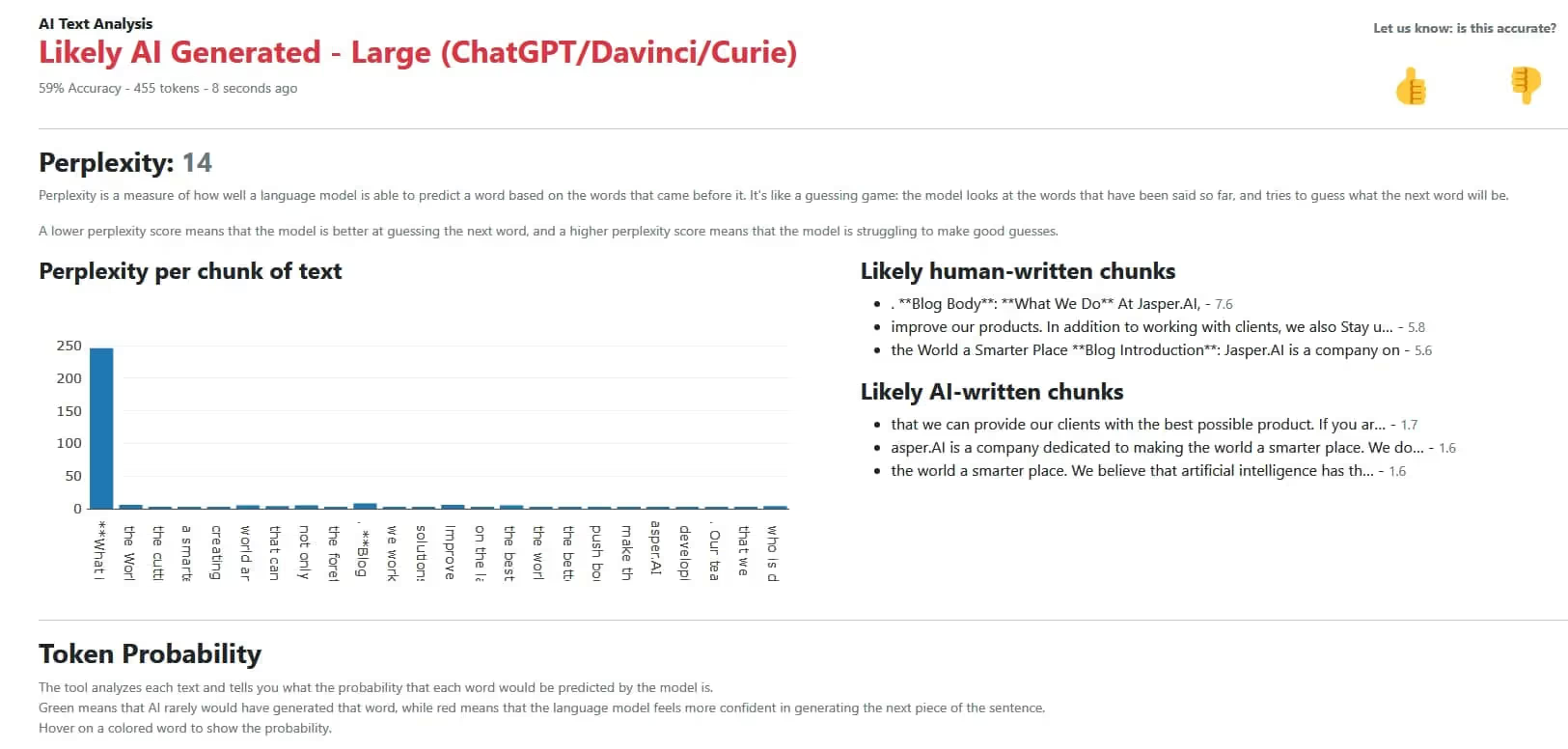
GPTRadar is a tool that checks if writing fits Google’s rules. It uses smart algorithms with GPT-3 from OpenAI to see if a person or a computer wrote something.
By July 2024, GPTRadar still uses GPT-3, which might mean less accurate checks as AI tools get better.
Features
-Adhering to rules: GPTRadar strives to make sure your texts align with the rules set by Google and other search engines.
-GPT-3 technology: GPTRadar uses GPT-3, a leading AI-writing tool, to train its model.
-Scoring for accuracy and complexity: GPTRadar visually shows your text, marking parts that might be AI-generated.
Pricing
GPTRadar has a flexible pricing model. You pay as you go, with rates beginning at two cents per credit. Each credit covers 100 tokens or 125 words.
Pros
– Measures accuracy
– Highlights text to show issues
– Displays token probability visually
Cons
– Accuracy is limited
– Can’t scan URLs or domains
– Scoring might confuse newcomers
– AI detection uses older GPT-3 tech
The engineers at Bypass Engine work hard to keep up with new AI trends. Right now, the Bypass Engine Detector can spot content made by ChatGPT, GPT-4o, Gemini Pro, Claude 3, and Llama 3.
22. Grover
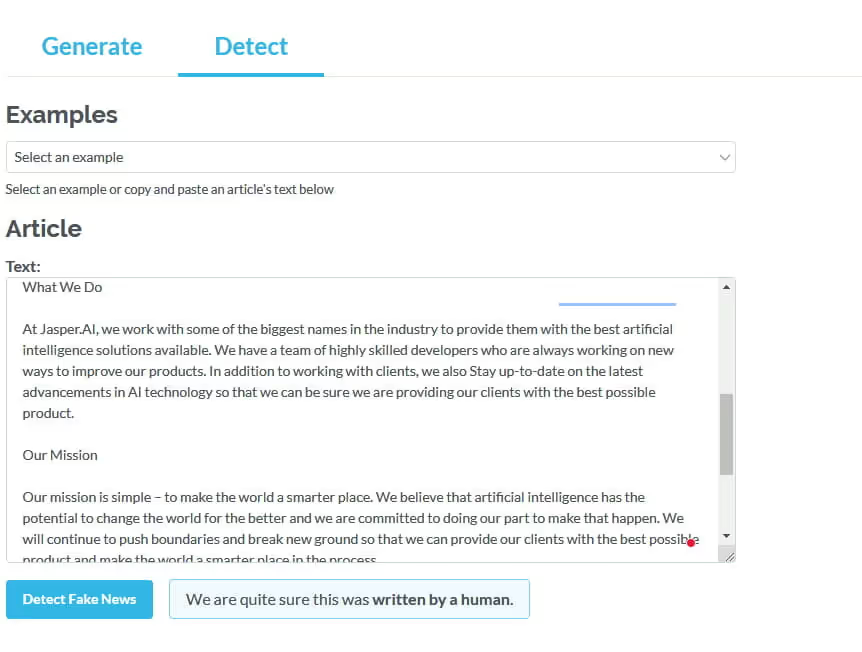
Grover AI is a new model that spots fake news made by AI. It’s based on Neural Networks. A team made this model, and it’s very good at telling machine-written news from news written by people.
Features
-Detecting AI text: Grover, an AI tool, says the best way to spot fake text is by using another AI that can create such text. Tests show Grover can do this with over 92% accuracy, even in tough situations.
-Generate and detect: As fake news spreads, Grover’s ‘Generate’ and ‘Detect’ tools help make realistic articles and find harmful ones shared around.
-Simple feedback: Grover gives a straightforward answer if text is probably AI-made or written by a person, without using complex scores.
Pricing
Grover doesn’t charge right now.
Pros
-Quick and simple analysis
-Spots fake news
-No cost
Cons
-Not very accurate in our tests
-No limit on usage
23. Kazan SEO
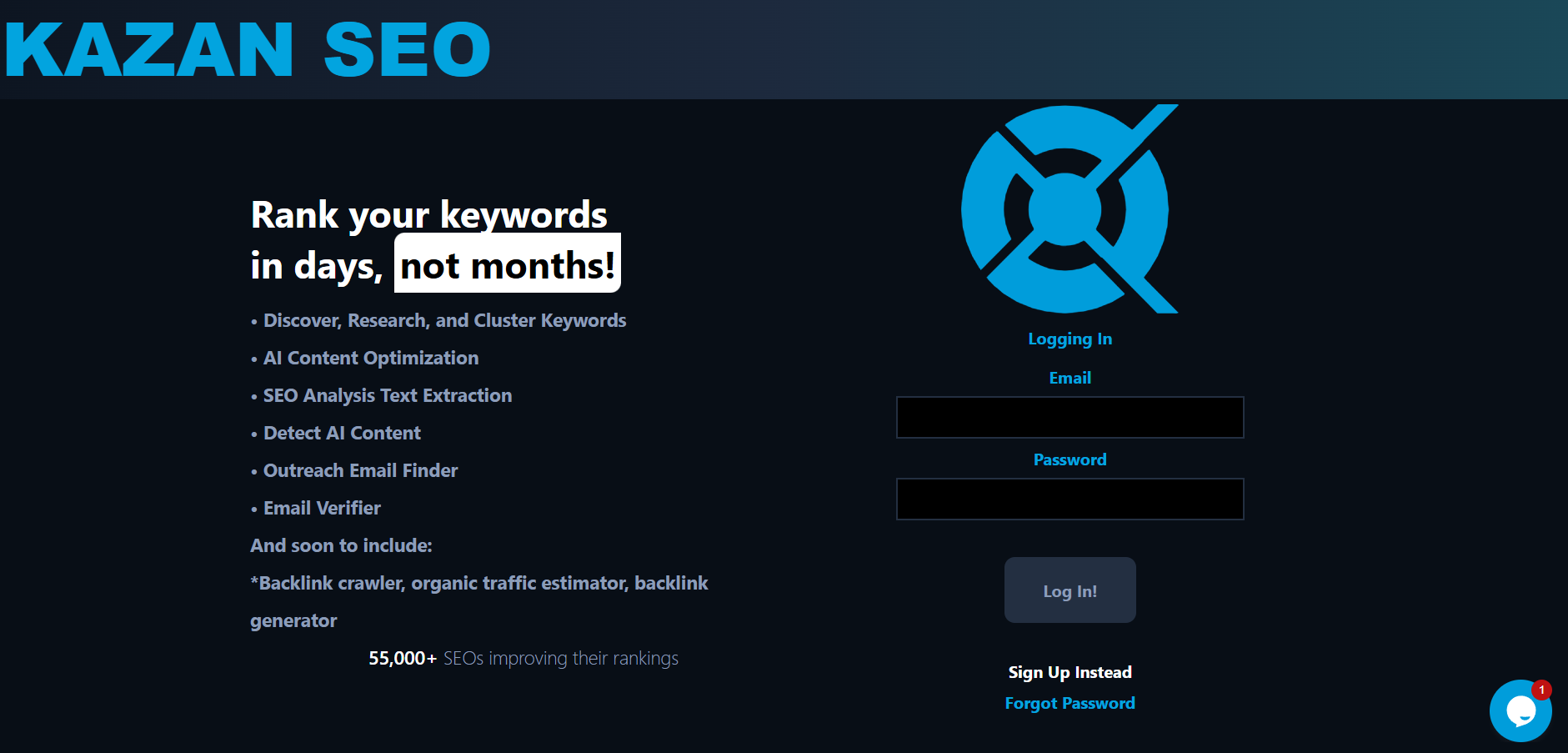
Kazan SEO offers services that include AI text detection, AI text creation, SEO improvement, keyword study, SERP data gathering, and additional options.
Features
-Distinguishing Fake from Real: Kazan SEO swiftly analyzes your text, showing if it’s crafted by AI or a human.
-Mass Detection: Kazan SEO’s mass detection lets you check numerous domains or URLs at once for AI content.
-SEO Tools: A range of SEO and keyword optimization tools are available on one platform, simplifying your writing task.
Pricing
Kazan SEO is completely free and will stay that way. You just need to make an account to use it, with no limits on how much you can use it.
Pros
– It’s free to use
– Simple to navigate
– Delivers fast analysis and outcomes
Cons
– Less accurate than several other tools
– Lacks plagiarism detection
– The website and app have bugs
24. Sapling.ai
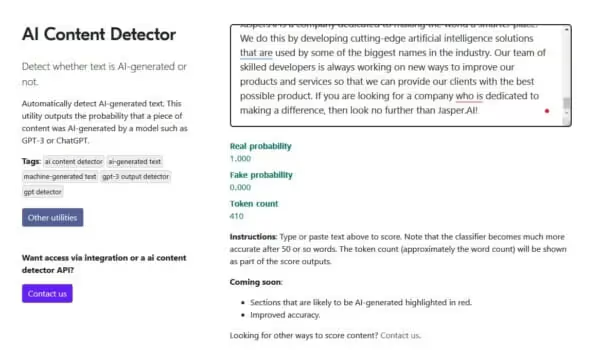
Sapling.ai wants to help you tell if content is by a human or a machine, like ChatGPT, GPT-4o, Claude 3, or Gemini. The AI detection tool makes it simple to check content fast, ensuring a real person wrote your text.
Features
– AI content check: Sapling.ai offers a way to spot machine-made content with its automated detection tool. Type in 50 or more words, and you’ll get a score and token count to confirm if it’s genuine.
– Better accuracy and features: Sapling.ai keeps making its detection tool better by adding things like marking machine-generated parts in red and boosting scoring.
– API support: You can ask for API help to add Sapling.ai to your website or app.
Pricing
Sapling.ai offers free usage for up to 2,000 characters. For more, you must switch to their pro or enterprise plans, which allow up to 50,000 characters.
Pros
-Quickly spots fake vs. real
-New features will add text highlighting
-Free access
Cons
-Tests show limited accuracy
-Can’t scan URLs
-No plagiarism check
25. Crossplag
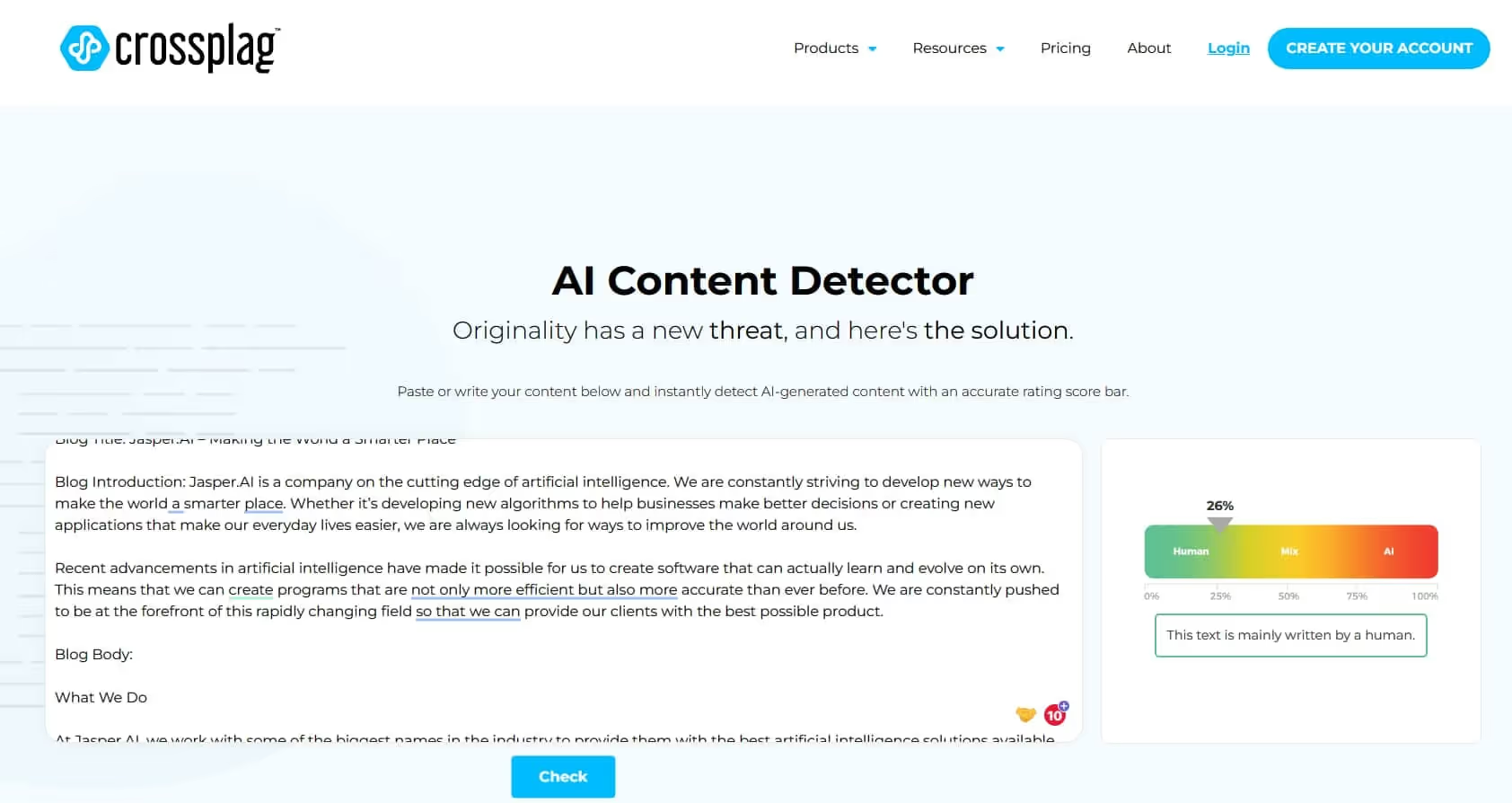
The Crossplag AI Detector is a new tool that uses advanced technology to find where text comes from, using smart learning and language methods.
Features
– AI detection and scoring: Crossplag offers a confidence score showing how likely a source is AI-generated, helping users make decisions about academic honesty and content quality online.
– Extensive dataset for high accuracy: Crossplag’s AI Detector is trained on a large collection of human and AI-generated content, enabling it to recognize different writing styles and patterns.
– Plagiarism detection: With your Crossplag account, you can check for AI-generated text and plagiarism.
Pricing
-Free: $0 for checking up to 1,000 words for plagiarism. To use AI text detection, you need to create an account.
-Custom pricing: Institutions can request tailored pricing.
Pros
-Fast and simple scoring
-Plagiarism checks available on the same site
Cons
-Can’t scan URLs or domains
-No option for checking multiple texts at once
26. Draft & Goal
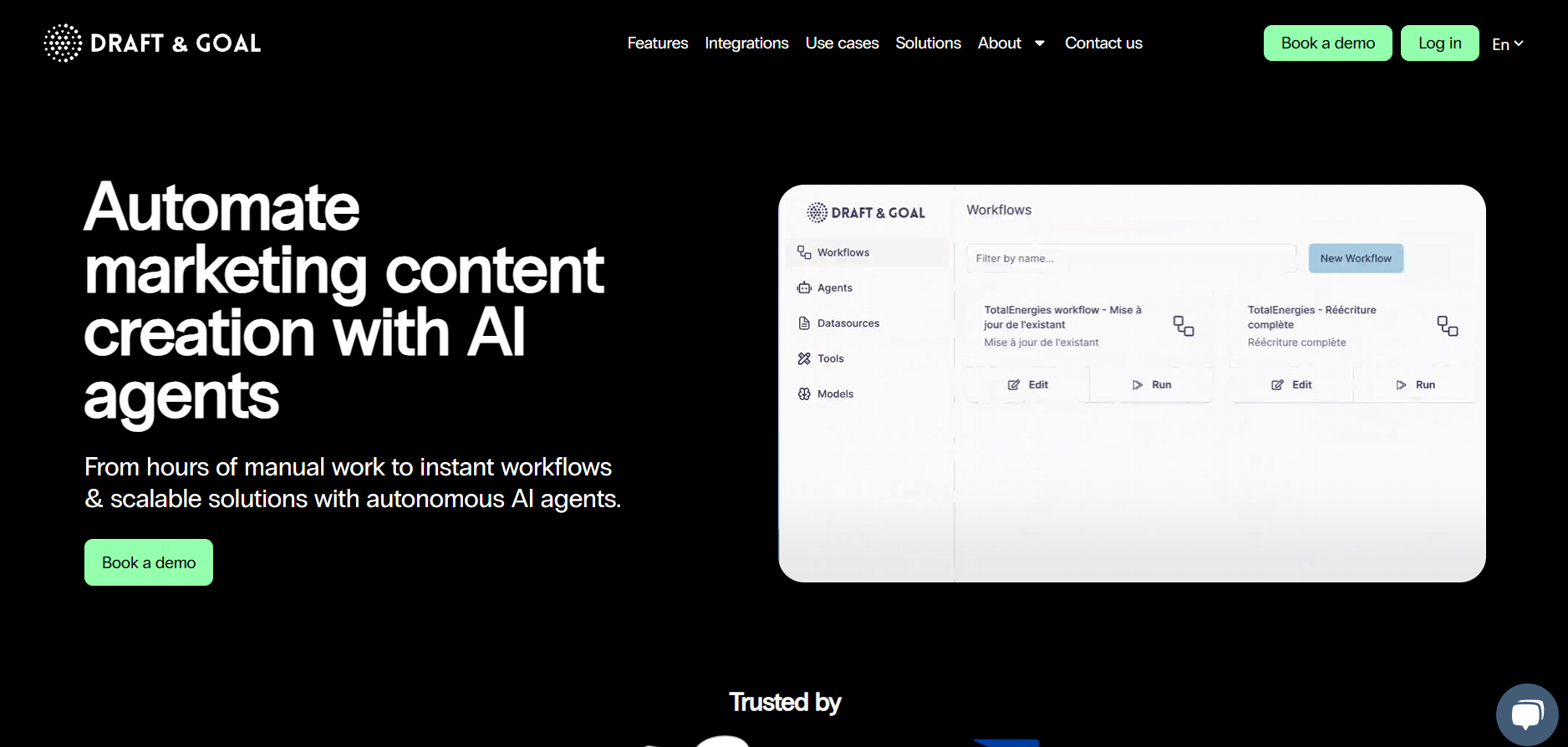
Draft & Goal is a trusted tool. It helps groups spot and stop tricky AI-made content. The tech is strong and checks text for AI traces.
Features
-AI detection with probability scoring: Draft & Goal explains if your text seems AI-made by giving clear scores and feedback.
-Support for French: Draft & Goal lets you check both English and French text.
-No sign-up required: You can use Draft & Goal without creating an account.
Pricing
Draft & Goal AI detection is available at no cost.
Pros
-Free to use
-Unlimited access
-Simple interface with scoring
Cons
-Only basic scanning; lacks plagiarism checking
-Cannot attach URLs or documents
-No team collaboration support
27. GPTKit
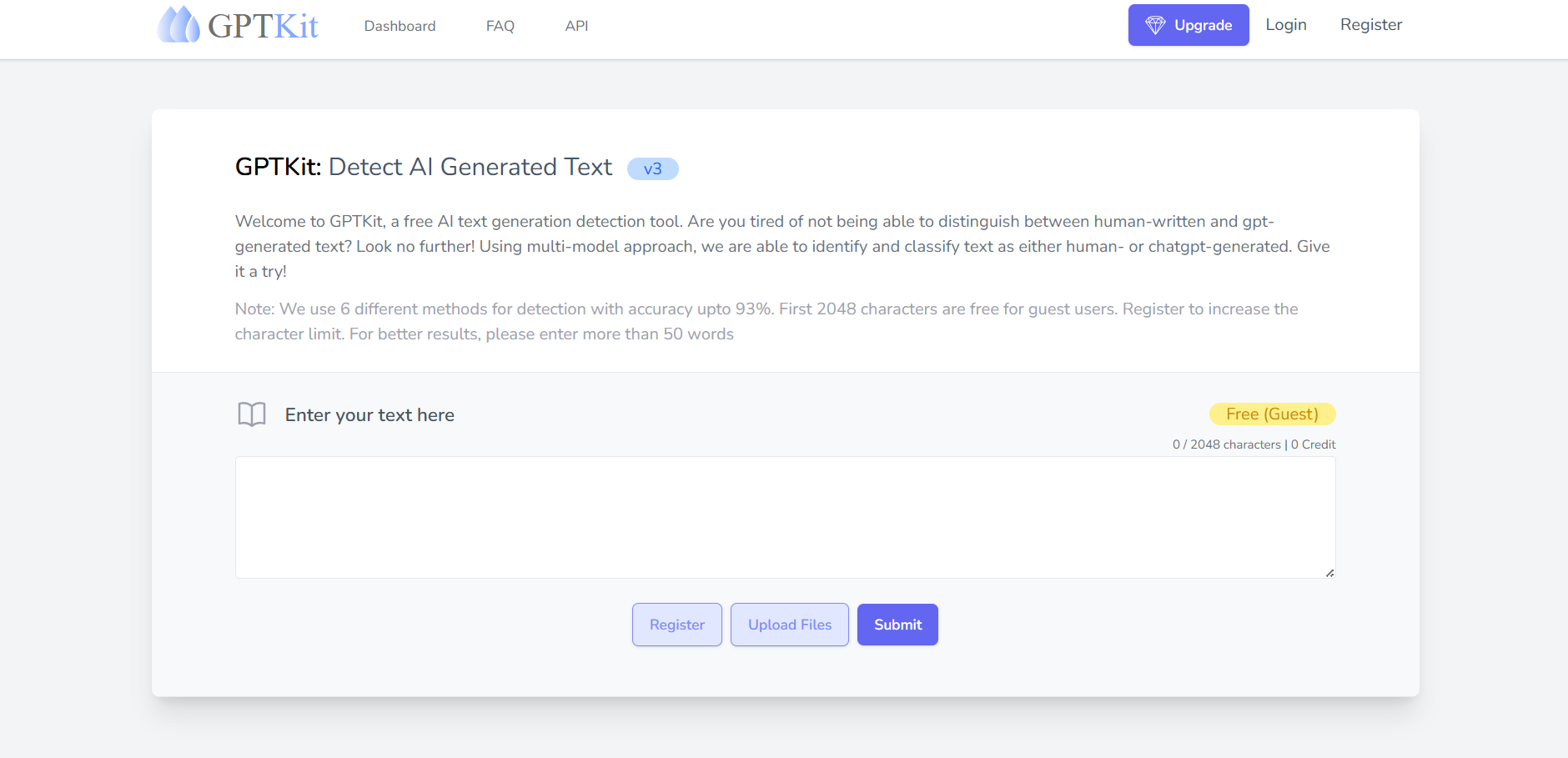
GPTKit is a great tool for checking if content is real and spotting AI. It uses six different AI-based methods to make sure text content is genuine.
Features
– AI Check Report: GPTKit gives you a detailed report showing how real and authentic the analyzed content is.
– Free Scanning Limit: You can scan up to 2048 characters for free to see GPTKit in action. For more, upgraded plans let you scan up to 153,600 characters.
– High Accuracy: GPTKit doesn’t stick to just one AI detection method. It uses six different algorithms at once, which makes its detection more accurate.
Pricing
You can start for free, scanning up to 2048 characters. If you need more, plans cost between $5 and $20 monthly. These let you scan up to 153,600 characters, depending on your choice.
Pros
– In-depth reports on AI use
– Free credits for trials
– High accuracy
Cons
– Lacks plagiarism detection
– URL scanning isn’t available yet
– Need an upgraded plan for team features (2 to 20 members).
28. ParaphrasingTool.ai
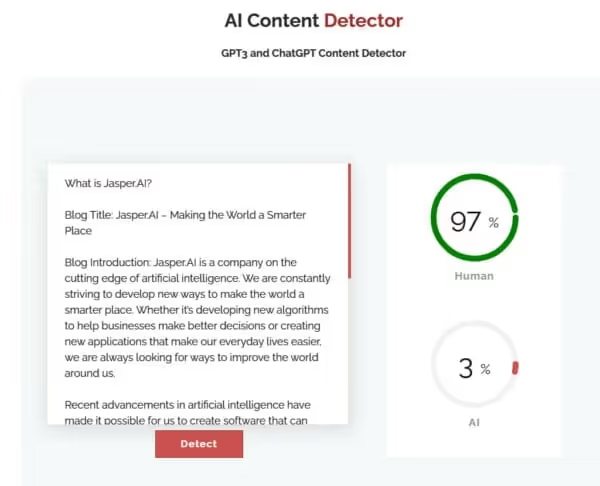
ParaphrasingTool.ai is a tool that uses AI to spot text created by artificial intelligence. It uses smart algorithms and language skills to say it can find AI-made content with 90% accuracy.
The newest version of Lite Bypass Engine shows it can detect AI content with 98% accuracy.
Features
-Easy check for AI content: You can quickly see if GPT-3 or ChatGPT made your text.
-Score display: ParaphrasingTool.ai gives a clear score showing how much of your text is likely human or AI.
-Bypass AI detection: Even if your text is fully AI-generated but correct, you can still use it. ParaphrasingTool.ai has a tool to tweak your text for AI detection and smart rephrasing.
Pricing
Paraphrasingtool.ai gives free AI text detection. If you go for premium, you get more perks like:
– Create Text Alone: $15 monthly
– Paraphrase Alone: $15 monthly
– Bundle Everything: $20 monthly
Pros
-Different tools for writing and improving text
-AI tool for generating text
-Checks for plagiarism
Cons
-Can’t check for plagiarism all at once
-No feature for team collaboration
29. Gltr.io
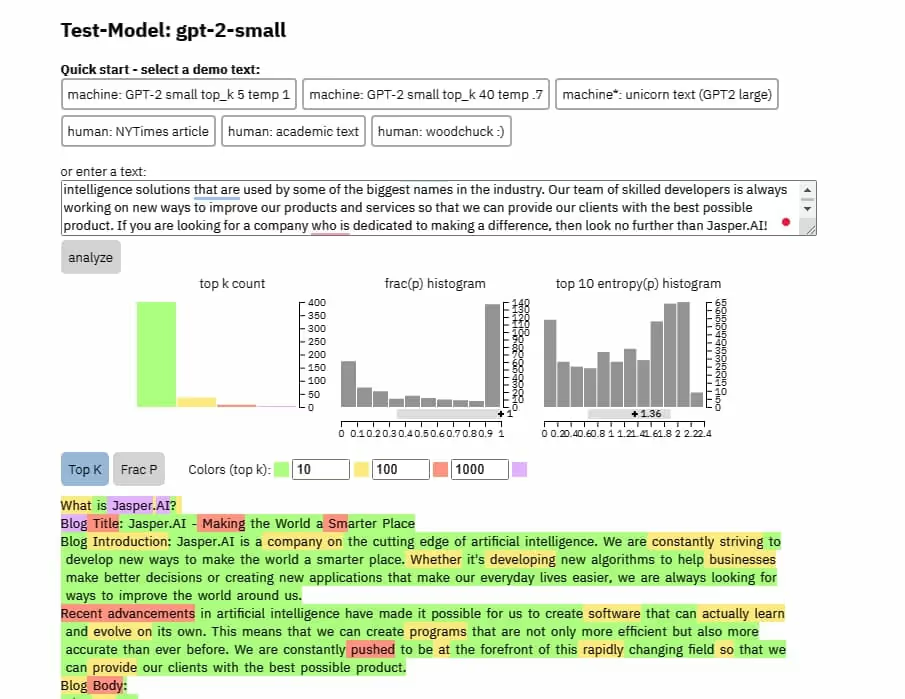
Gltr.io is a tool that spots AI-made text. It does this by checking patterns in the text and comparing them to human-written ones. Then, it gives a score to show if a human or AI likely wrote it.
Yet, their AI detector was built to find text from older models like GPT-2. With AI tools always improving, Gltr.io might not work as well as detectors designed for the newest models.
Features
-Easy AI detection: Gltr.io uses OpenAI’s GPT-2 117M model to spot AI-written text effortlessly.
-Visual text analysis: This tool shows language patterns in a vivid, easy-to-read way. By examining the blocks, you can tell which patterns are most common.
-Detailed text breakdown: Gltr.io’s histogram shows a visual breakdown of text patterns, helping you spot ones that suggest AI creation.
Pricing
Gltr.io doesn’t cost anything to use, and you can find its source code on GitHub if you want to develop it further.
Pros
– Fast at spotting issues
– Shows results visually
– No cost involved
Cons
– Might be tricky to grasp initially
– Lacks URL scanning feature
– It mentions that it was trained to spot GPT-2 text in 2019, so it might not work as well on newer AI models.
30. Percent Human
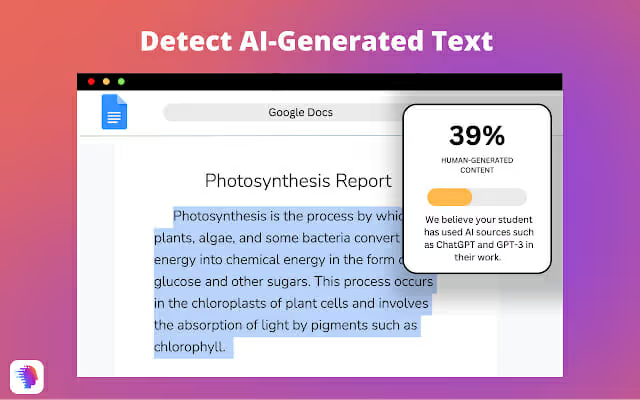 In July 2024, an update was made. By August 2023, it was noted in the Chrome Web Store that the app had become part of GPTZero, and their AI Detector is no longer available.
In July 2024, an update was made. By August 2023, it was noted in the Chrome Web Store that the app had become part of GPTZero, and their AI Detector is no longer available.
The Percent Human Chrome Extension is very helpful for teachers and students. It helps them find content made by AI with ease.
Features
-AI Text Identification: With a simple click on this browser add-on, users can easily spot copied or AI-generated text from popular models like ChatGPT and GPT-3.
-Easy Integration: This extension fits smoothly into your browser, working perfectly with Google Docs, Google Classroom, and other platforms like Canvas LMS.
-Trusted by Teachers: Educators all over the world use this Chrome add-on to help students critically assess online sources.
Pricing
You can add the Percent Human Chrome Extension at no cost using your Chrome or Edge browser.
Pros
-Simple to use
-Free availability
-Quick setup
Cons
-Sometimes lacks precision
-Not ideal for analyzing websites and blogs
-Doesn’t scan URLs or domains
-The Chrome Web Store mentions that the AI detector for the Chrome extension is no longer supported.
31. CheckForAI
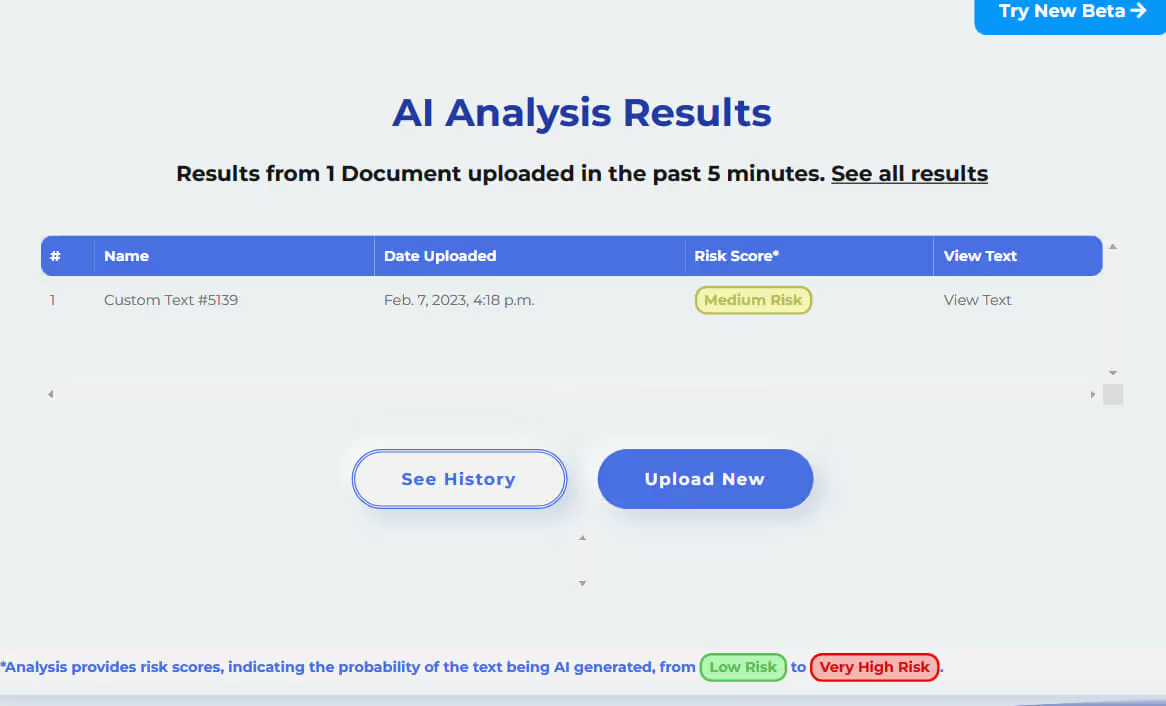
In July 2024, CheckForAI added a message on their homepage. They said that their service was a ‘nonprofit project’ and it is now closed.
CheckForAI is a tool that spots AI-made content to help ensure text is real. It gives users helpful insights to confirm that a machine did not produce their text.
Using CheckForAI’s smart detection tools, users can feel safe knowing their work is authentic. This means their content won’t face issues because of AI.
Features
-GPT detection: CheckForAI uses a mix of Open AI’s Roberta-base model and their own models to spot AI text, claiming 95% accuracy.
-Support for different documents: It can find AI-generated text in things like essays and emails quickly.
-Document attachment: Unlike many other tools, CheckForAI lets you upload files directly to scan for AI content, with up to three files at once.
Pricing
CheckForAI is free for now. You must sign up with your email to use it.
Pros
– You can upload and attach documents
– Supports different file types
– Detects AI content quickly
Cons
– No domain scanning available
– Can’t check for plagiarism
– Accuracy can be unreliable
32. OpenAI Text Classifier
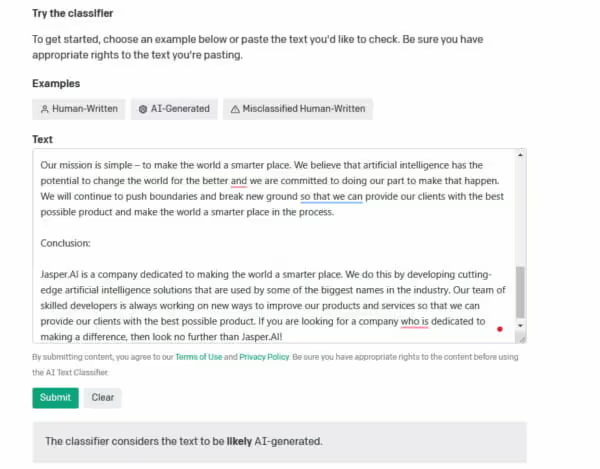
In July 2023, OpenAI shared that their AI classifier was taken offline.
The AI detection tool from OpenAI, known as the Text Classifier, comes from the creators of advanced AI models like ChatGPT and GPT-3. This tool aims to assist businesses, marketers, and educators in quickly checking if a text was made by AI.
We compared OpenAI Text Classifier with Bypass Engine, and both did a good job. However, we found that the OpenAI tool was more careful when identifying AI texts, which led to it being less accurate in detection.
Features
– Thorough Training: OpenAI trained its Text Classifier well, using text from 34 sources. These included OpenAI’s own text, human-written pieces from Wikipedia, Reddit posts, and examples from an earlier OpenAI system.
– Easy Interface: OpenAI’s tool is easy to use. Users just copy and paste the text they want to check into a box, then press “submit” to see the results.
– Free Access: OpenAI offers the Text Classifier at no cost. This allows everyone to use advanced technology and encourages new ideas.
Pricing
Right now, you can use the OpenAI Text Classifier without paying anything.
Pros
-Fast AI detection results
-Unlimited scans for all users
-Simple to use
Cons
-Does not check for plagiarism
-Does not provide AI probability scores
-Missing advanced features found in paid tools
-Not available anymore
Need an AI detector? Check out the Bypass Engine AI Detector.
Can Google identify content created by AI?
You might be curious if Google can spot AI-generated text. The answer isn’t straightforward—it’s yes and no. Google can notice AI content that’s too basic. But if AI-created text is well-tuned with a personal touch, it’s harder for Google to detect.
Google doesn’t explicitly say it will punish AI content. Rather, it focuses on penalizing low-quality material that lacks thorough research and expertise.
Google’s bots use smart algorithms to check your site’s text and spot any AI (or even human) content that doesn’t meet Google’s quality criteria. If found, such content gets flagged as low quality, potentially harming your site’s search ranking.
As a site owner, you can use AI detection scores to assess the presence of AI in your writing, allowing you to review it further and publish confidently.
In this post, we’ve assessed over 30 popular AI text detectors, and Bypass Engine stands out as the top choice due to its features, cost, and ease of use.